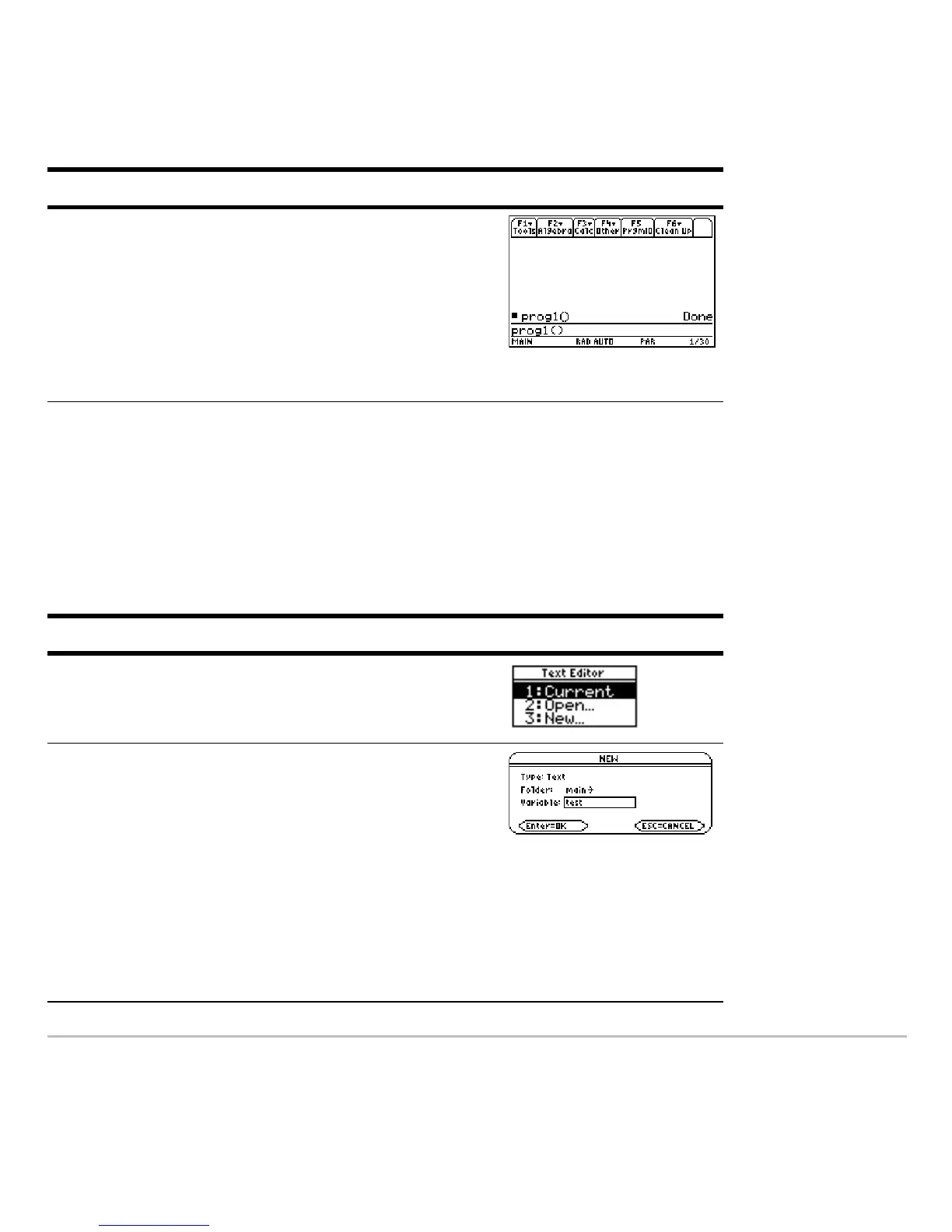Previews 131
Text Operations
Text Operations Text Operations
Text Operations
Start a new Text Editor session. Then practice using the Text Editor by typing whatever
text you want. As you type, practice moving the text cursor and correcting any typos you
may enter.
8. Leave the Program I/O screen and return
to the Home screen.
You can also press N, 2 K, or
"
to return to the Home screen.
Press ‡
Steps and keystrokes Display
1. Start a new session of the Text Editor.
Press 3
2. Create a text variable called
TEST, which
will automatically store any text you enter
in the new session.
Use the
MAIN folder, shown as the default
on the
NEW dialog box.
After typing in an input box such as
Variable, you must press ¸ twice.
Press D TEST ¸ ¸
Steps and keystrokes Display