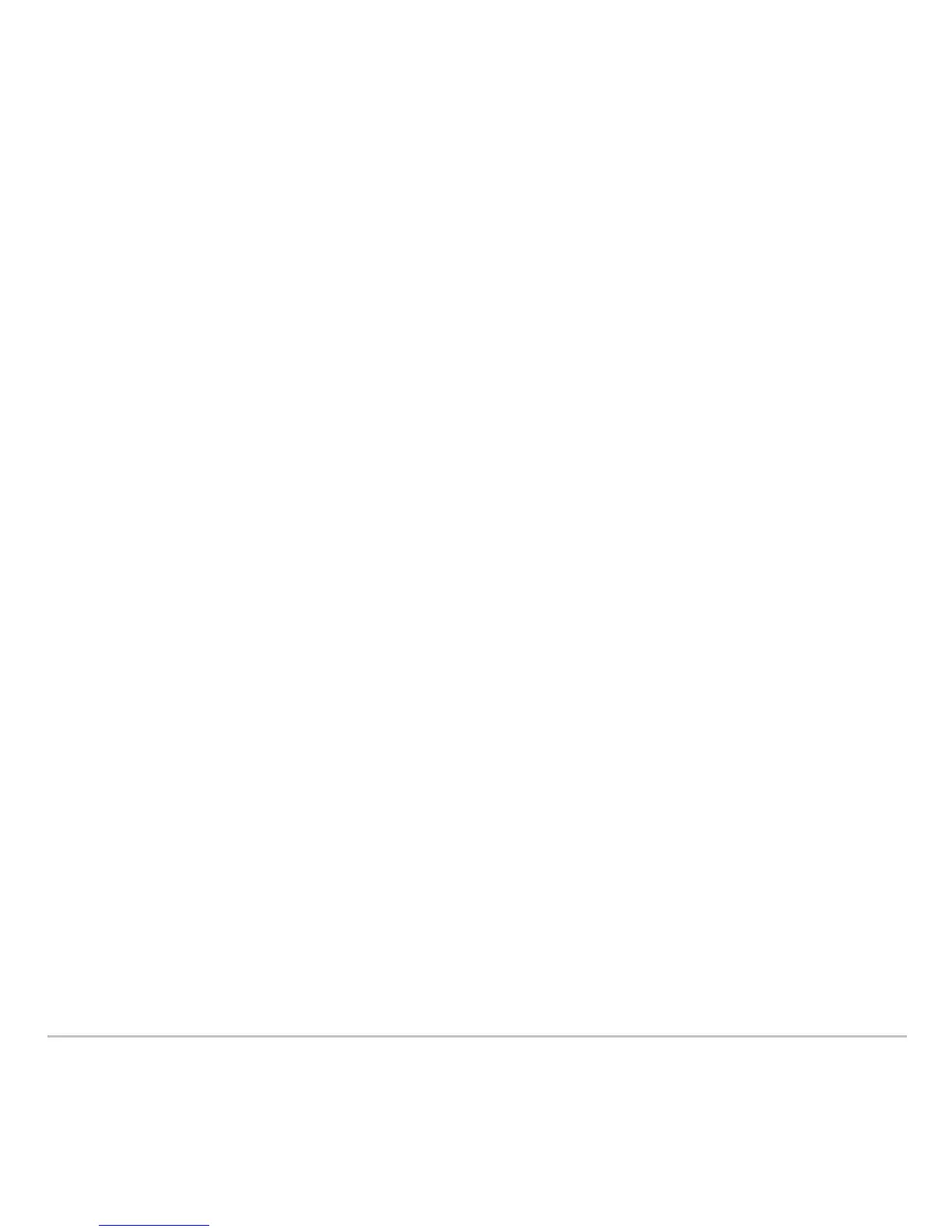Appendix C: Programmer’s Guide 955
Appendix C: Programmer’s Guide
The parameter/mode strings used in the setMode( ), getMode( ), setGraph( ), and setTable( )
functions do not translate into other languages when used in a program. For example,
when you write a program in the French
Language mode then switch to the Italian
Language mode, the program will produce an error. To avoid this error, you must
substitute digits for the alpha characters. These digits operate in all languages. This
appendix contains the digit substitutions for these strings.
The following examples show how to substitute digits in the
setMode( ) function.
Example 1: A program using alpha parameter/mode strings:
setMode("Graph","Sequence")
Example 2: The same program, substituting digits for those strings:
setMode("1","4")