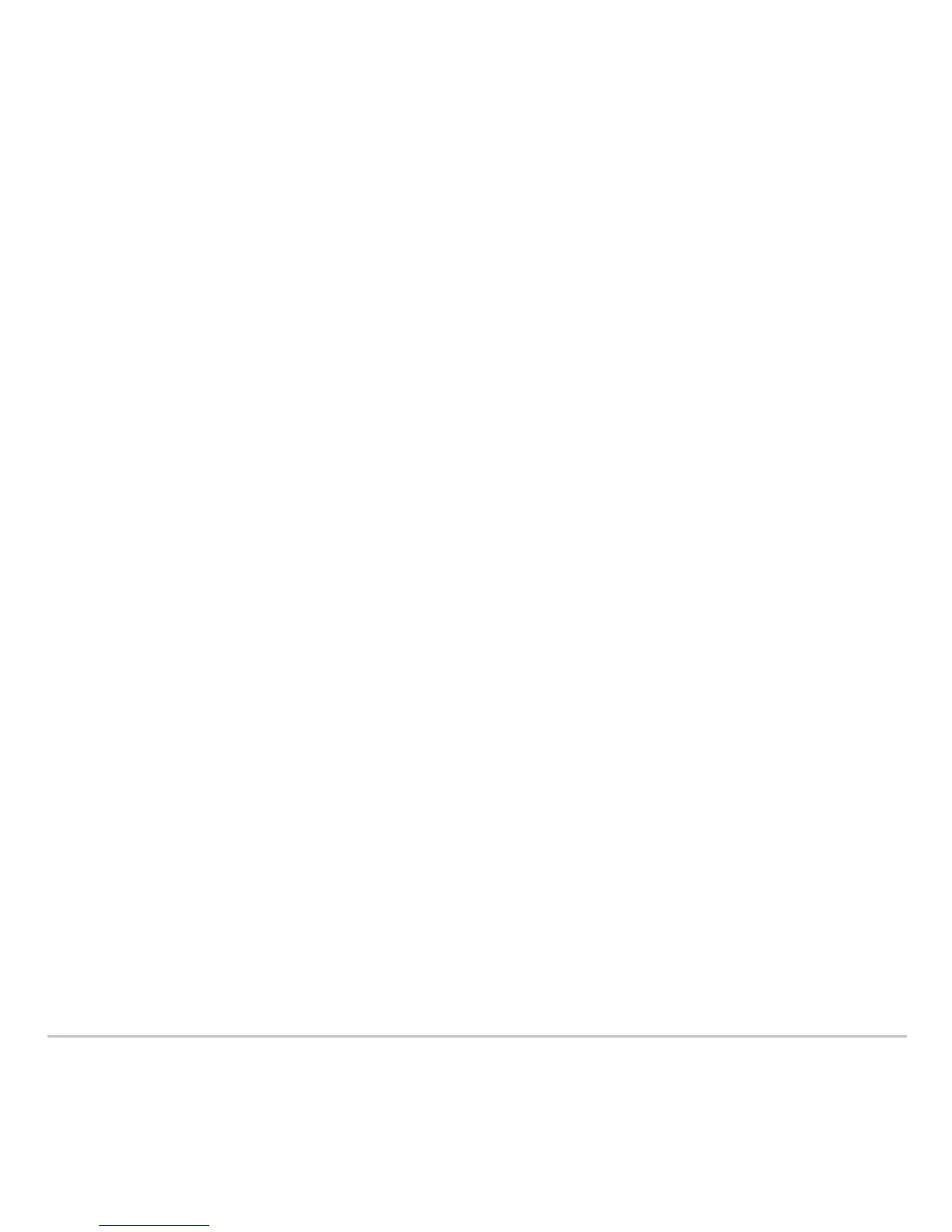Programming 600
To Perform Symbolic Calculations
To Perform Symbolic CalculationsTo Perform Symbolic Calculations
To Perform Symbolic Calculations
If you want a function or program to perform symbolic calculations, you must use a
global variable instead of a local. However, you must be certain that the global variable
does not already exist outside of the program. The following methods can help.
• Refer to a global variable name, typically with two or more characters, that is not
likely to exist outside of the function or program.
•Include
DelVar within the function or program to delete the global variable, if it exists,
before referring to it. (
DelVar does not delete locked or archived variables.)
String Operations
String OperationsString Operations
String Operations
Strings are used to enter and display text characters. You can type a string directly, or
you can store a string to a variable.
