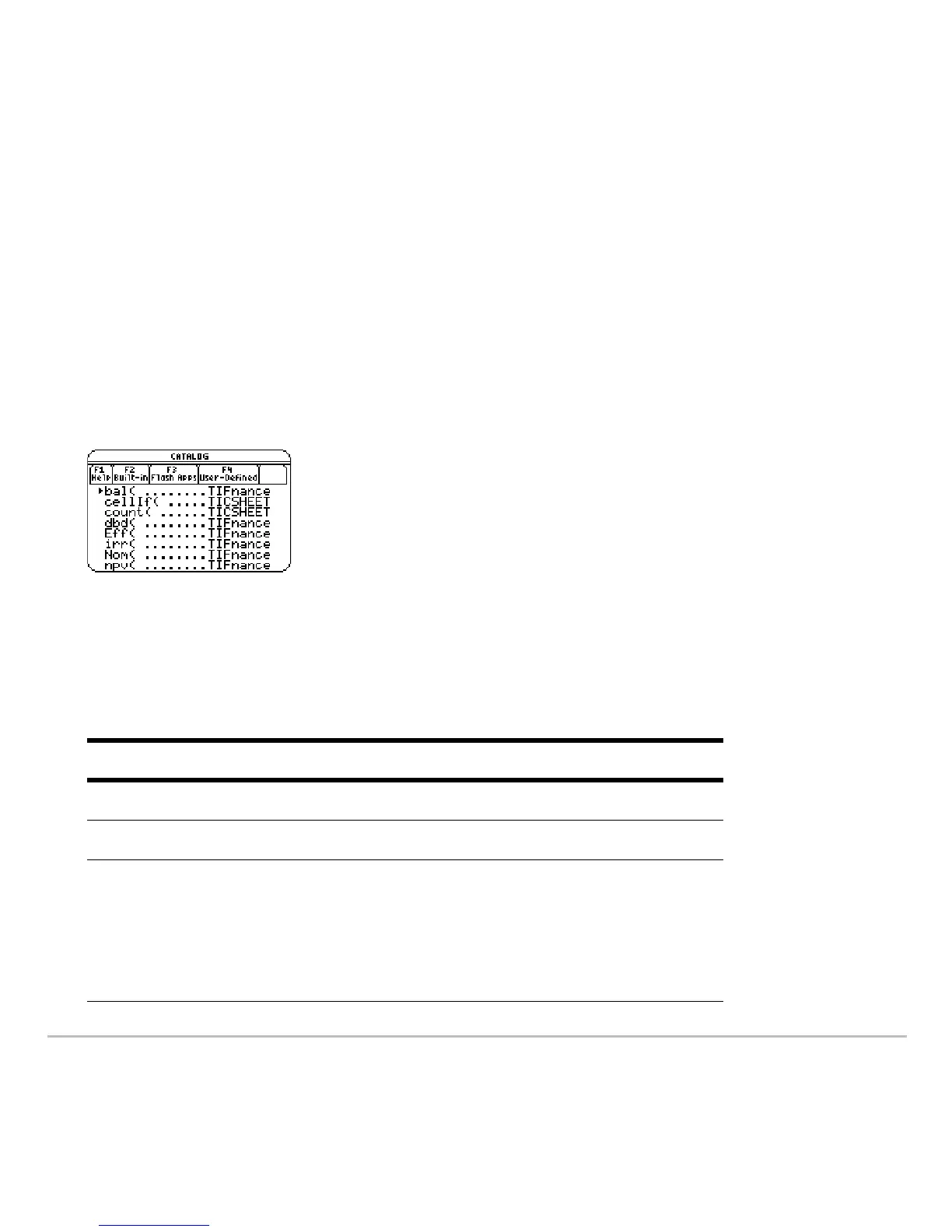Operating the Calculator 195
Selecting a Flash Application Function
Selecting a Flash Application FunctionSelecting a Flash Application Function
Selecting a Flash Application Function
A Flash application may contain one or more functions. When you select a function, its
name is inserted in the entry line at the cursor location. Therefore, you should position
the cursor as necessary before selecting the function.
1. Press:
½
2. Press …
Flash Apps. (This option is dimmed if no Flash applications are installed.)
3. Move the 8 indicator to the function, and press ¸.
• The list is alphabetized by function name.
The left column lists functions. The right
column lists the Flash application that
contains the function.
• Information about a function is displayed
in the status line.
• To exit without selecting a function, press
N.
To move the 8 indicator:
Press or type:
One function or program at a time
D or C
One page at a time
2 D or 2 C
To the first function that
begins with a specified letter
The letter key. (On the TI-89
Titanium, do not press j first. If
you do, you need to press
j or
2 ™ again before you can
type a letter.)