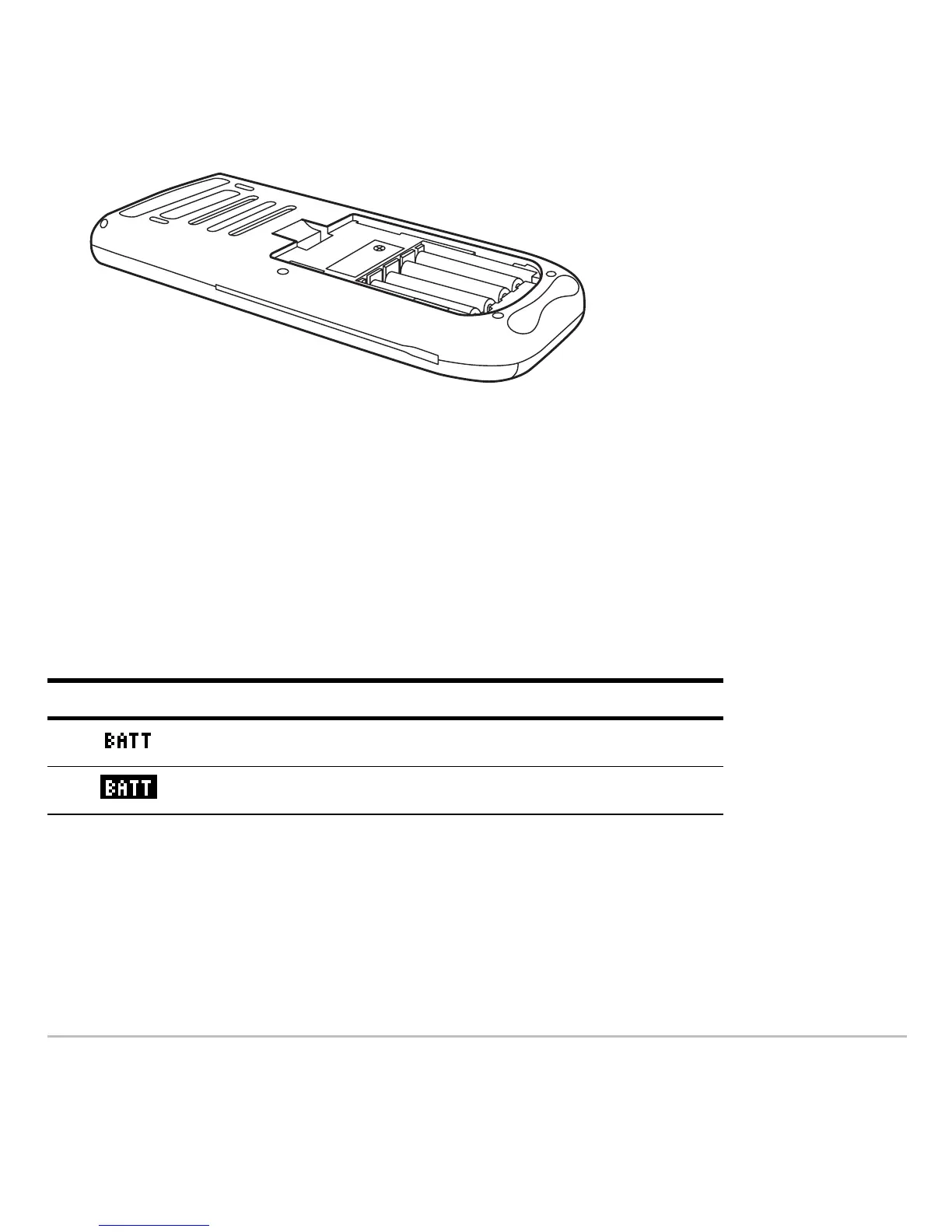Getting Started 71
3. Replace the battery cover on the calculator. The cover should snap into place.
Replacing the AAA (alkaline) batteries
Replacing the AAA (alkaline) batteriesReplacing the AAA (alkaline) batteries
Replacing the AAA (alkaline) batteries
As the batteries lose power, the display begins to dim, especially during calculations. If
you find yourself increasing the contrast frequently, replace the AAA alkaline batteries.
The status line also gives battery information.
Before replacing the batteries, turn off the TI-89 Titanium by pressing 2® to avoid
losing information stored in memory. Do not remove both the back-up battery and the
AAA alkaline batteries at the same time.
Indicator Meaning
Batteries are low.
Replace batteries as soon as possible.