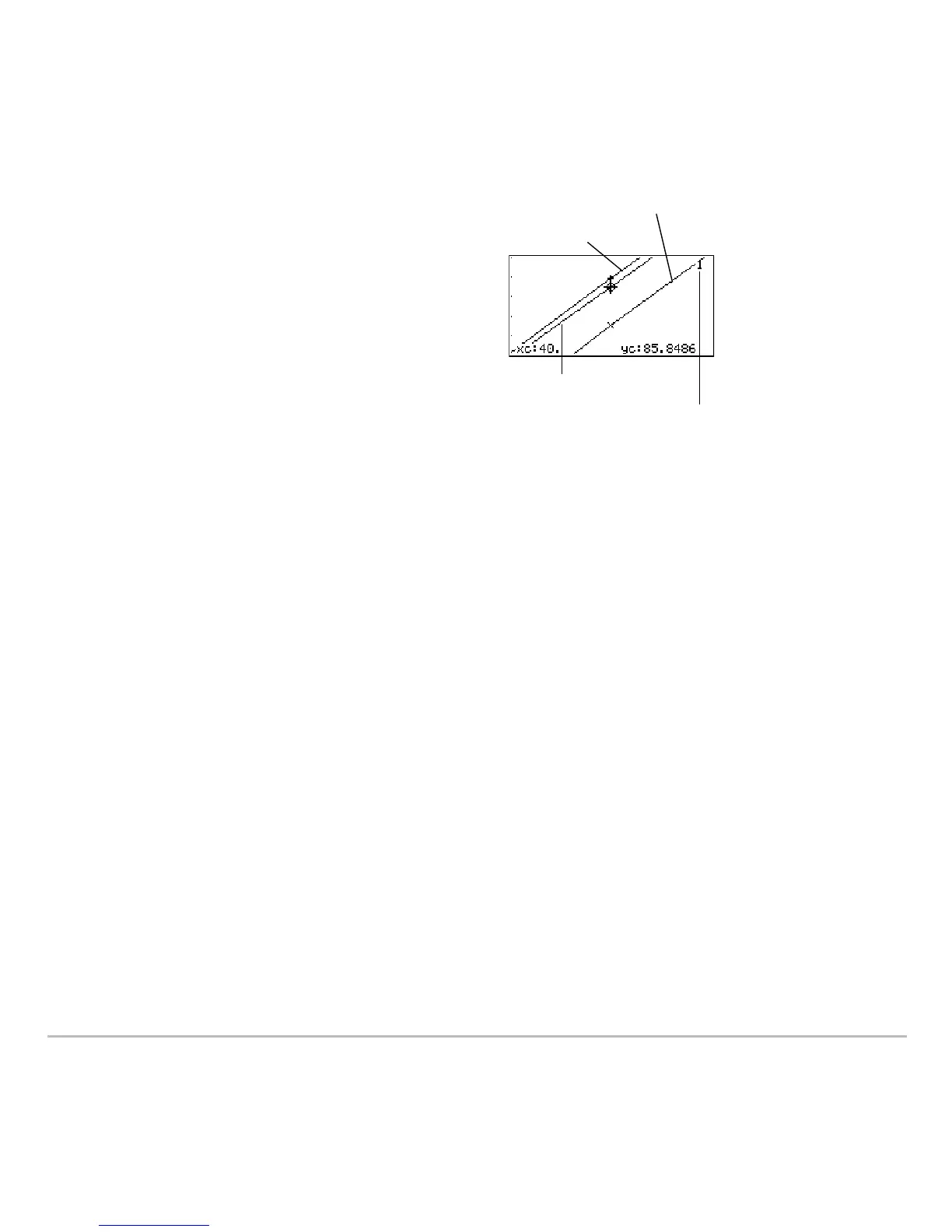Differential Equation Graphing 444
By moving the trace cursor to trace each solution to xc = 40, you can find that:
• The exact solution (
y1) is 85.8486, rounded to six digits.
•The
RK solution (Plot 1) is 85.8952.
•The
Euler solution (Plot 2) is 85.6527.
You can also use the
Data/Matrix Editor to open the errorlog data variable and scroll to
time = 40.
Example of the deSolve( ) Function
Example of the deSolve( ) FunctionExample of the deSolve( ) Function
Example of the deSolve( ) Function
The deSolve( ) function lets you solve many 1st- and 2nd-order ordinary differential
equations exactly.
20. Press … to trace, and then press C or D
until
y1 is selected. (1 shows in upper
right corner.) Then enter 40.
RK (Plot 1)
Euler (Plot 2)
Exact solution (y1)
y1 is selected when
1 shows here