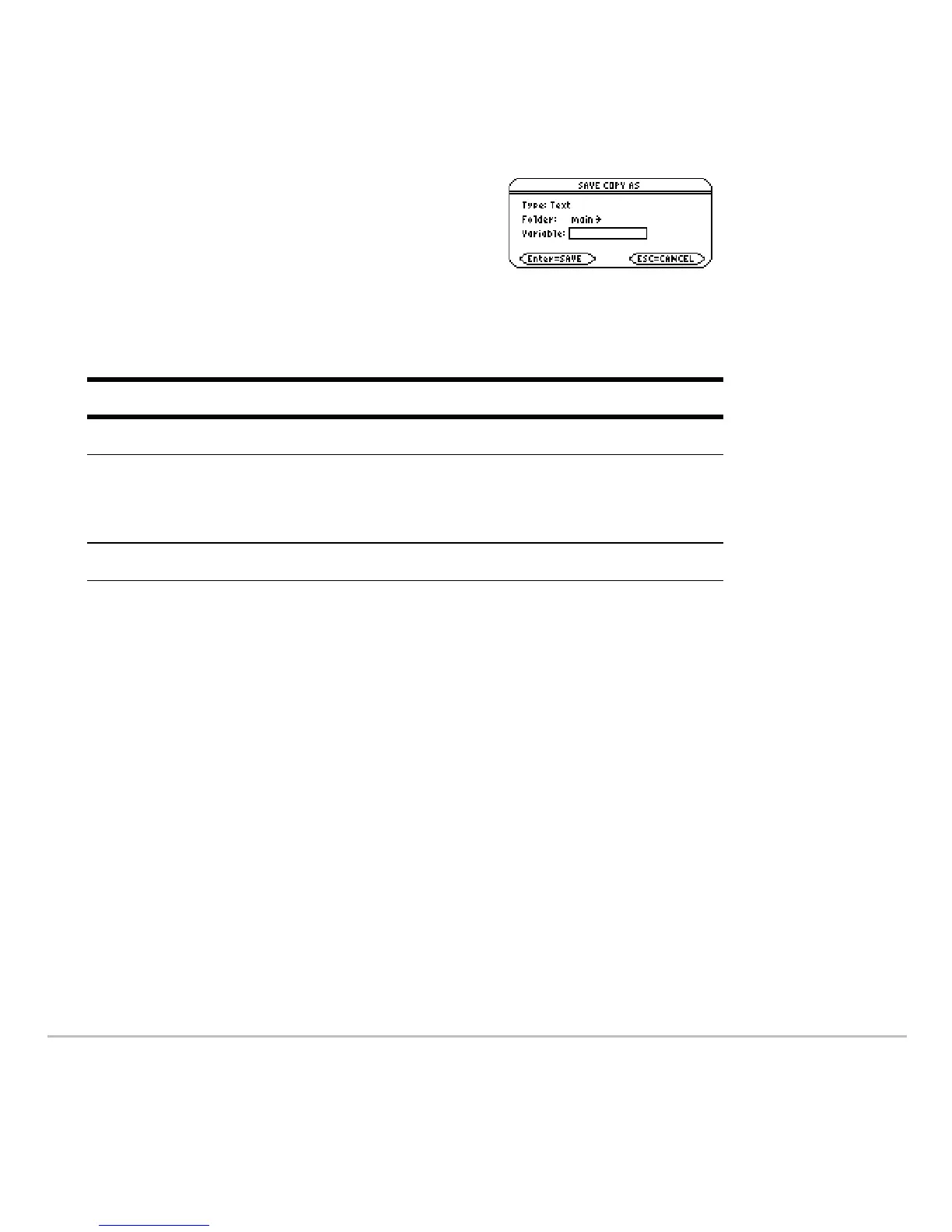Calculator Home Screen 211
Note: For information about folders, see the Memory and Variable Management
module.
3. Press ¸ (after typing in an input box such as Variable, press ¸ twice).
Restoring the Saved Entries
Restoring the Saved EntriesRestoring the Saved Entries
Restoring the Saved Entries
Because the entries are stored in a script format, you cannot restore them from the
calculator Home screen. (On the calculator Home screen’s ƒ toolbar menu,
1:Open is
not available.) Instead:
2. Specify a folder and text variable that you
want to use to store the entries.
Note: Only the entries are saved, not the
answers.
Item Description
Type Automatically set as Text and cannot be changed.
Folder Shows the folder in which the text variable will be
stored. To use a different folder, press
B to display a
menu of existing folders. Then select a folder.
Variable Type a valid, unused variable name.