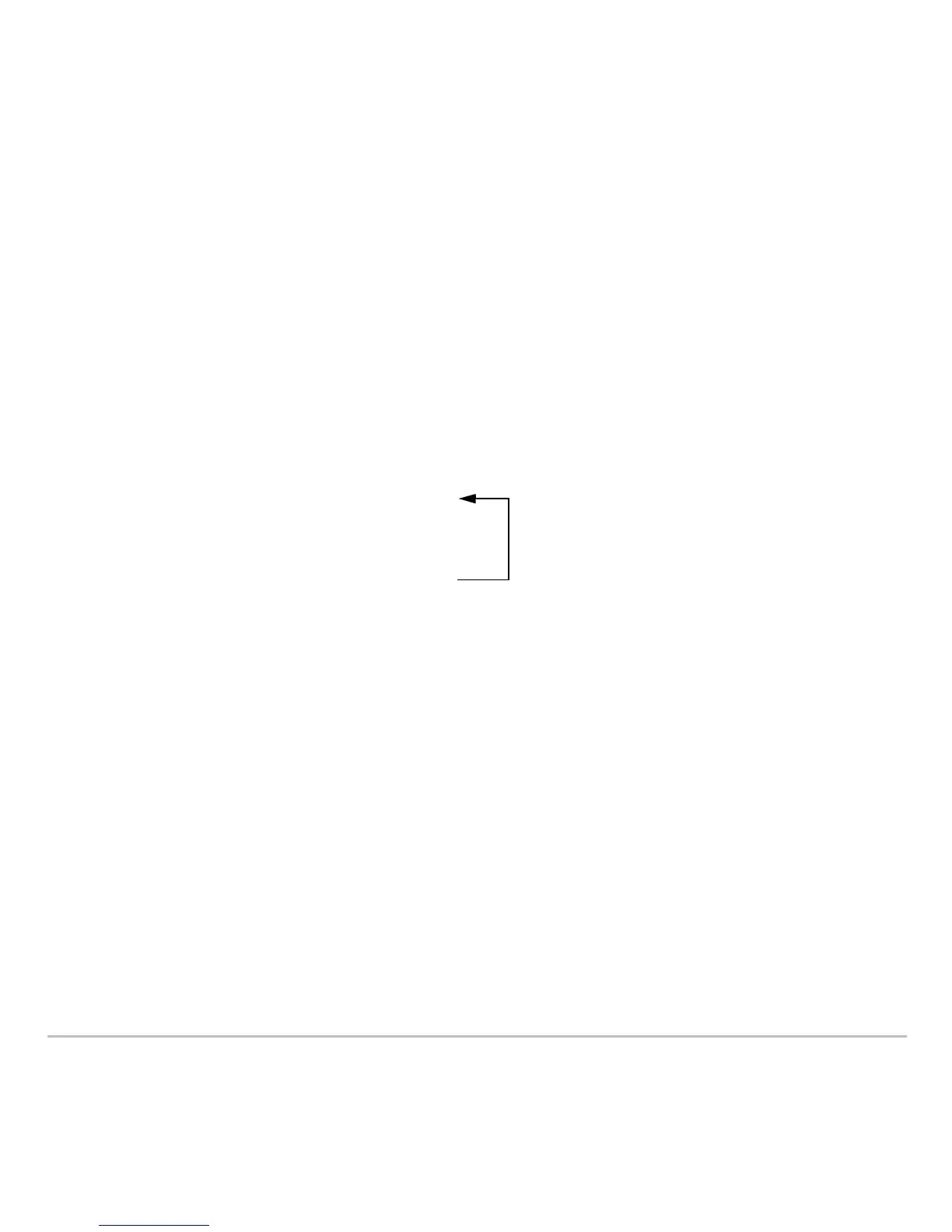Programming 616
Repeating a Loop Immediately
Repeating a Loop ImmediatelyRepeating a Loop Immediately
Repeating a Loop Immediately
The
Cycle command immediately transfers program control to the next iteration of a loop
(before the current iteration is complete). This command works with
For...EndFor,
While...EndWhile, and Loop...EndLoop.
Lbl and Goto Loops
Lbl and Goto LoopsLbl and Goto Loops
Lbl and Goto Loops
Although the
Lbl (label) and Goto commands are not strictly loop commands, they can
be used to create an infinite loop. For example:
As with
Loop...EndLoop, the loop should contain commands that let the program exit
from the loop.
Configuring the
Configuring the Configuring the
Configuring the TI-89 Titanium
TI-89 TitaniumTI-89 Titanium
TI-89 Titanium
Programs can contain commands that change the configuration of the calculator.
Because mode changes are particularly useful, the Program Editor’s
Mode toolbar menu
makes it easy to enter the correct syntax for the
setMode command.
:Lbl START
: --------
: --------
:Goto START
:--------
