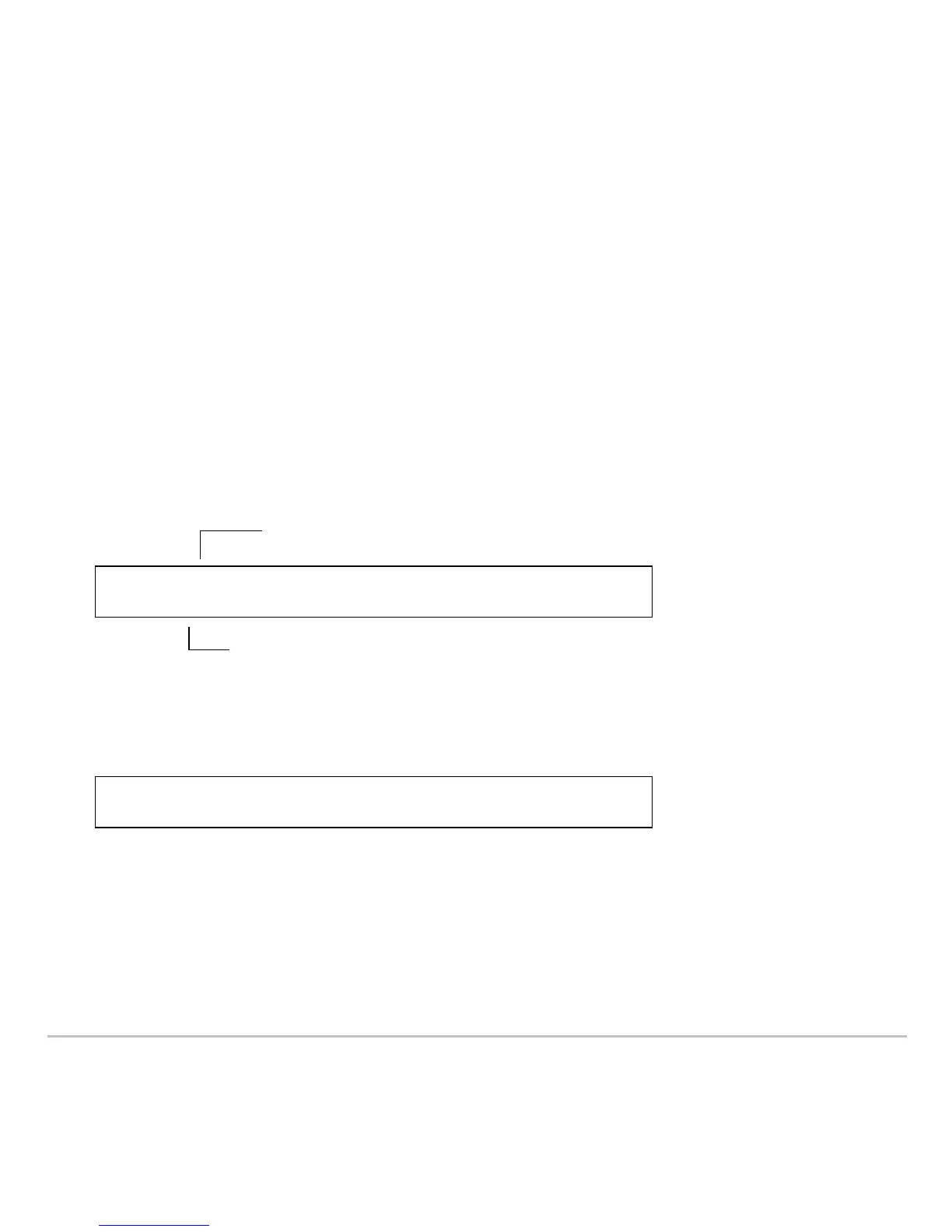Additional Graphing Topics 475
• Execute the ClrGraph command (available from the Home screen’s † Other toolbar
menu).
– or –
• Display the Y= Editor. The next time you display the Graph screen, it will use the
functions selected on the Y= Editor.
Extra Benefits of User-Defined Functions
Extra Benefits of User-Defined FunctionsExtra Benefits of User-Defined Functions
Extra Benefits of User-Defined Functions
You can define a user-defined function in terms of any independent variable. For
example:
and:
Graphing a Piecewise Defined Function
Graphing a Piecewise Defined FunctionGraphing a Piecewise Defined Function
Graphing a Piecewise Defined Function
To graph a piecewise function, you must first define the function by specifying
boundaries and expressions for each piece. The
when function is extremely useful for
Define f1(aa)=1.25aaùcos(aa)
Graph f1(x)
Define f1(aa)=1.25aacos(aa).
Refers to the function by using the native
independent variable.
Define f1(aa)=1.25aaùcos(aa)
f1(x)
!y1(x)
