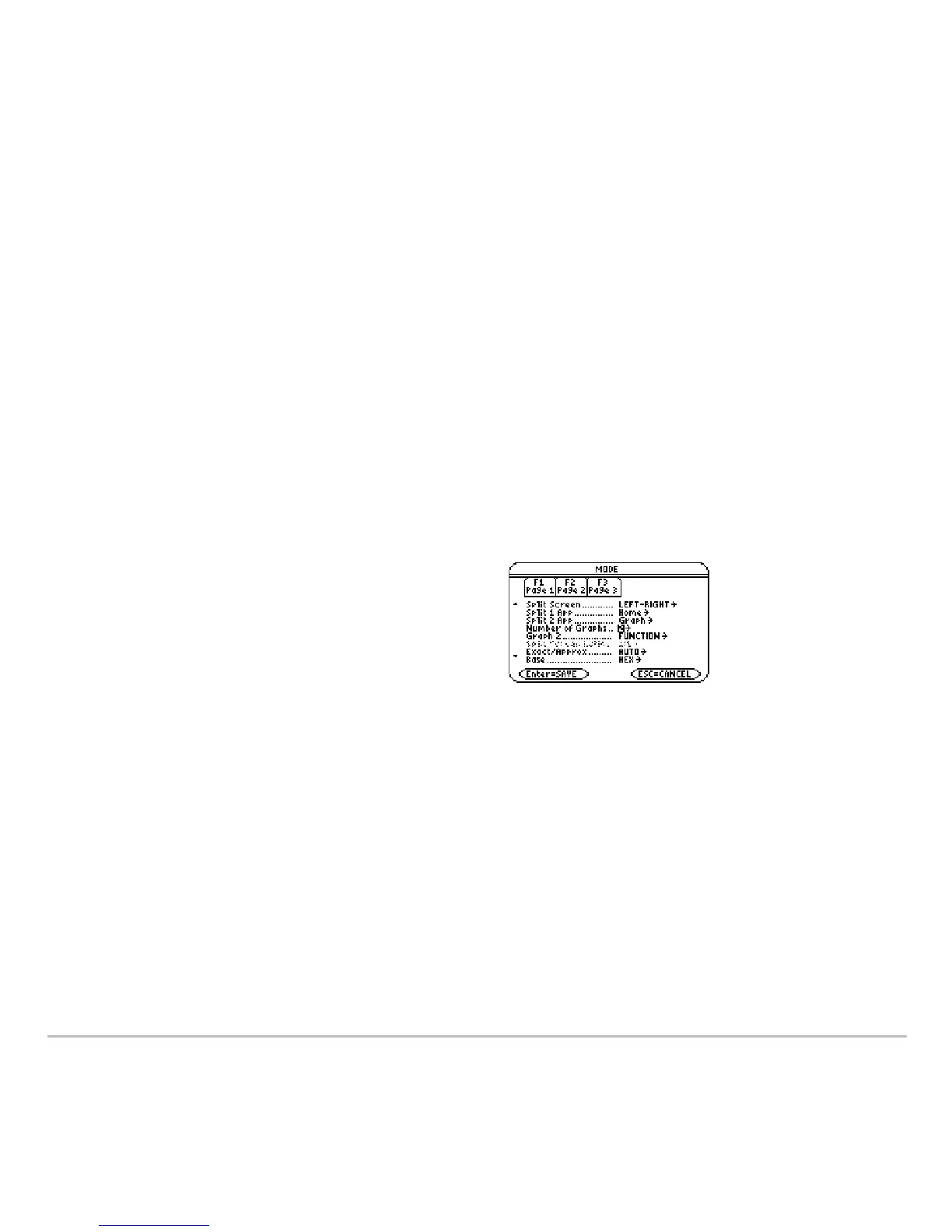Additional Graphing Topics 482
Using the Two-Graph Mode
Using the Two-Graph ModeUsing the Two-Graph Mode
Using the Two-Graph Mode
In two-graph mode, the calculator’s graph-related features are duplicated, giving you two
independent graphing calculators. The two-graph mode is only available in split screen
mode. For more information about split screens, refer to Split Screens.
Setting the Mode
Setting the ModeSetting the Mode
Setting the Mode
Several mode settings affect the two-graph mode, but only two settings are required.
Both are on
Page 2 of the MODE dialog box.
1. Press 3. Then press „ to display
Page 2.
3. Optionally, you can set the following modes.
2. Set the following required modes.
•
Split Screen = TOP-BOTTOM or
LEFT-RIGHT
• Number of Graphs = 2
Page 1:
• Graph = Graph mode for top or left side of the
split
