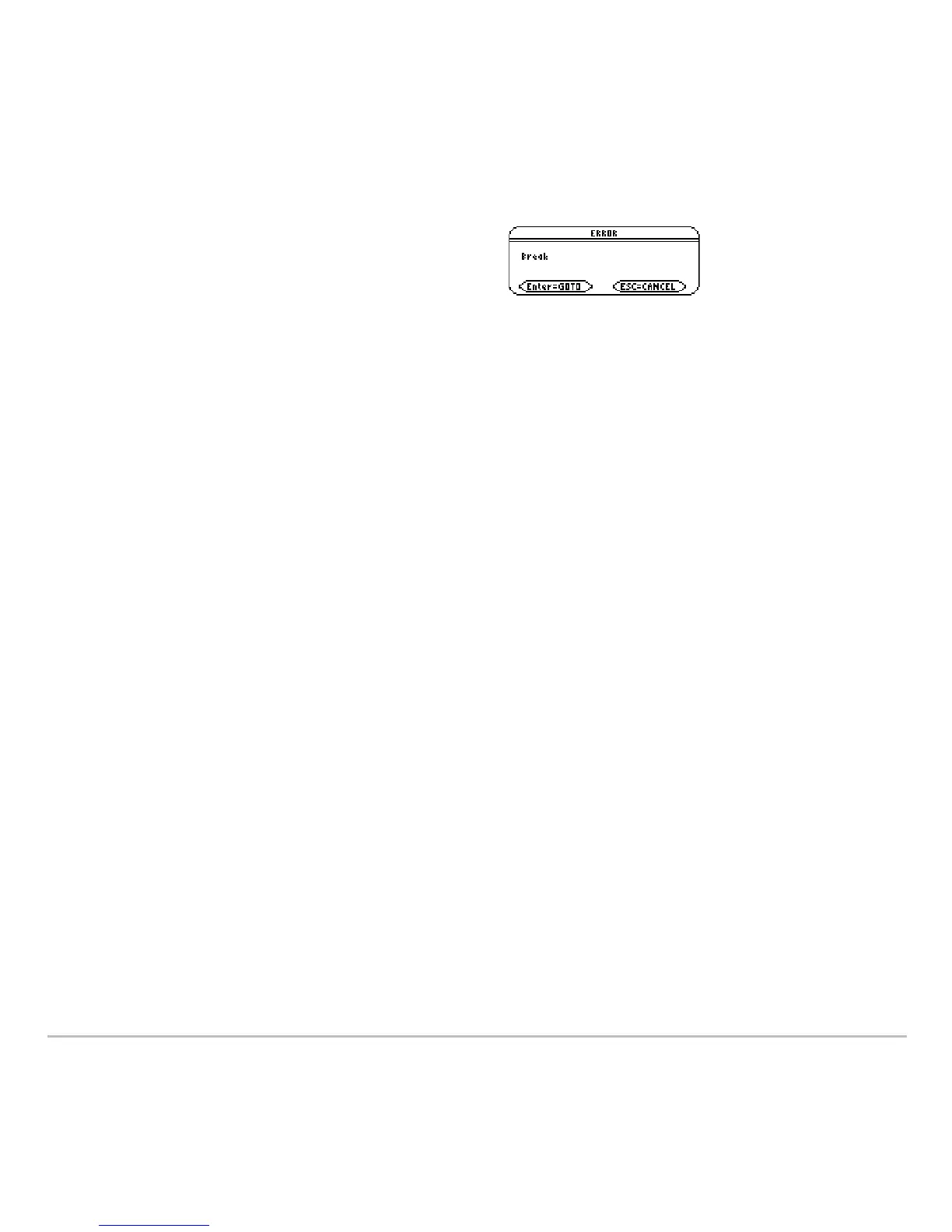Programming 574
Press ´ to stop program execution. A message is then displayed.
Where Is the Output Displayed?
Where Is the Output Displayed?Where Is the Output Displayed?
Where Is the Output Displayed?
Depending on the commands in the program, the TI-89 Titanium automatically displays
information on the applicable screen.
• Most output and input commands use the Program I/O screen. (Input commands
prompt the user to enter information.)
• Graph-related commands typically use the Graph screen.
After the program stops, the TI-89 Titanium shows the last screen that was displayed.
The Program I/O Screen
The Program I/O ScreenThe Program I/O Screen
The Program I/O Screen
On the Program I/O screen, new output is displayed below any previous output (which
may have been displayed earlier in the same program or a different program). After a full
page of output, the previous output scrolls off the top of the screen.
• To display the program in the Program
Editor, press ¸. The cursor appears
at the command where the break
occurred.
• To cancel program execution, press N.
