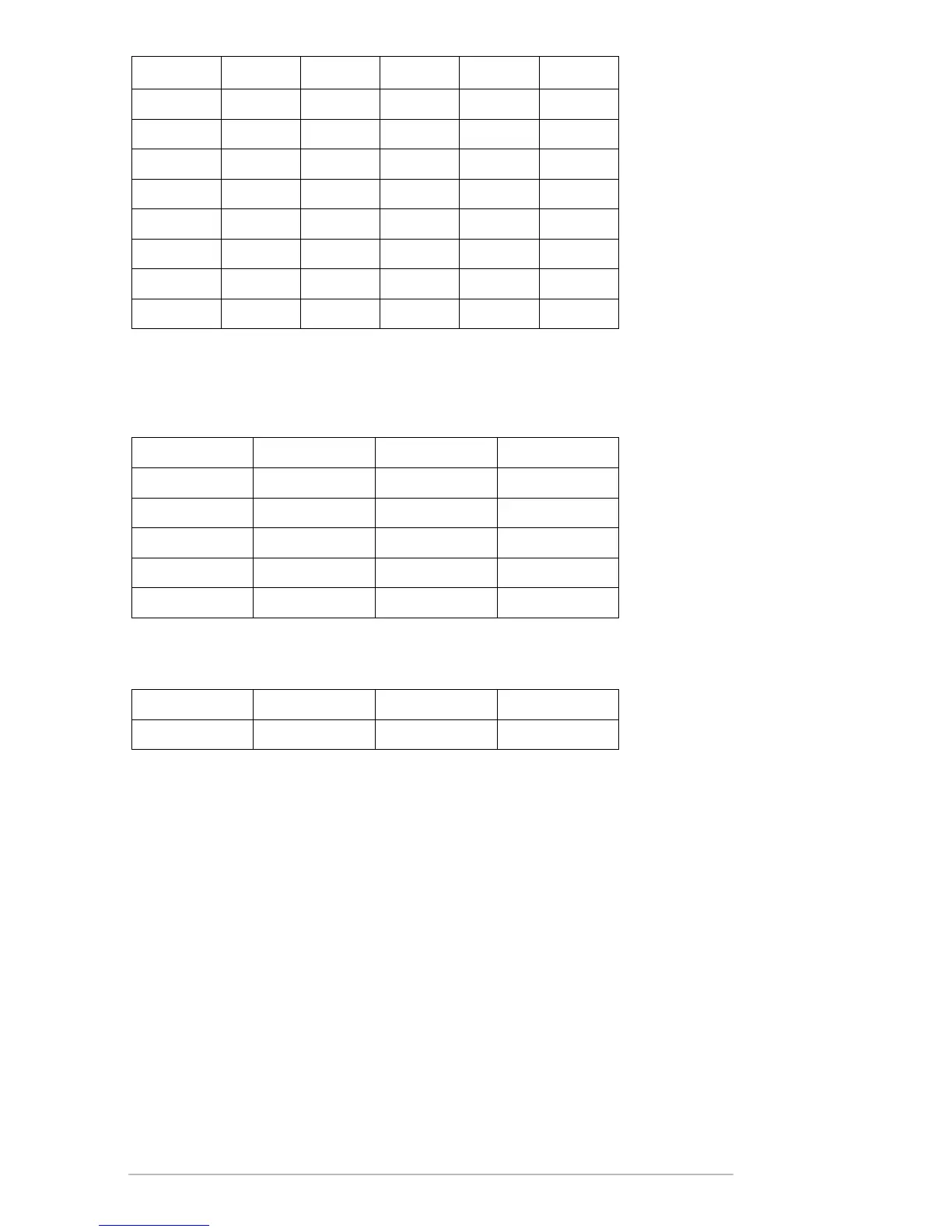Appendix B: Technical Reference 934
Table 2: Arrow Keys (including diagonal movement)
Table 2: Arrow Keys (including diagonal movement)Table 2: Arrow Keys (including diagonal movement)
Table 2: Arrow Keys (including diagonal movement)
Note: The Grab (
‚) modifier only affects the arrow keys.
Table 3: Grave Accent Letters
(prefixed by 2 A)
Table 4: Cedilla Letters (prefixed by 2 C)
Key Normal
¤
2
¥
‚
C
338 16722 4434 8530 33106
B
340 16724 4436 8532 33108
D
344 16728 4440 8536 33112
A
337 16721 4433 8529 33105
C and A 339 16723 4435 8531 33107
C and B 342 16726 4438 8534 33110
D and A 345 16729 4441 8537 33113
D and B 348 16732 4444 8540 33116
Key Assoc. Normal
¤
A à 224 192
E è 232 200
I ì 236 204
O ò 242 210
U ù 249 217
Key Assoc. Normal
¤
C ç 231 199
