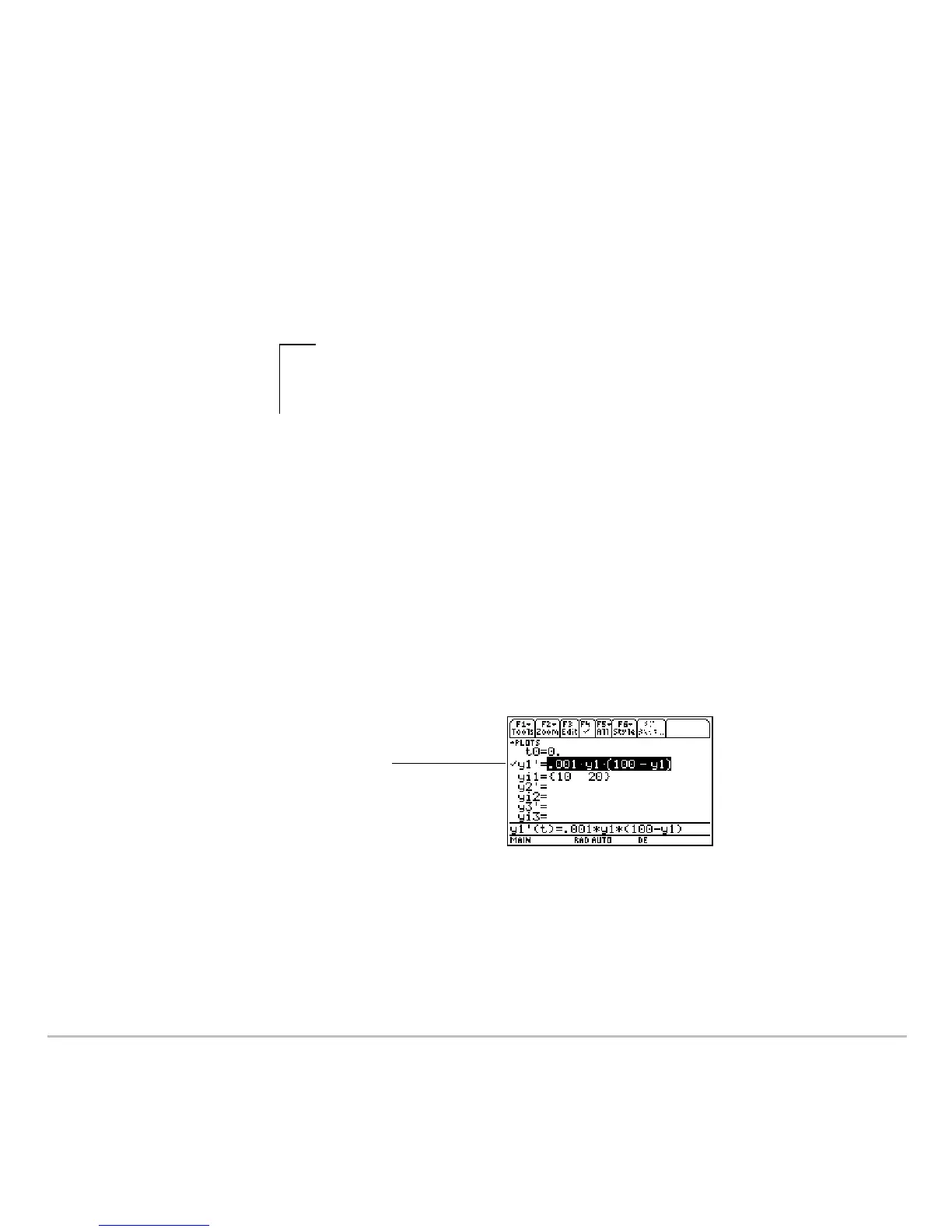Differential Equation Graphing 413
Note: You can use the Define command from the Home screen to define functions and
equations.
When entering equations in the Y= Editor, do not use
y(t) formats to refer to results. For
example:
Only 1st-order equations can be entered in the Y= Editor. To graph 2nd- or higher-order
equations, you must enter them as a system of 1st-order equations.
Detailed information is available on setting initial conditions.
Selecting Differential Equations
Selecting Differential EquationsSelecting Differential Equations
Selecting Differential Equations
Important: Selecting y1' will graph the y1 solution curve, not the derivative y1', depending
on the axis setting.
Enter: y1' = .001y1ù(100Ny1)
Not: y1' = .001y1(t)ù(100Ny1(t))
Do not use implied multiplication between a
variable and parenthetical expression. If you
do, it is treated as a function call.
You can use † to select a differential
equation, but not its initial condition.