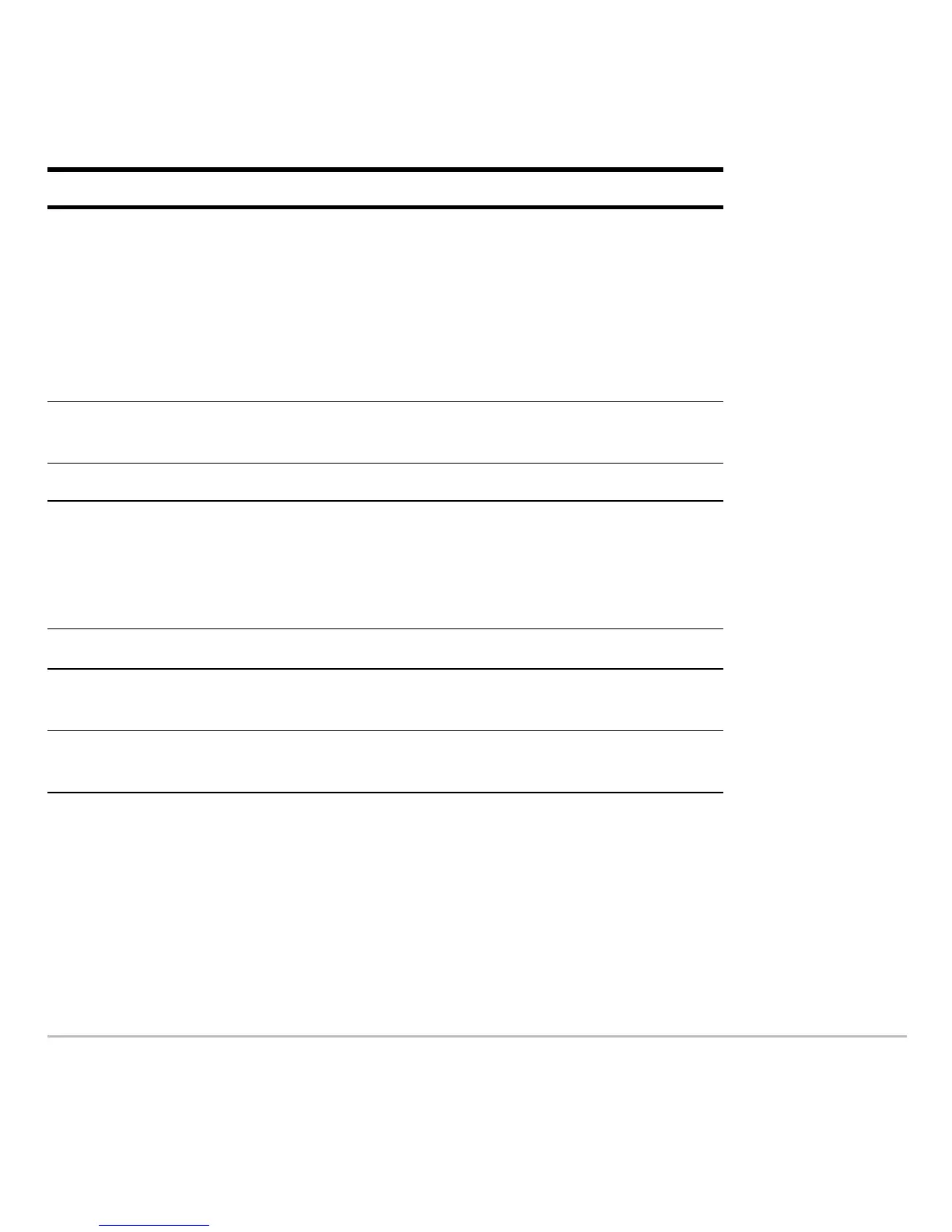Polar Graphing 344
Note: You can use a negative qstep. If so, qmin must be greater than qmax.
Standard values (set when you select
6:ZoomStd from the „ Zoom toolbar menu) are:
You may need to change the standard values for the q variables (q
min, qmax, qstep) to
ensure that enough points are plotted.
Setting the Graph Format
Setting the Graph FormatSetting the Graph Format
Setting the Graph Format
To display coordinates as
r and q values, use:
q
step Increment for the q value. Polar equations are evaluated
at:
r(
qmin)
r(
qmin+qstep)
r(
qmin+2(qstep))
... not to exceed ...
r(qmax)
xmin, xmax,
ymin, ymax
Boundaries of the viewing window.
xscl, yscl Distance between tick marks on the x and y axes.
qmin = 0. xmin = L10. ymin = L10.
qmax = 2p
(6.2831853... radians or
360 degrees)
xmax = 10. ymax = 10.
qstep = p/24
(.1308996... radians or 7.5
degrees)
xscl = 1. yscl = 1.
Variable Description