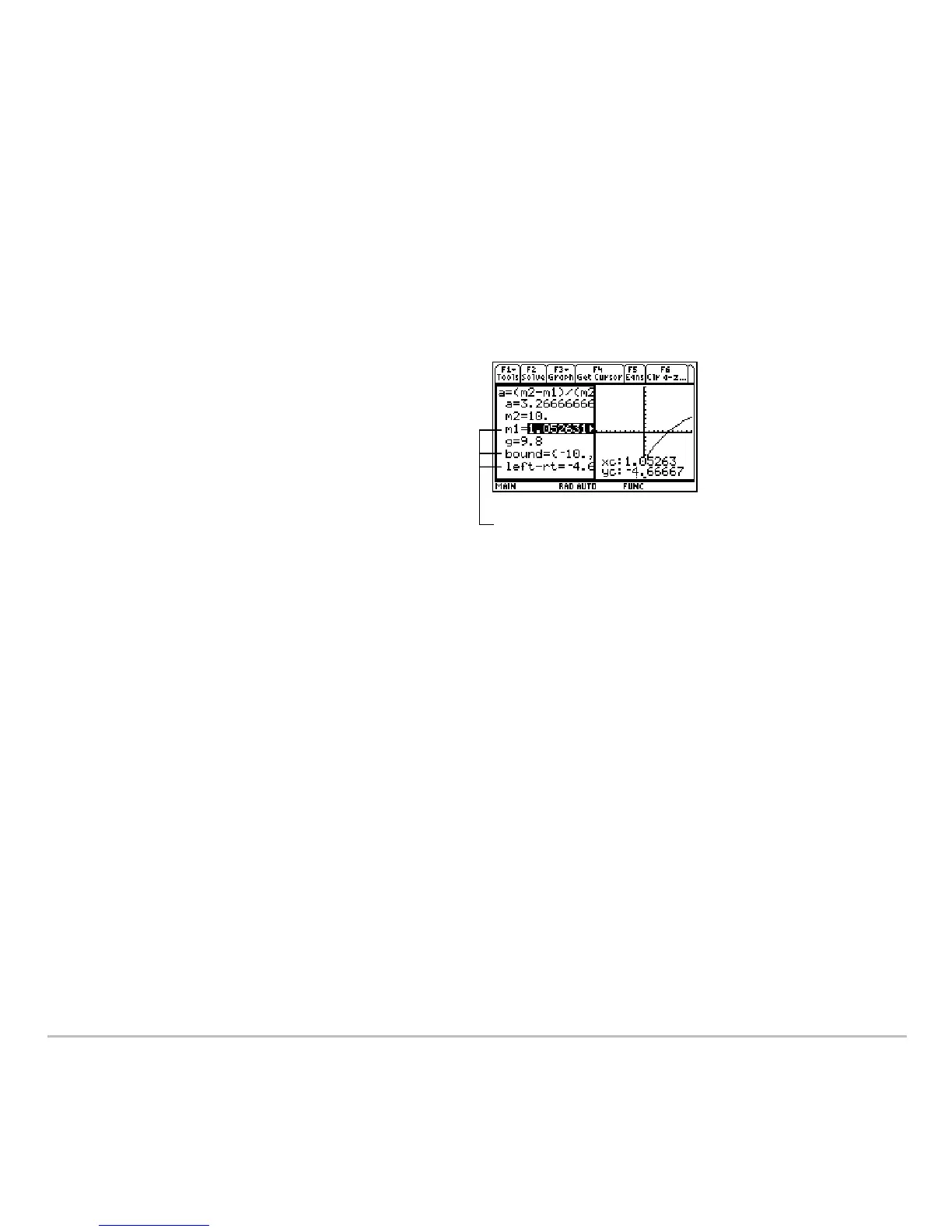Numeric Solver 678
Selecting a New Initial Guess from the Graph
Selecting a New Initial Guess from the GraphSelecting a New Initial Guess from the Graph
Selecting a New Initial Guess from the Graph
To use the graph cursor to select an initial guess:
1. Move the cursor (either free-moving or trace) to the point that you want to use as the
new guess.
Returning to a Full Screen
Returning to a Full ScreenReturning to a Full Screen
Returning to a Full Screen
From the split screen:
• To display the Numeric Solver full screen, use 2a to make the solver screen
active, press …, and then select
2:Clear Graph View.
– or –
• To display the Home screen, press 2K twice.
2. Use 2a to make the Numeric
Solver screen active.
3. Make sure the cursor is on the
unknown variable, and press †.
Note: Cursor coordinate xc is the
unknown variable value, and yc is the
leftNrt value.
4. Press „ to re-solve the equation.
† sets the graph
cursor’s xc value as
an initial guess and
the yc value as left
Nrt.
The graph’s xmin and
xmax values are set
as the bounds.
