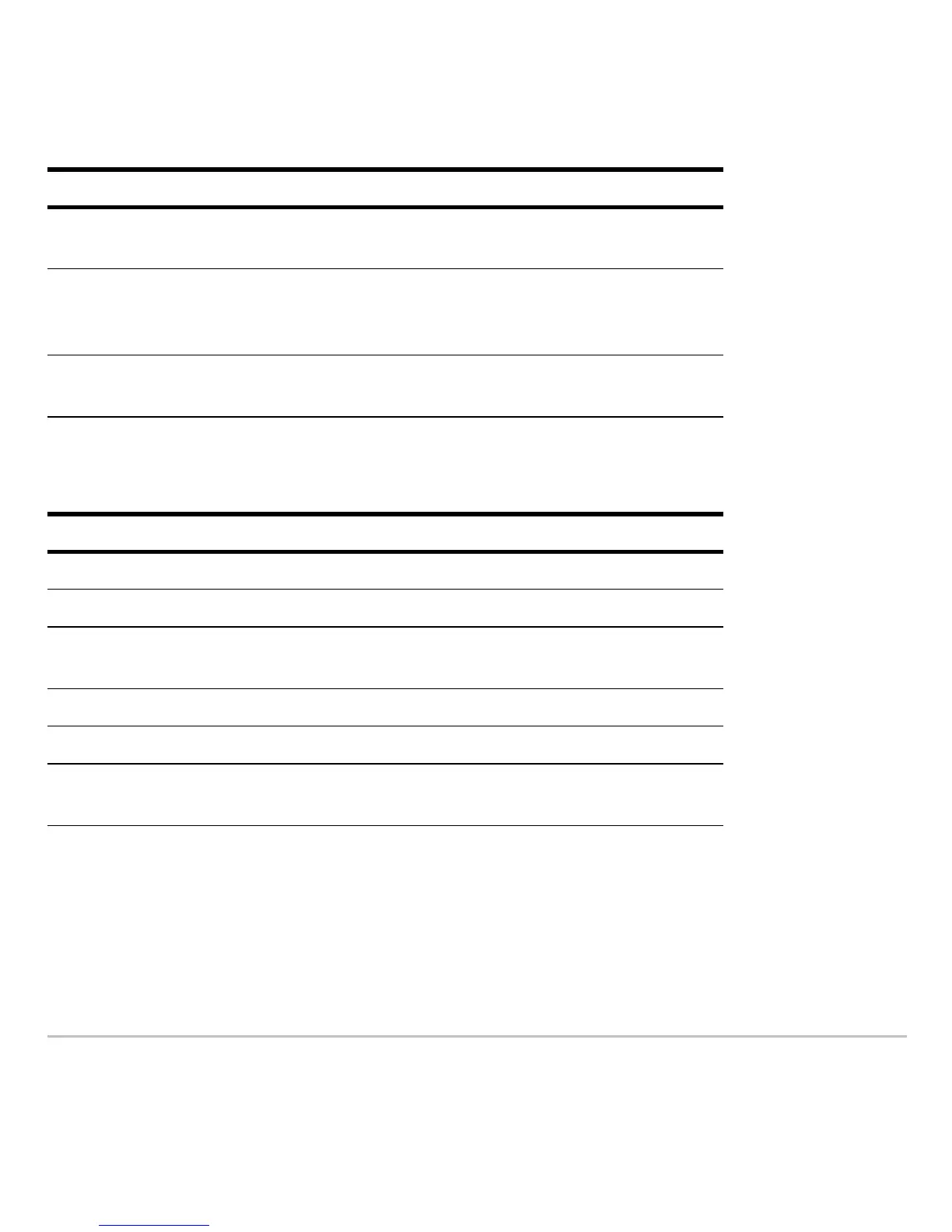Programming 632
Drawing Expressions
Drawing ExpressionsDrawing Expressions
Drawing Expressions
LineHorz or
PxlHorz
Draws, erases, or inverts a horizontal line at a specified
row coordinate.
LineTan Draws a tangent line for a specified expression at a
specified point. (This draws the tangent line only, not the
expression.)
LineVert or
PxlVert
Draws, erases, or inverts a vertical line at a specified
column coordinate.
Command Description
DrawFunc Draws a specified expression.
DrawInv Draws the inverse of a specified expression.
DrawParm Draws a parametric equation using specified expressions
as its x and y components.
DrawPol Draws a specified polar expression.
DrwCtour Draws contours in 3D graphing mode.
Shade Draws two expressions and shades the areas where
expression1 < expression2.
Command Description