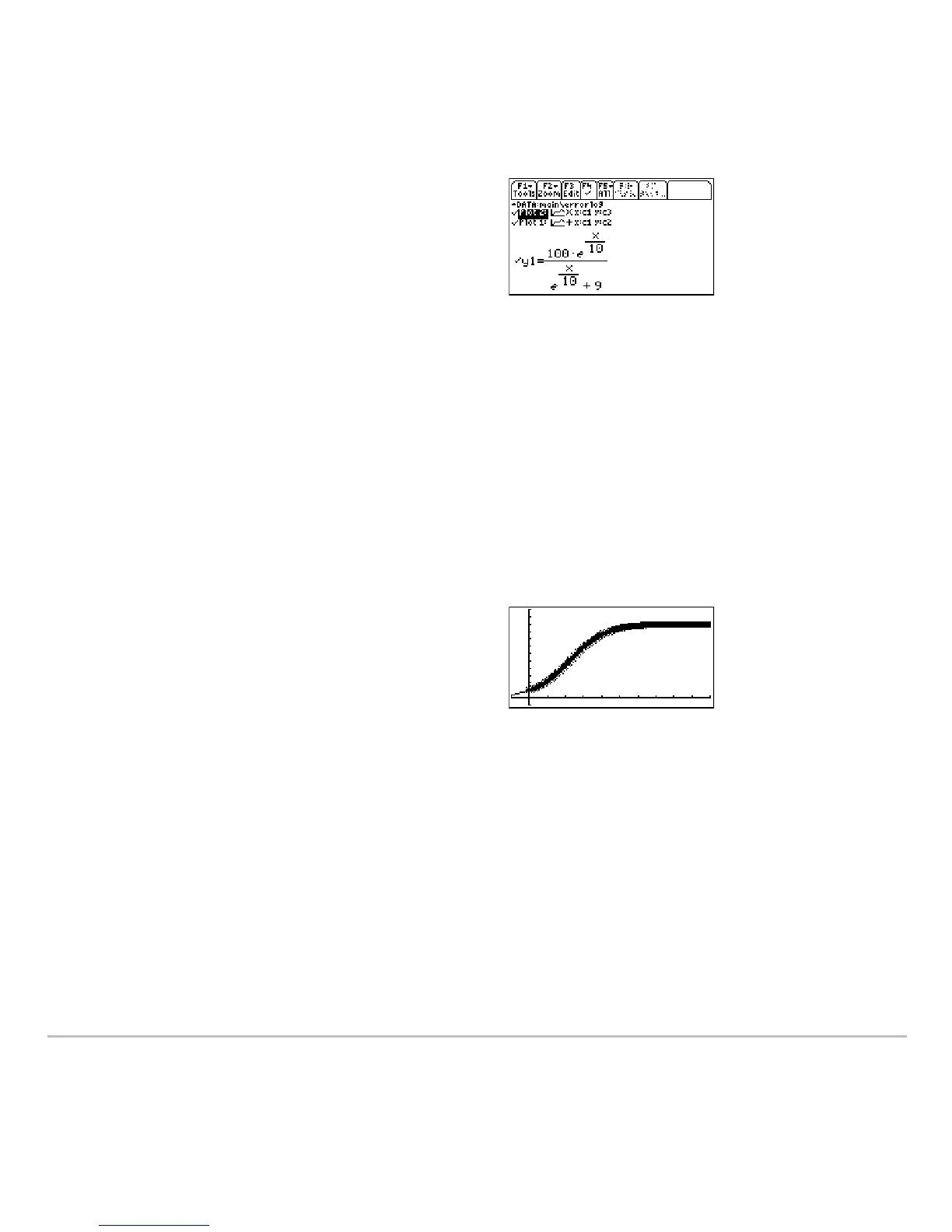Differential Equation Graphing 443
15. The exact solution to the differential
equation is given below. Enter it as y1.
y1 = (100ùe^(x/10))/(e^(x/10)+9)
Note: You can use deSolve( ) to find this
exact, general solution. ,
You can use C to
scroll up to see Plot
1 and Plot 2.
16. In the Window Editor, set the Window
variables.
xmin=L10
xmax=100
xscl=10
ymin=L10.
ymax=120.
yscl=10.
xres=2.
17. Display the Graph screen (8%).
Note: The fuzzy line on the graph
indicates differences between the
RK and
Euler values.
18. In the Window Editor, set the Window
variables to zoom in so that you can
examine the differences in more detail.
xmin=39.7
xmax=40.3
xscl=.1
ymin=85.5
ymax=86
yscl=.1
xres=2
19. Return to the Graph screen.