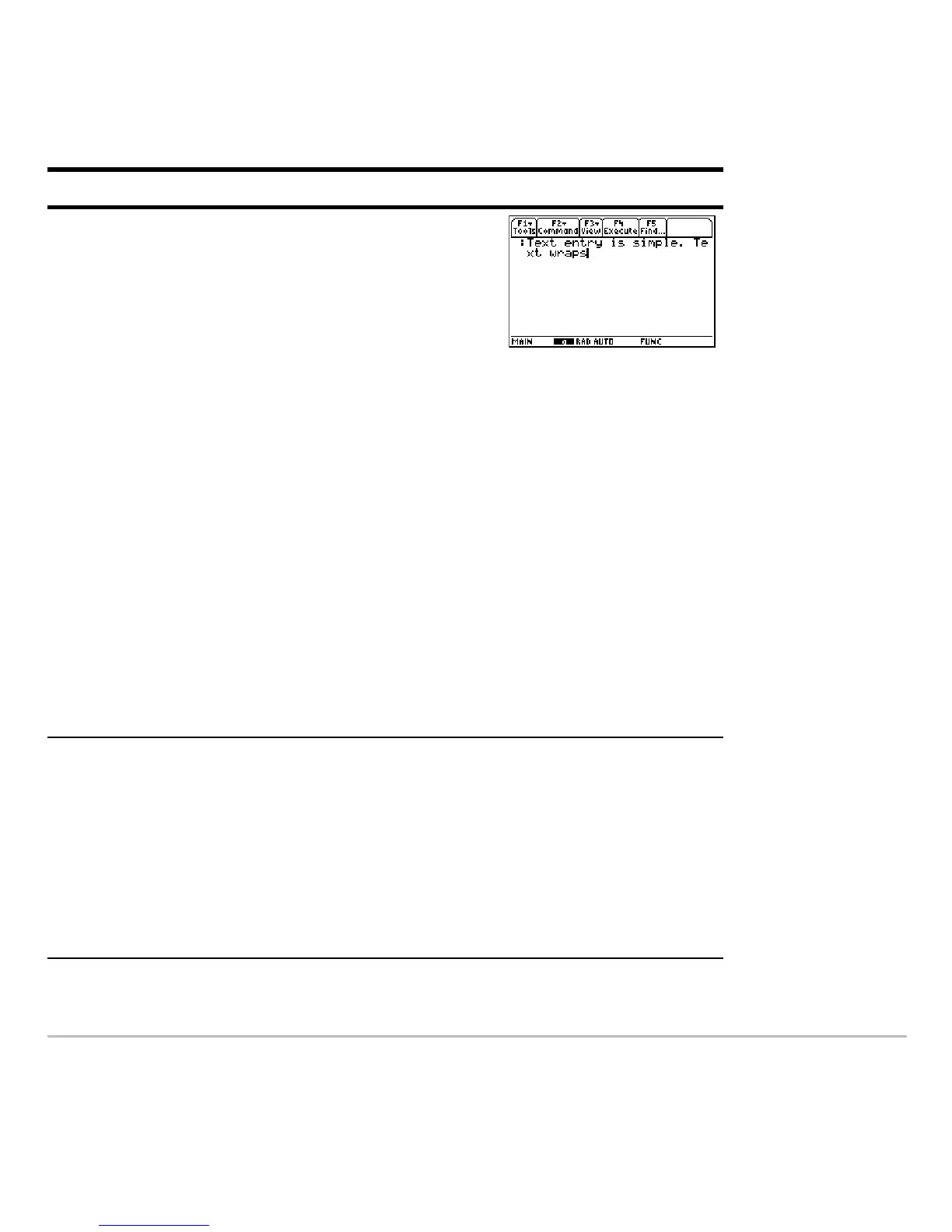Previews 132
3. Type some sample text.
• To type a single uppercase letter,
press 7 and then the letter.
- To type a space, press j
(alpha function of the ? key).
- To type a period, press j to
turn alpha-lock off, press ¶, and
then press 2 ™ to turn
alpha-lock on again.
Practice editing your text by using:
• The cursor pad to move the text
cursor.
• 0 or 8 . to delete the character
to the left or right of the cursor,
respectively.
Press 2 ™ and type anything you
want.
4. Leave the
Text Editor and display the
Home screen.
Your text session was stored
automatically as you typed. Therefore,
you do not need to save the session
manually before exiting the
Text Editor.
Press "
Steps and keystrokes Display