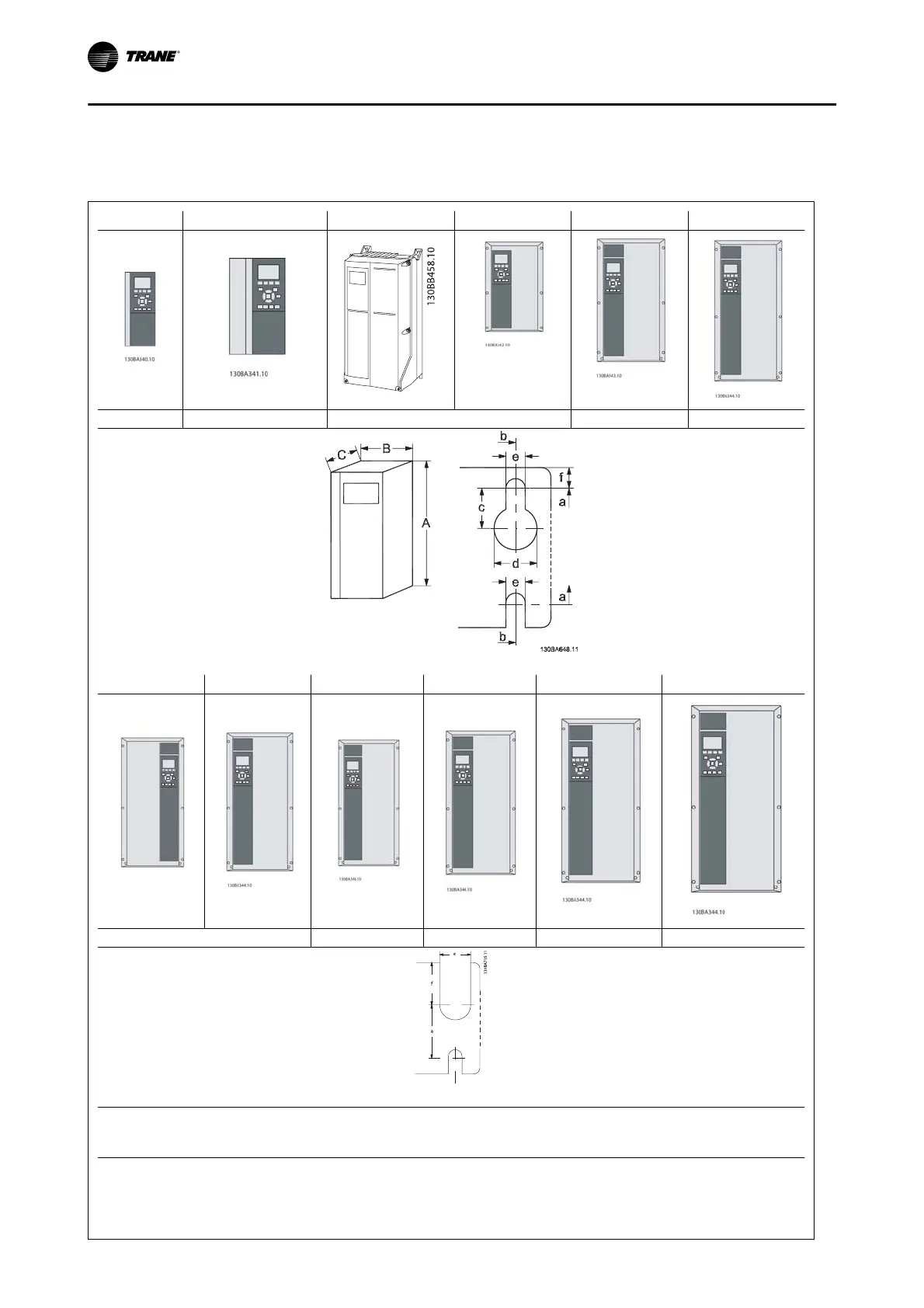How to Install
Mechanical Front Views
A2 A3 A4 A5 B1 B2
IP20/21* IP20/21* IP55/66 IP55/66 IP21/55/66 IP21/55/66
Top and bottom mounting holes.
B3 B4 C1 C2 C3 C4
130BA768.10
IP20/21* IP20/21* IP21/55/66 IP21/55/66 IP20/21* IP20/21*
Top and bottom mounting holes. (B4+C3+C4 only)
Accessory bags containing necessary brackets, screws and connectors are included with the drives upon
delivery.
* IP21 can be established with a kit as described in the section: IP 21/ IP 4X/ TYPE 1 Enclosure Kit in the
Design Guide.
Mechanical Installation
3-2 BAS-SVX19C-EN