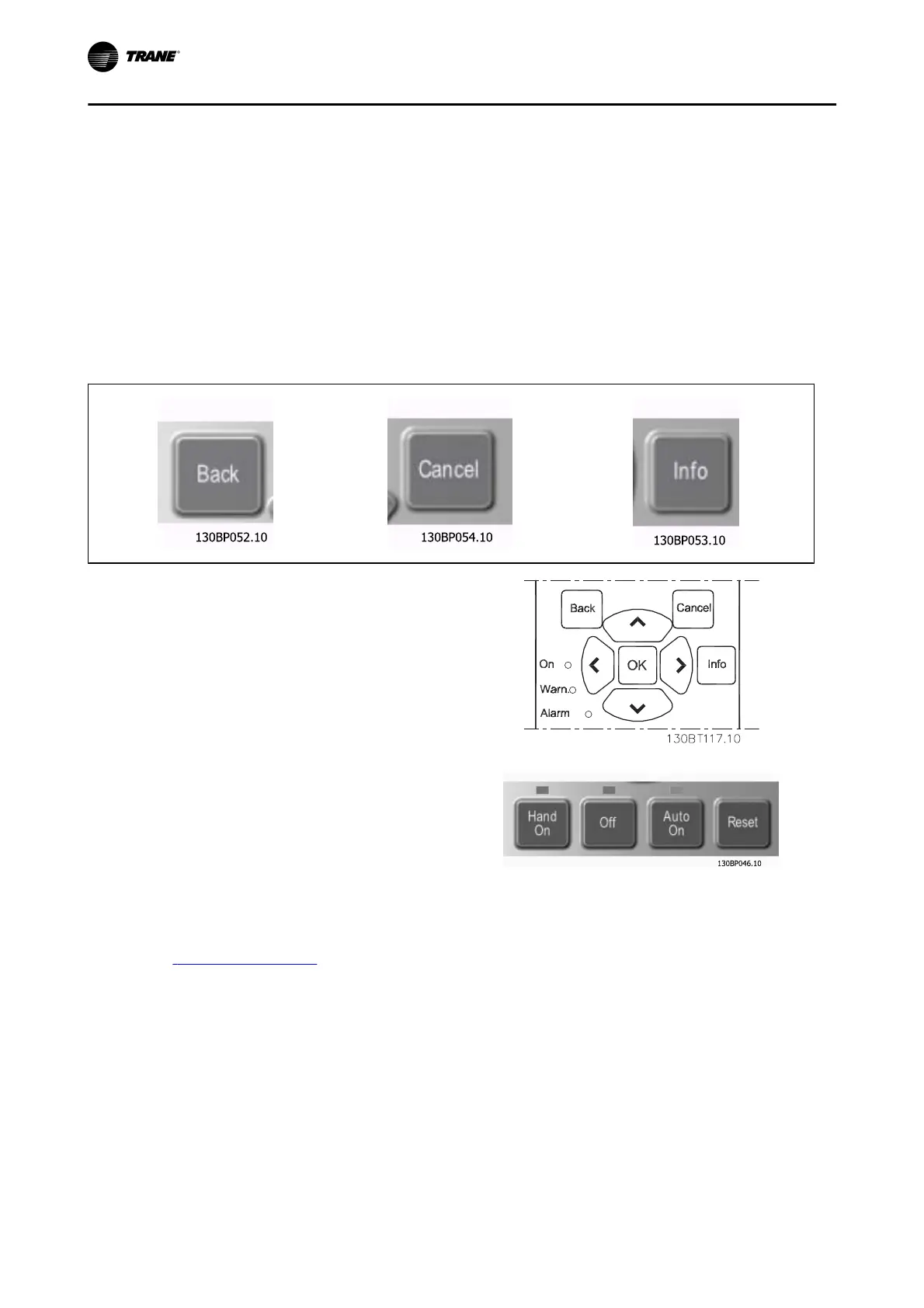The Alarm log button on the keypad allows access to both Alarm log and Maintenance log.
[Back]
reverts to the previous step or layer in the navigation structure.
[Cancel]
last change or command will be cancelled as long as the display has not been changed.
[Info]
displays information about a command, parameter, or function in any display window. [Info] provides detailed
information when needed.
Exit Info mode by pressing either [Info], [Back], or [Cancel].
Navigation Keys
The four navigation arrows are used to navigate be-
tween the different choices available in [Quick
Menu], [Main Menu] and [Alarm Log]. Use the keys
to move the cursor.
[OK] is used for choosing a parameter marked by the
cursor and for enabling the change of a parameter.
Operation Keys for local control are found at the bot-
tom of the control panel.
[Hand On]
enables control of the frequency converter via the GLCP. [Hand On] also starts the motor, and it is now possible
to enter the motor speed data by means of the arrow keys. The key can be selected as
Enable
[1] or
Disable
[0]
via par. 0-40
[Hand on] Key on LCP.
The following control signals will still be active when [Hand On] is activated:
• [Hand On] - [Off] - [Auto on]
•Reset
• Coasting stop inverse
• Reversing
How to Operate the Frequency Converter
5-6 BAS-SVX19C-EN
