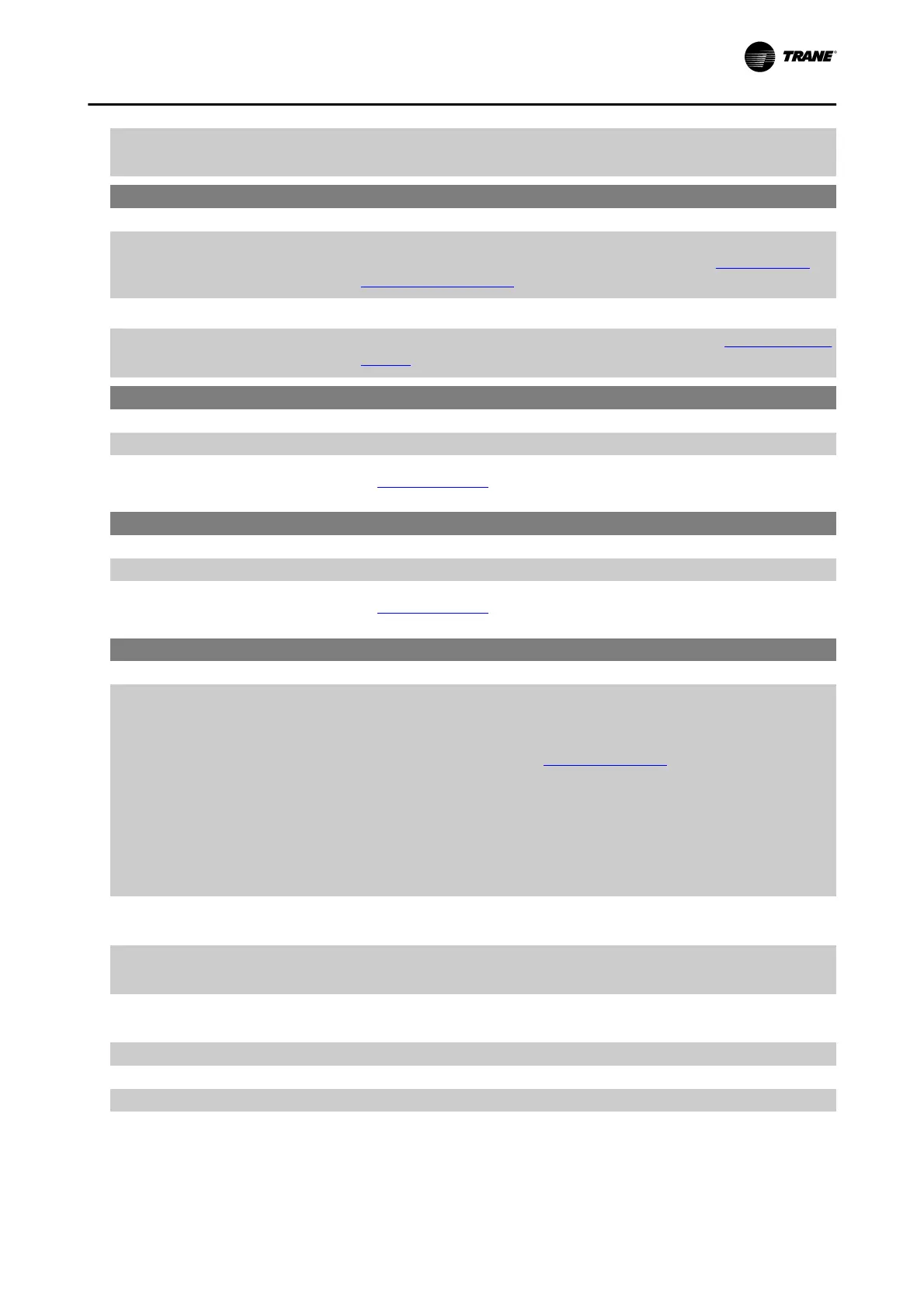[1] Enabled Select
Enable
[1] to enable the frequency converter to “catch” and con-
trol a spinning motor.
1-80 Function at Stop
Option: Function:
Select the frequency converter function after a stop command or after
the speed is ramped down to the settings in par. 1-81
Min Speed for
Function at Stop [RPM].
[0] * Coast Leaves motor in free mode.
[1] DC Hold/Motor Preheat Energizes motor with a DC holding current (see par. 2-00
DC Hold/Preheat
Current).
1-86 Trip Speed Low [RPM]
Range: Function:
0 RPM* [Application dependant]
This parameter is only available if par. 0-02
Motor Speed Unit is set to [RPM].
1-87 Trip Speed Low [Hz]
Range: Function:
0.0 Hz* [Application dependant]
This parameter is only available if par. 0-02
Motor Speed Unit is set to [Hz].
1-90 Motor Thermal Protection
Option: Function:
The frequency converter determines the motor temperature for motor
protection in two different ways:
• Via a thermistor sensor connected to one of the analog or digital
inputs (par. 1-93
Thermistor Source).
• Via calculation (ETR = Electronic Thermal Relay) of the thermal
load, based on the actual load and time. The calculated ther-
mal load is compared with the rated motor current I
M,N
and
the rated motor frequency f
M,N
. The calculations estimate the
need for a lower load at lower speed due to less cooling from
the fan incorporated in the motor.
[0] * No protection If the motor is continuously overloaded and no warning or trip of fre-
quency converter is wanted.
[1] Thermistor warning Activates a warning when the connected thermistor in the motor reacts
in the event of motor over-temperature.
[2] Thermistor trip Stops (trips) the frequency converter when the connected thermistor in
the motor reacts in the event of motor over-temperature.
[3] ETR warning 1
[4] * ETR trip 1
[5] ETR warning 2
[6] ETR trip 2
How to program the Frequency Converter
BAS-SVX19C-EN 6-25
