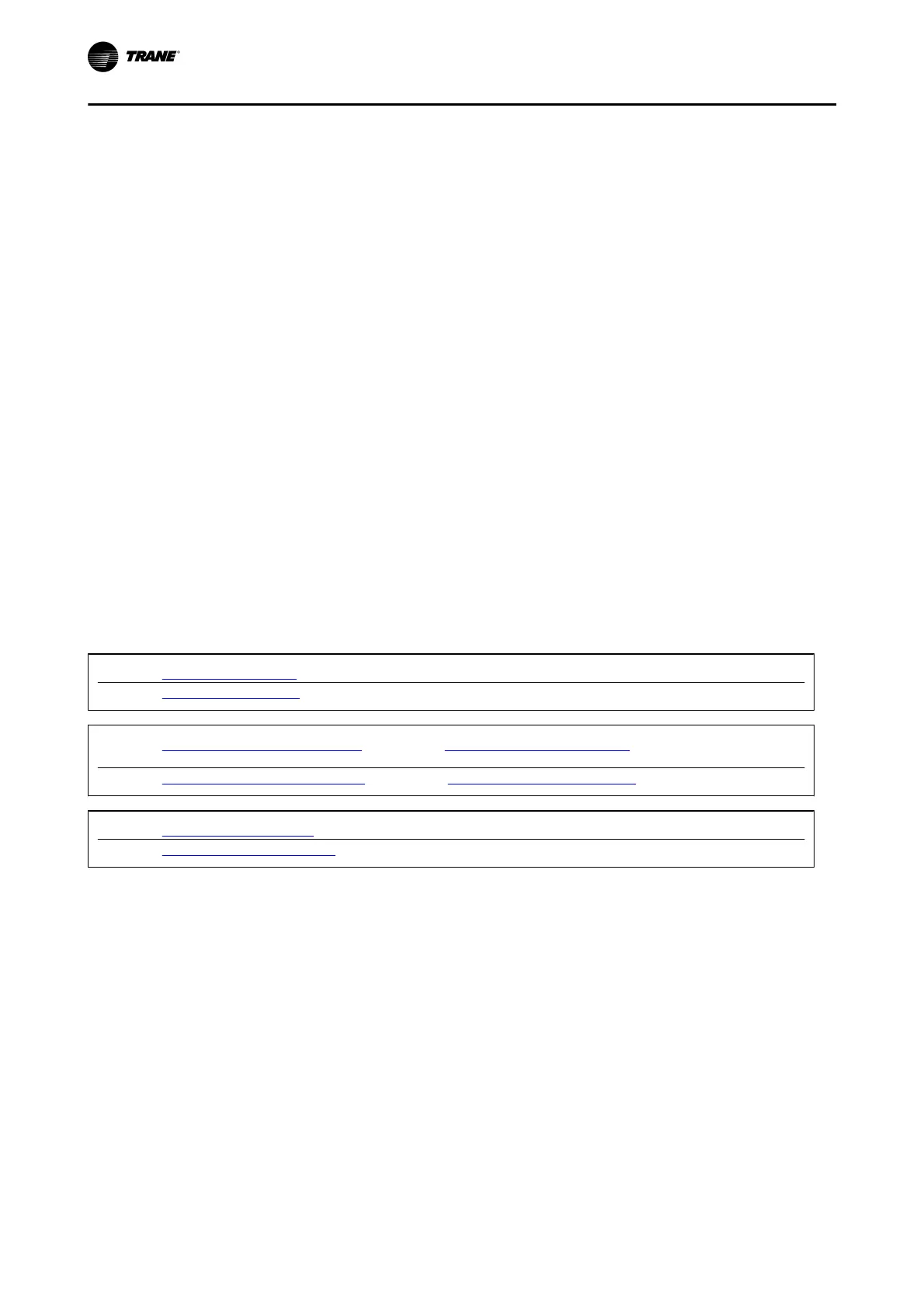5. Press [OK] key. Display should show “Press [Hand on] to start”.
6. Press [Hand on] key. A progress bar indicates if AMA is in progress.
Stop the AMA during operation
1. Press the [OFF] key - the frequency converter enters into alarm mode and the display shows that the AMA
was terminated by the user.
Successful AMA
1. The display shows “Press [OK] to finish AMA”.
2. Press the [OK] key to exit the AMA state.
Unsuccessful AMA
1. The frequency converter enters into alarm mode. A description of the alarm can be found in the
Trouble-
shooting
section.
2. "Report Value” in the [Alarm Log] shows the last measuring sequence carried out by the AMA, before the
frequency converter entered alarm mode. This number along with the description of the alarm will assist
troubleshooting. If contacting Trane Service, make sure to mention number and alarm description.
Unsuccessful AMA is often caused by incorrectly entered motor name plate data or too big difference between the
motor power size and the frequency converter power size.
Step 4: Set speed limit and ramp time
Set up the desired limits for speed and ramp time.
Par. 3-02
Minimum Reference
Par. 3-03
Maximum Reference
Par. 4-11 Motor Speed Low Limit [RPM] or par. 4-12 Motor Speed Low Limit [Hz]
Par. 4-13
Motor Speed High Limit [RPM] or par. 4-14 Motor Speed High Limit [Hz]
Par. 3-41 Ramp 1 Ramp up Time Ramp-up Time 1 [s]
Par. 3-42
Ramp 1 Ramp Down Time Ramp-down Time 1 [s]
See the section
How to program the frequency converter, Quick Menu Mode
for an easy set-up of these param-
eters.
Electrical Installation
4-38 BAS-SVX19C-EN