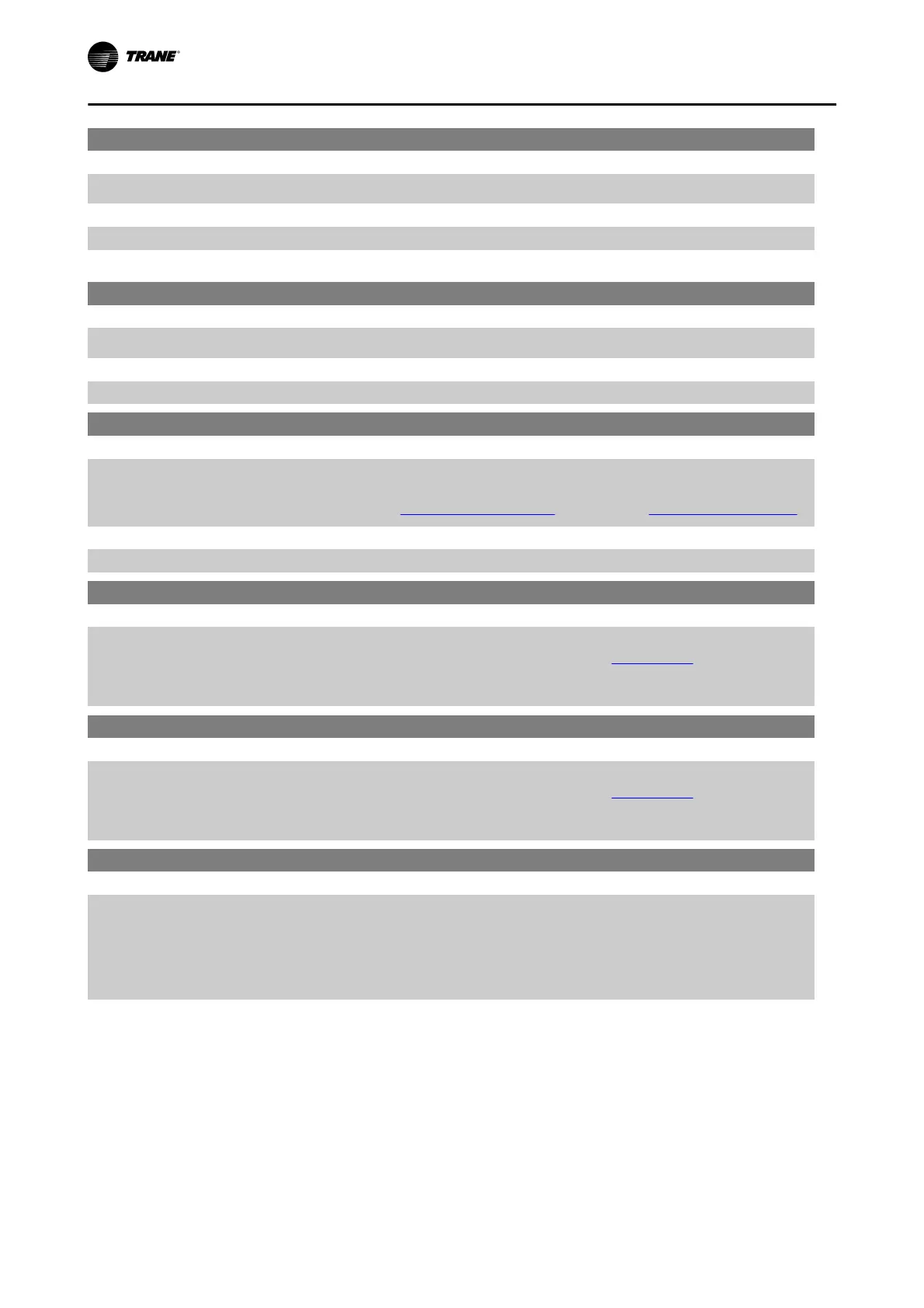0-71 Date Format
Option: Function:
Sets the date format to be used in the keypad.
[0] * YYYY-MM-DD
[1] * DD-MM-YYYY
[2] MM/DD/YYYY
0-72 Time Format
Option: Function:
Sets the time format to be used in the keypad.
[0] * 24 h
[1] 12 h
0-74 DST/Summertime
Option: Function:
Choose how Daylight Saving Time/Summertime should be handled. For
manual DST/Summertime enter the start date and end date in
par. 0-76
DST/Summertime Start and par. 0-77 DST/Summertime End.
[0] * Off
[2] Manual
0-76 DST/Summertime Start
Range: Function:
Applica-
tion de-
pend-
ent*
[Application dependant] Sets the date and time when summertime/DST starts. The date is pro-
gramd in the format selected in par. 0-71
Date Format.
0-77 DST/Summertime End
Range: Function:
Applica-
tion de-
pend-
ent*
[Application dependant] Sets the date and time when summertime/DST ends. The date is pro-
gramd in the format selected in par. 0-71
Date Format.
1-00 Configuration Mode
Option: Function:
[0] * Open Loop Motor speed is determined by applying a speed reference or by setting
desired speed when in Hand Mode.
Open Loop is also used if the frequency converter is part of a closed loop
control system based on an external PID controller providing a speed
reference signal as output.
[3] Closed Loop Motor Speed will be determined by a reference from the built-in PID
controller varying the motor speed as part of a closed loop control proc-
ess (e.g. constant pressure or flow). The PID controller must be config-
ured in par. 20-** or via the Function Setups accessed by pressing the
[Quick Menus] button.
How to program the Frequency Converter
6-22 BAS-SVX19C-EN
