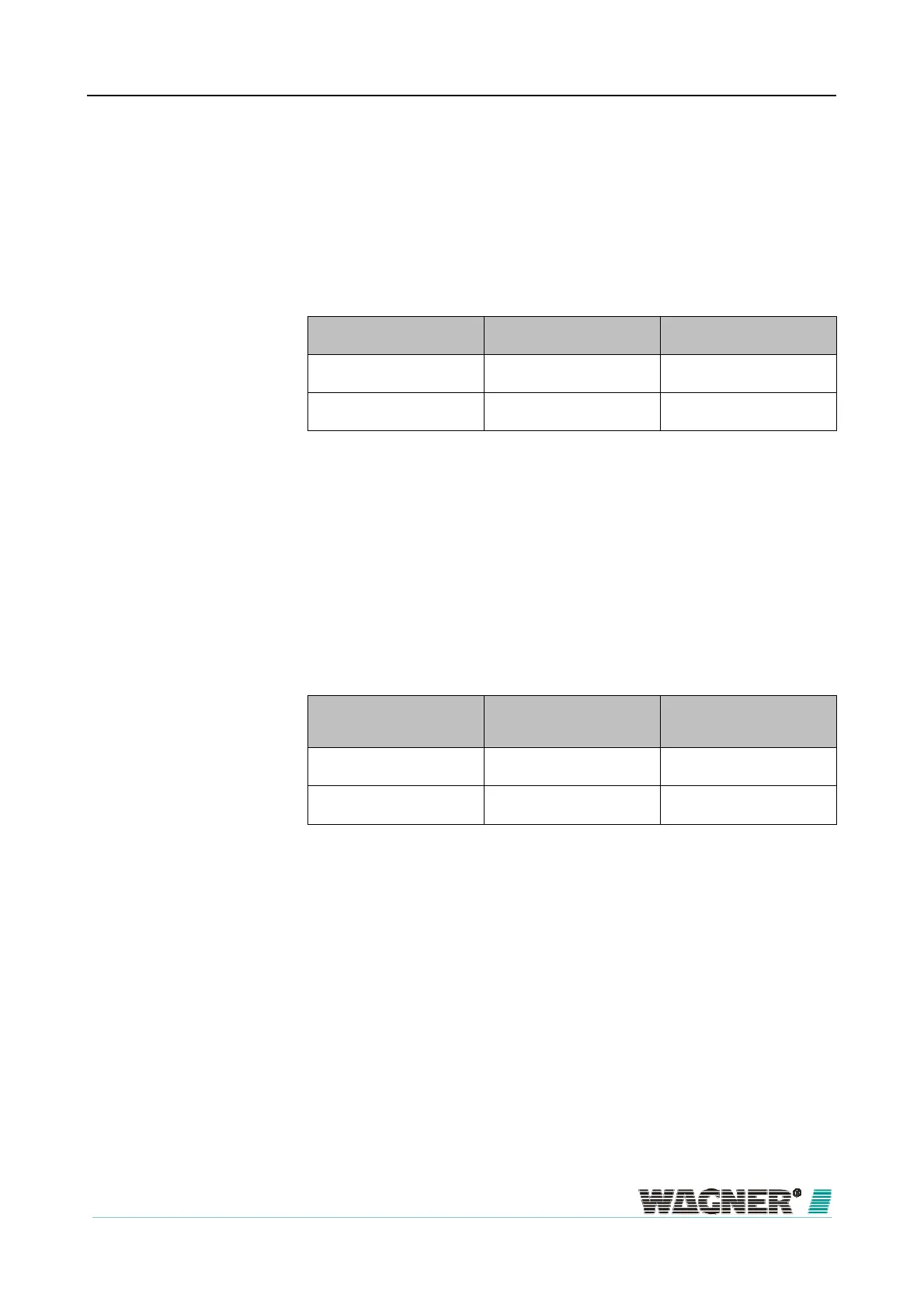TITANUS
MICRO·SENS
®
Installation
06/13
137
LOGIC·
SENS
LOGIC·
SENS
intelligent signal processing can be activated or deactivated
by using the diagnostic tool for TITANUS
MICRO·SENS
®
. If signal evaluation
is switched on, LOGIC·
SENS
prevents false alarms by recognising short-
term fault variables.
LOGIC·SENS LOGIC·SENS
Standard
Detection Unit
DM-TM-10
off – on
on
Detection Unit
DM-TM-50
off – on
on
Fire Alarm threshold after ROOM·IDENT
It can be useful for certain applications to activate the alarm after the local-
isation of the fire has completed. By using the diagnostic tool for TITANUS
MICRO·SENS
®
it is possible to enable or disable the function „Fire alarm af-
ter ROOM·IDENT“. Please note, that the function „ROOM·IDENT" has to be
enabled as well when using this option. Otherwise localisation will not be
performed.
Fire alarm after
ROOM·IDENT
Fire alarm after
ROOM·IDENT
Standard
Detection Unit
DM-TM-10
off – on
off
Detection Unit
DM-TM-50
off – on
off
“Fire alarm after ROOM·IDENT“ is disabled by default.
Setting the fan voltage
The standard setting for the ventilator voltage is 9 V. In critical applications
the ventilator voltage can be set higher by using the TITANUS
MI-
CRO·SENS
®
diagnostic tool, to raise the transport speed in the pipe system
and thus guarantee faster detection where there are longer pipe runs.
6.12.1.9
6.12.1.10
6.12.1.11
