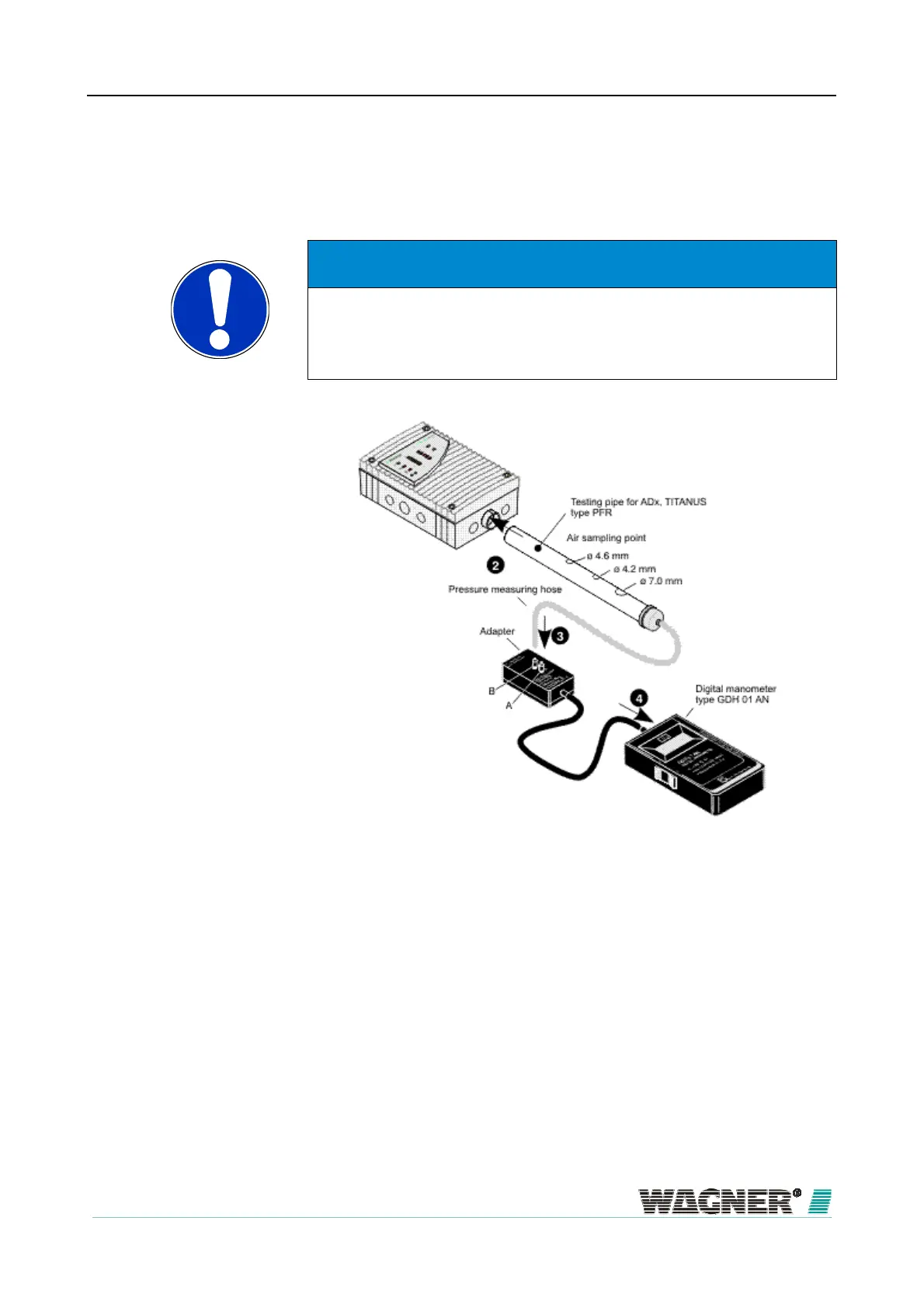Commissioning
TITANUS
MICRO·SENS
®
176
06/13
Preparations for function testing
1. Release the pipe system from the TITANUS
MICRO·SENS
®
.
NOTICE
After the pipe system is released from the TITANUS
MICRO·SENS
®
and
the air flow fault delay time has elapsed, it signals a fault. If no air flow fault
is recognised, the device is defective.
Figure 107: Checking the functioning of the TITANUS MICRO·SENS®
2. Connect the test pipe.
3. 3. Attach the pressure measuring tube to the adapter connection B. For
limited function testing without the digital precision manometer, the pres-
sure measuring tube connection on the test pipe is to be closed.
4. Connect the PC to the TITANUS
MICRO·SENS
®
through the diagnostics
interface and start the diagnostics program.
5. In the diagnostics tool, open the “Settings“ screen and set the following
settings for function testing:
8.7.1
