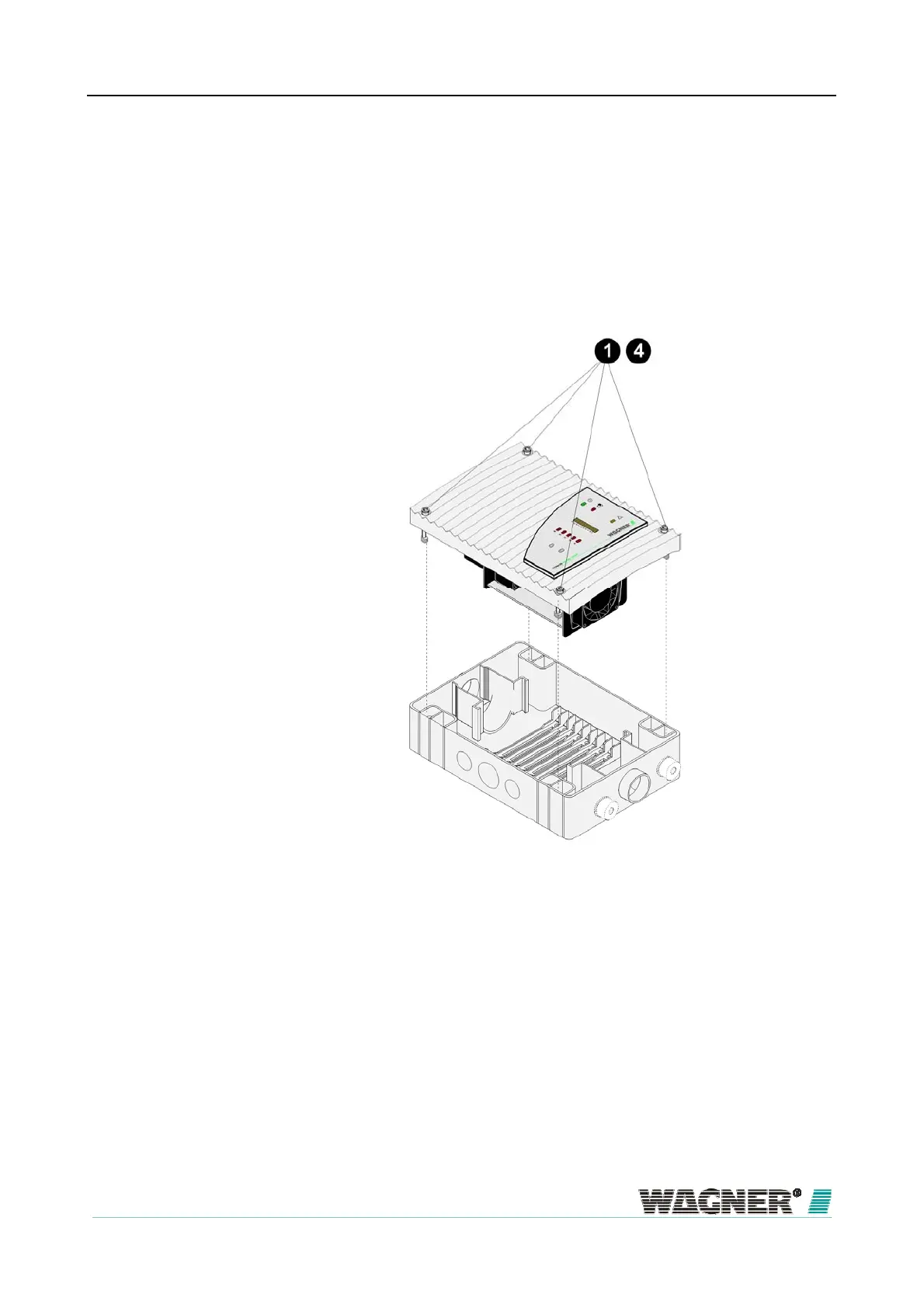Installation
TITANUS
MICRO·SENS
®
124
06/13
Remote displays
Connecting the remote displays to TITANUS
MICRO·SENS
®
Figure 78: Connection of remote display to TITANUS MICRO•SENS
®
To connect the remote display, take the following steps:
1. Using a screwdriver loosen the four screws on the TITANUS
MICRO·SENS
®
detection unit.
2. Feed the fire alarm cable through the cable entry on the TITANUS
MICRO·SENS
®
device base unit.
3. Feed the wires to the terminal block on the base unit according to the
switching plan.
6.9
6.9.1
