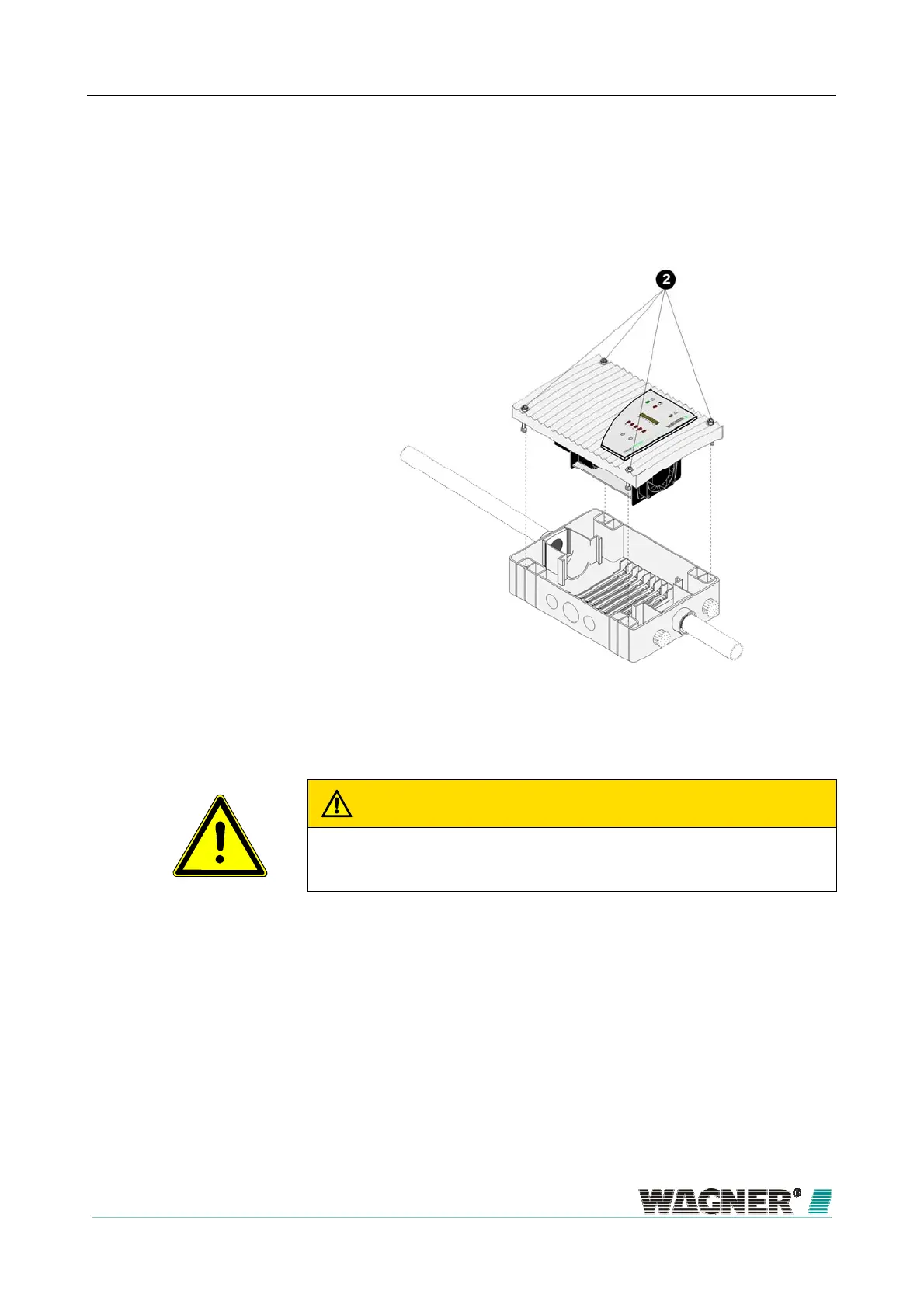TITANUS
MICRO·SENS
®
Installation
06/13
131
Inserting the detection unit in the device base
unit
Figure 85: Installing the TITANUS MICRO•SENS
®
WARNING
The components on the board are to be protected against damage from
electrostatic charges.
Proceed as follows to insert the TITANUS
MICRO·SENS
®
in the device base
unit:
1. Put the device in the pre-mounted device base. When inserting the de-
tection unit, note the mechanical coding, this protects the device against
twisting.
2. Screw the four screws on the detection unit down tight using a screw-
driver.
6.11
