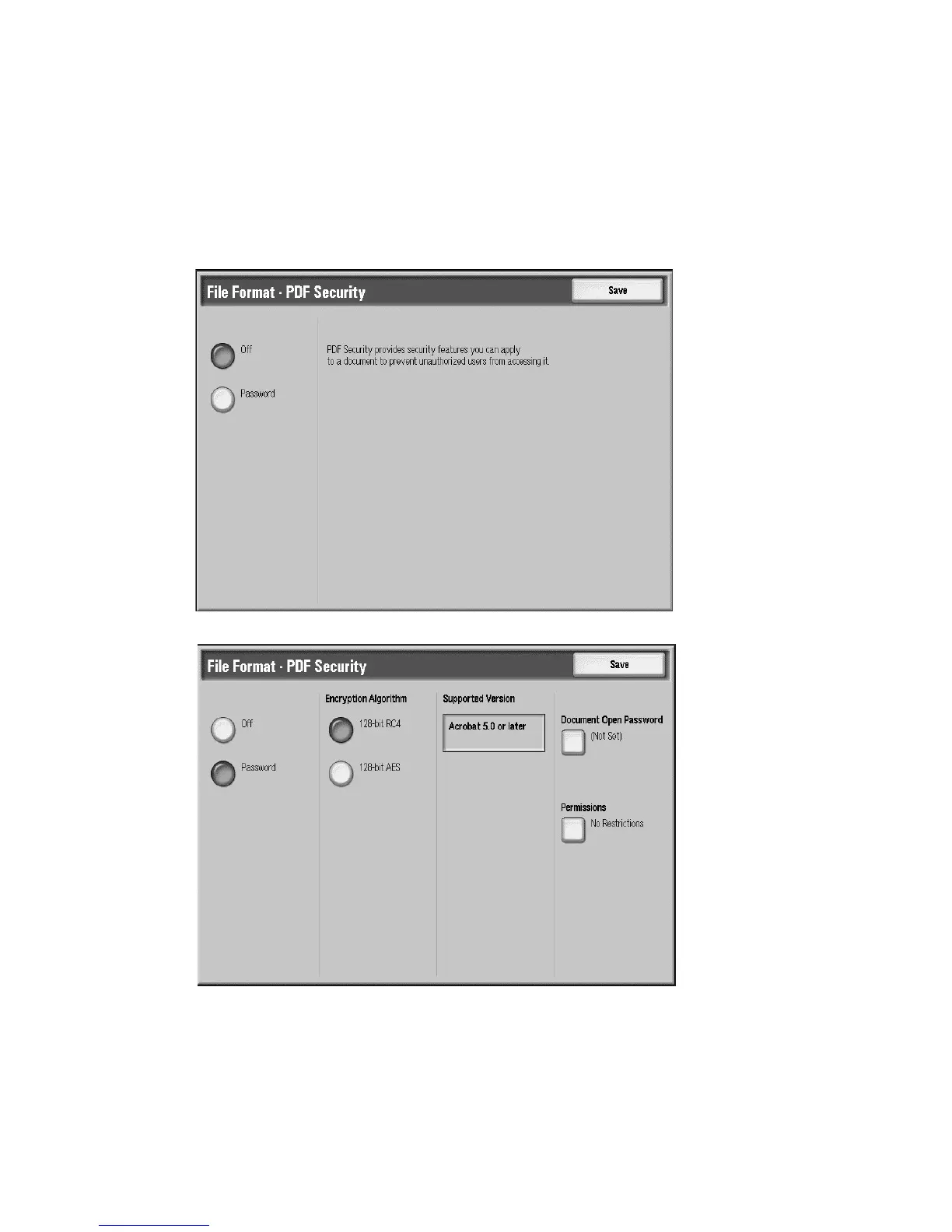Scan
3-38 Xerox 4112/4127 Copier/Printer
User Guide
4. Select Save. The view returns to the File Format screen.
5. Select Save. The view returns to the File Format screen.
6. Select Save to save the changes.
PDF Security
When applicable, you can set the security password for created PDF files:
1. Select PDF Security.
2. Select Password.
3. Select the desired Encryption Algorithm.
