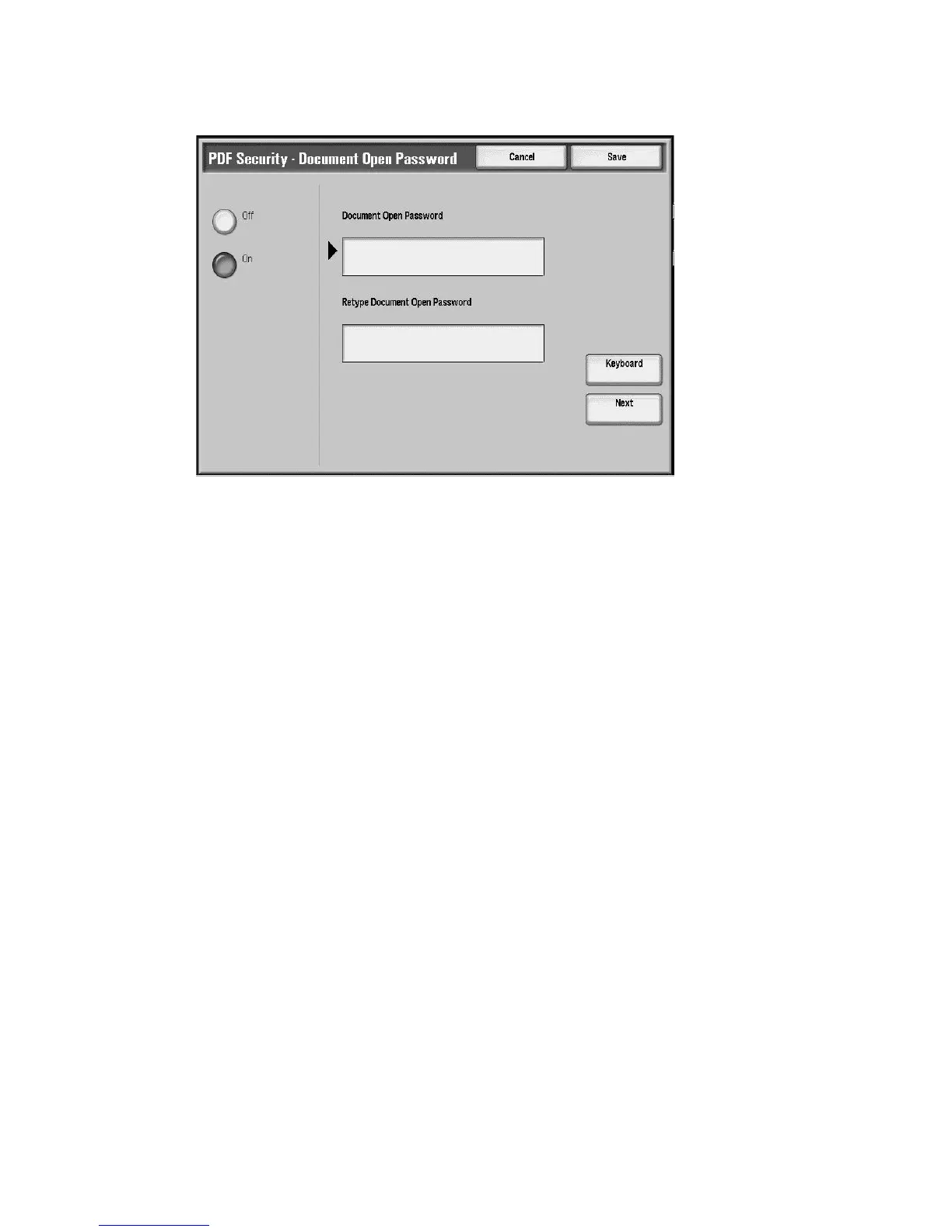Scan
Xerox 4112/4127 Copier/Printer 3-39
User Guide
4. Select Document Open Password and select On.
5. Enter the document-open password.
6. Select Save.
7. Select Next and perform steps 4 and 5 again.
8. Select Save. The view is returned to the File Format screen.
PDF Signature
Note
In order for this feature to be functional, a certificate needs to have been previously set by the
System Administrator. (See Administration Guide)
Allows you to add a signature to your PDF file so that the document’s authenticity can be
definitively proven, preventing false and fake documents from being presented as authentic
documents.
When applicable, you can set the PDF Signature feature:
1. Select MRC High Compression.
2. Select On or Off.
3. Select Save. The view is returned to the File Format screen.
