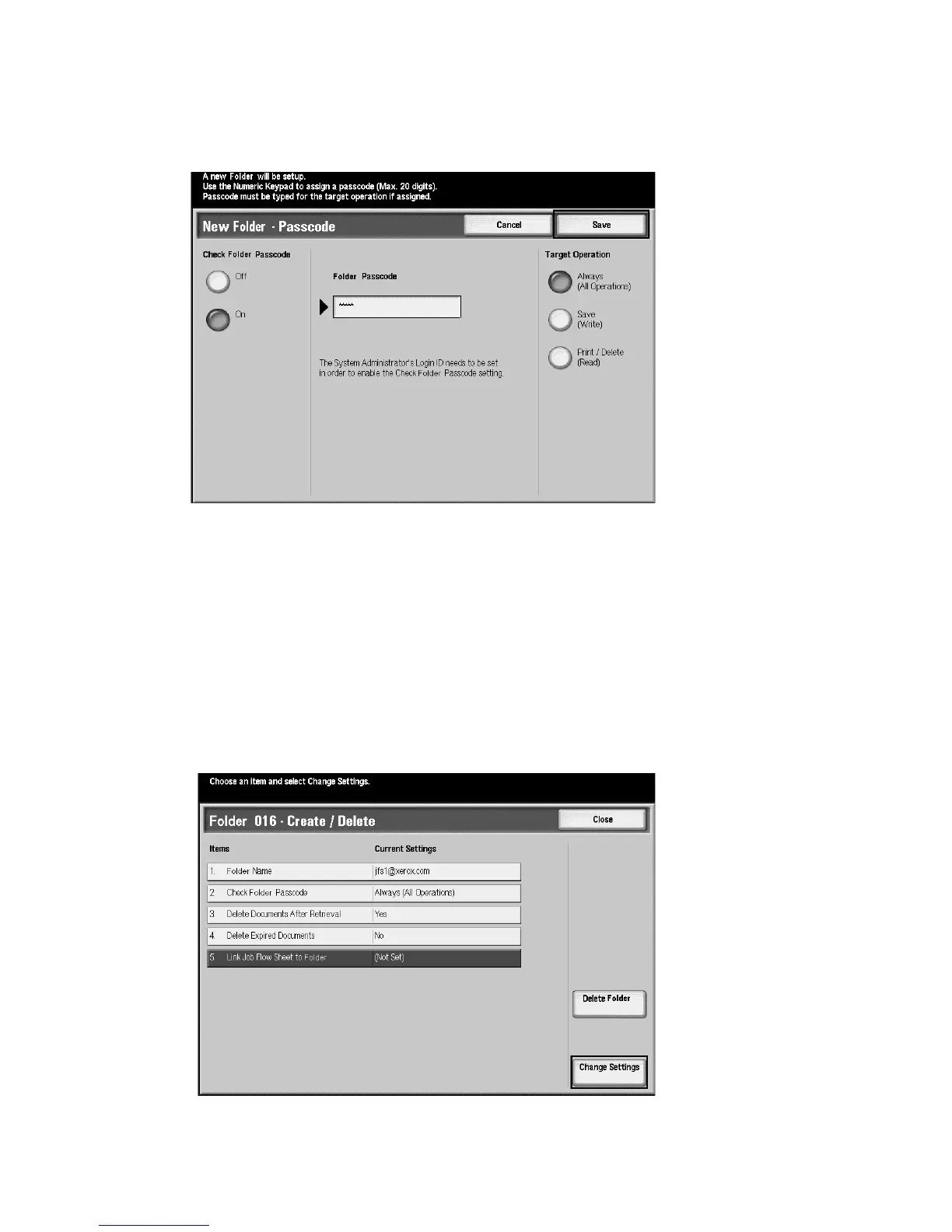Job Flow
6-12 Xerox 4112/4127 Copier/Printer
User Guide
Note
If you prefer not using a password, select the Off button. If you do not assign a passcode,
all users will be allowed access to the folder.
5. Enter the following information by;
a. Selecting each menu bar.
b. Pressing the Change Settings button.
• Folder Name: Enter a folder name of up to 20 characters using the keypad.
• Check Folder Passcode: Allows you to review and edit the folder passcode.
• Delete Documents After Retrieval: You can delete documents in the folder after
they are printed or retrieved, or after they are transferred and printed through a
Job Flow Sheet.
• Delete Expired Documents; Allows you to delete documents in the folder after a
preset period of time elapses. This time period is set by the System Administrator.
• Link Job Flow Sheet to Folder: Select and go to step 6.
