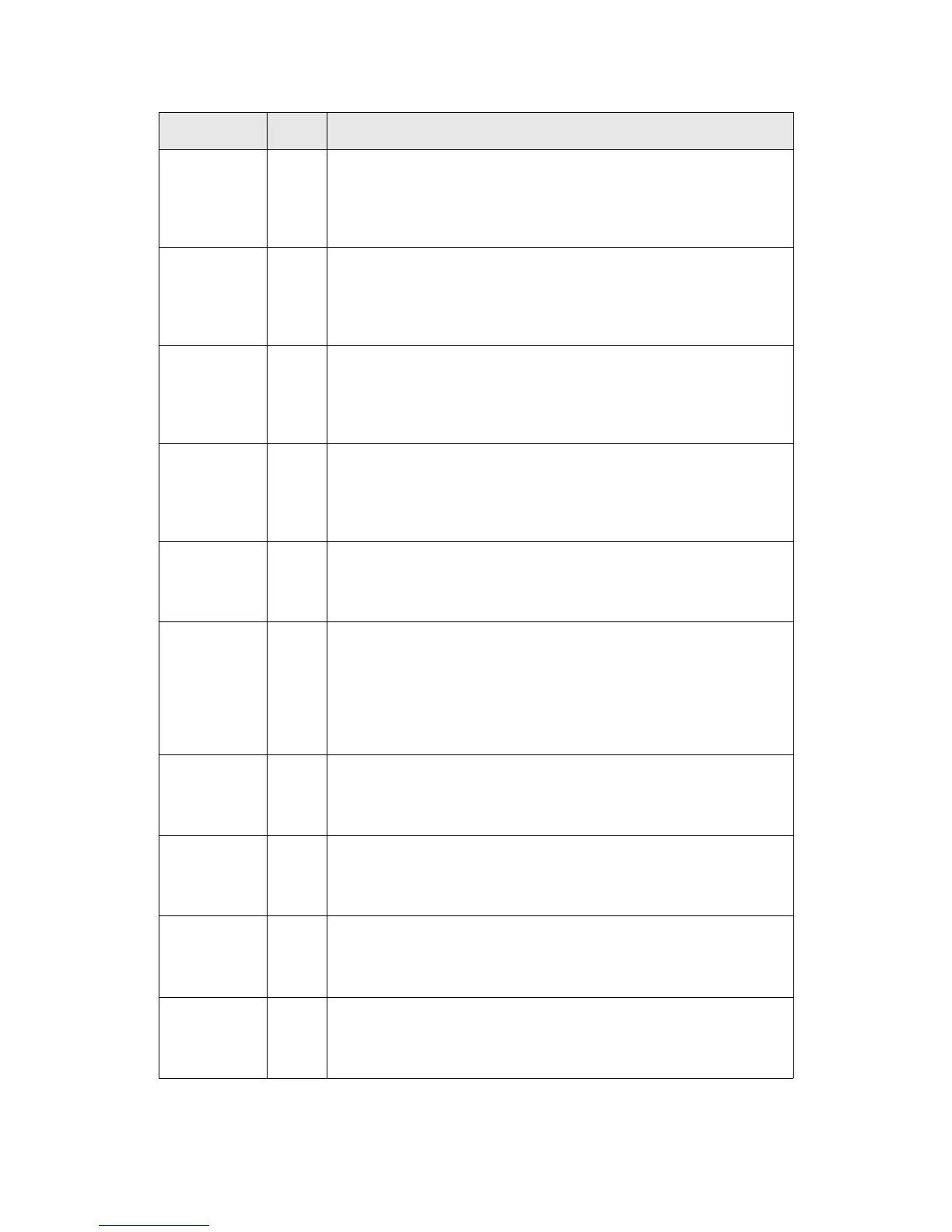Machine Status
Xerox 4112/4127 Copier/Printer 10-15
User Guide
Alpha-numeric
Characters
112 0: Stroke
1: Roman
2: Sans-serif
Set the output style for 1-byte characters.
Vertical Image
Shift
113 0: None (Default)
1-250: -1 to -250 mm
251-500: +1 to +250 mm
Set the vertical image shift.
Horizontal
Image Shift
114 0: None (Default)
1-250: -1 to -250 mm
251-500:” +1 to +250
Set the horizontal image shift.
Print Quantity
Setup
115 0: Protocol (Default)
1: Panel
2: Command
Set the method for specifying the print quantity.
HP-GL Mode 150 0: HP-GL (Default)
1: HP-GL/2
Set the page description language (PDL).
Hard Clip 151 0: Standard
2: Paper (Default)
Set the hard clip area. The [Standard] hard clip area for A4, Letter, and
Ledger is the same as for Hewlett Packard HP7550A. For other sizes, the hard
clip area is the machine printable area. The [Paper] hard clip area is the same
size as the paper.
Eject
Command SP
152 0: Off (Default)
1: On
Set whether the command is processed as an eject command.
Eject
Command SPO
153 0: Off
1: On (Default)
Set whether the command is processed as an eject command.
Eject
Command NR
154 0: Off (Default)
1: On
Set whether the command is processed as an eject command.
Eject
Command FR
155 0: Off (Default)
1: On
Set whether the command is processed as an eject command.
Parameter Item Value
