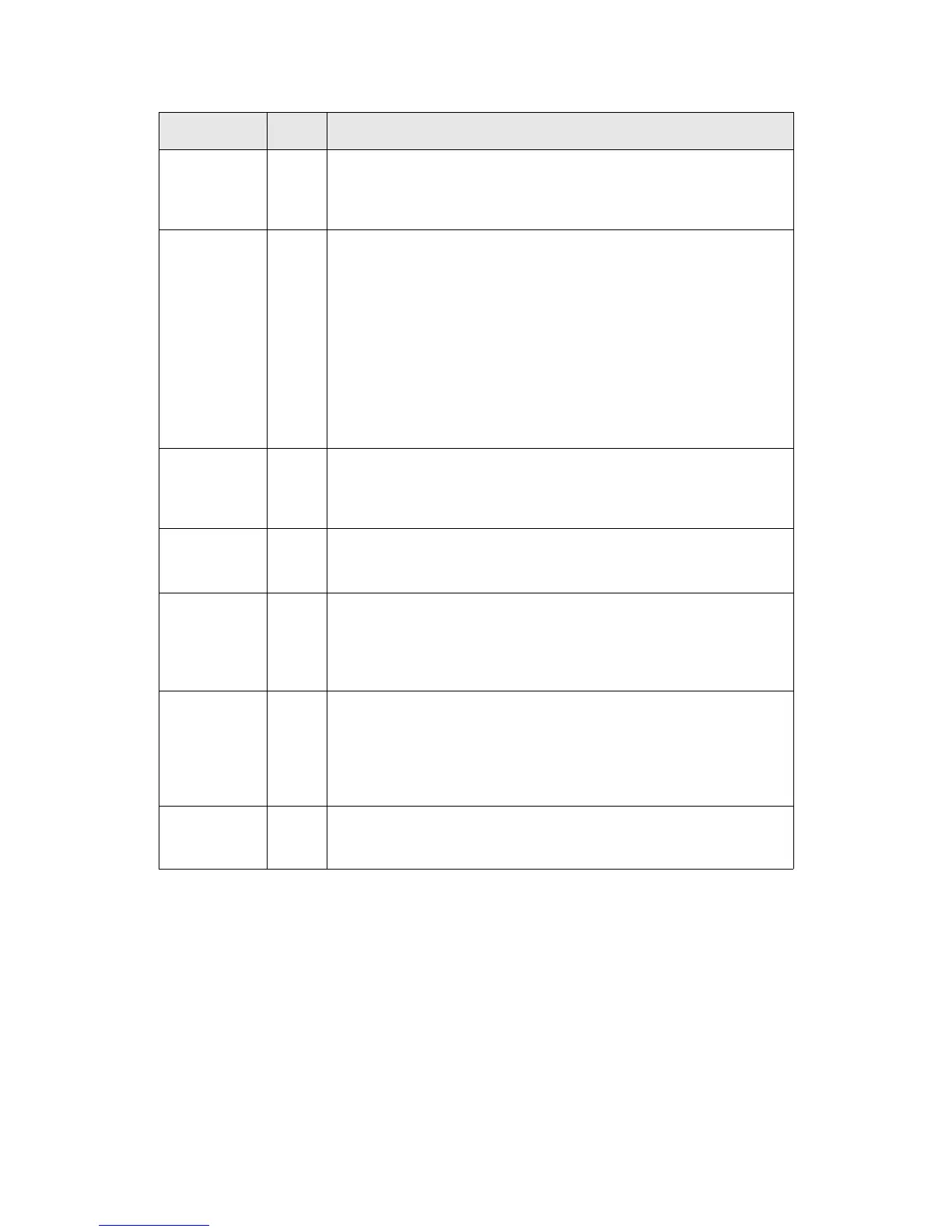Machine Status
Xerox 4112/4127 Copier/Printer 10-17
User Guide
Image
Enhance
163 0: Off
1: On (Default)
Set whether to artificially enhance the resolution and smooth edges.
Staple 164 0: None (Default)
1: Top left
2: Top double
3: Top right
4: Left double
5: Right double
6: Bottom left
7: Bottom double
8: Bottom right
9: Center
Set the stapling position.
Manual Feed
Tray Check
Indicator
165 0: None
1: Yes (Default)
Set the manual feed tray indicator.
Pen Width
(No. 0-15)
800-
815
0-255: 0 to 25.5 mm (3: Default)
Set the width of the pen in 0.1 mm units.
Line End Shape
(No. 0-15)
850-
865
0: Cut (Default)
1: Round
2: Rectangular
Set the line end shape.
Line Intersects
(No. 0-15)
900-
915
0: None (Default)
1: Intersect
2: Round
3: Cut
Set the line intersect shape.
Pen Color (No.
0 -15)
950-
965
0-100: Black and white
Set the color density.
Parameter Item Value
