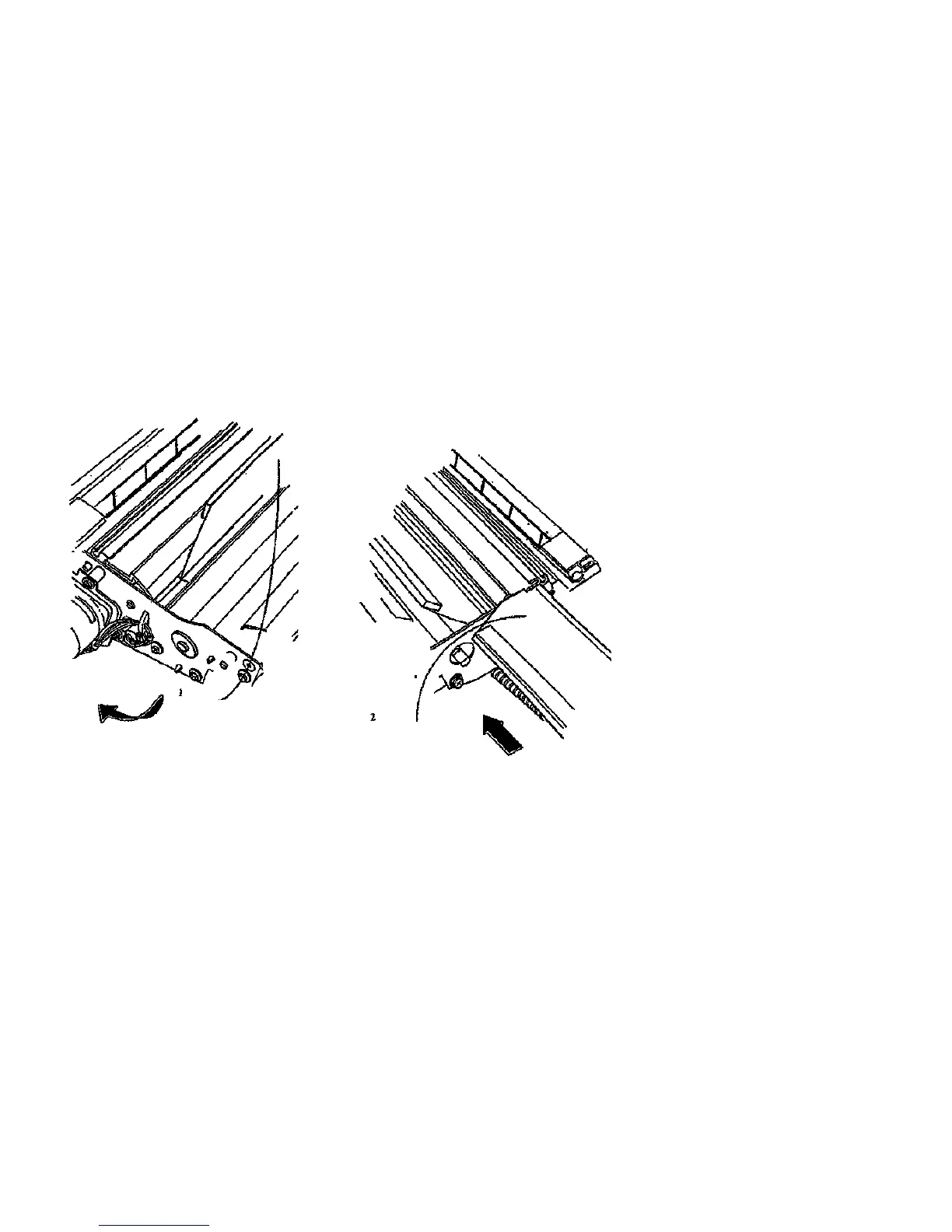Replacement
CAUTION
Be careful not to damage the Sheet Media Switch
Actuator while reinstalling the Lower Pressure Plate.
1. (Figure 2): Reinstall the Lower Pressure Plate.
Reinstall the Lower
Pressure Plate
R2443
Figure 2. Reinstalling the Lower Pressure
Plate
CAUTION
Be sure to push the Buckle Switch Actuator down
while reinstalling the Upper Pressure Plate in order
to prevent damage to the actuator.
2. (Figure 3): Reinstall the Upper Pressure Plate.
1
Push the Buckle Switch
Actuator down (not
shown)
Reinstall the Upper
Pressure Plate
R2444
Figure 3. Reinstalling the Upper Pressure
Plate
REP 8.5
1/98
4-24
8830
