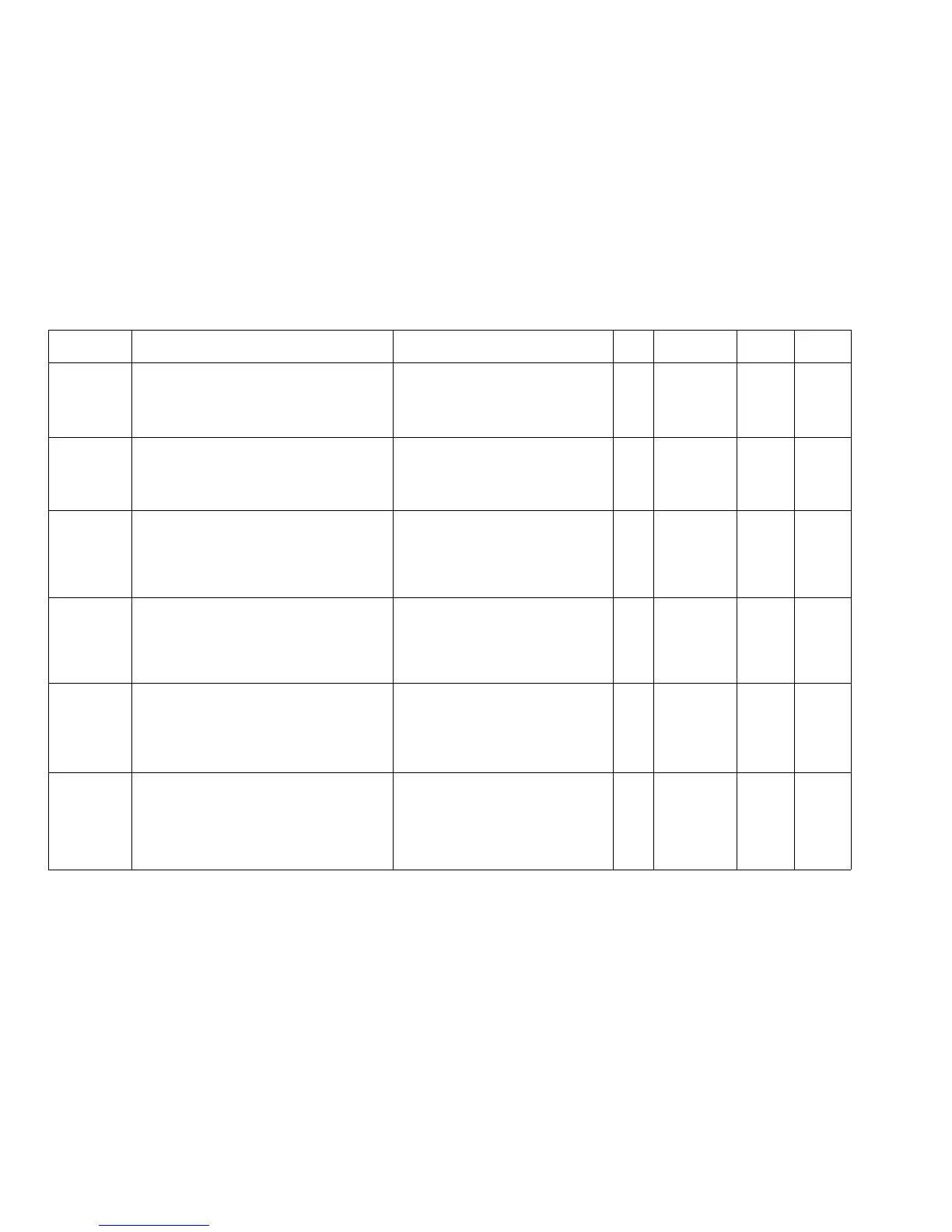Status Code Entry Chart (cont.)
Status
Code
C3-06
C3-07
C1-09
C2-09
C3-09
C1-19
C2-19
C3-19
C1-29
C2-29
C3-29
C1-39
C2-39
C3-39
Description
Roll 2 position sensor error
Media was not detected at the Roll 2 position
sensor when feeding from roll 3.
Roll 1 position sensor error
Media was not detected at the Roll 1 position
sensor when feeding from Roll 3.
Firmware error
This is a firmware problem. Press power off
(0) then power on (1). If problem persists,
replace the firmware.
This Is a Firmware problem
This is a firmware problem. Press power off
(0) then power on (1). If problem persists,
replace the firmware.
This is a Firmware problem.
This is a firmware problem. Press power off
(0) then power on (1). If problem persists,
replace the firmware.
This is a Firmware problem.
This is a firmware problem. Press power off
(0) then power on (1). If problem persists,
replace the firmware.
Components
Roll 2 position sensor (Q2)
Main PWB (A3)
Roil 1 position sensor (Q1)
Main PWB (A3)
RAP
NO
NO
NO
NO
NO
NO
Comp
Code
[0708]
[0707]
BSD
Ref
7.3
7.2
PL
Ref
PL 7.1
PL 1.3
PL 7.1
PL 1.3
Status Code Entry Chart
1/98
1-8
8830