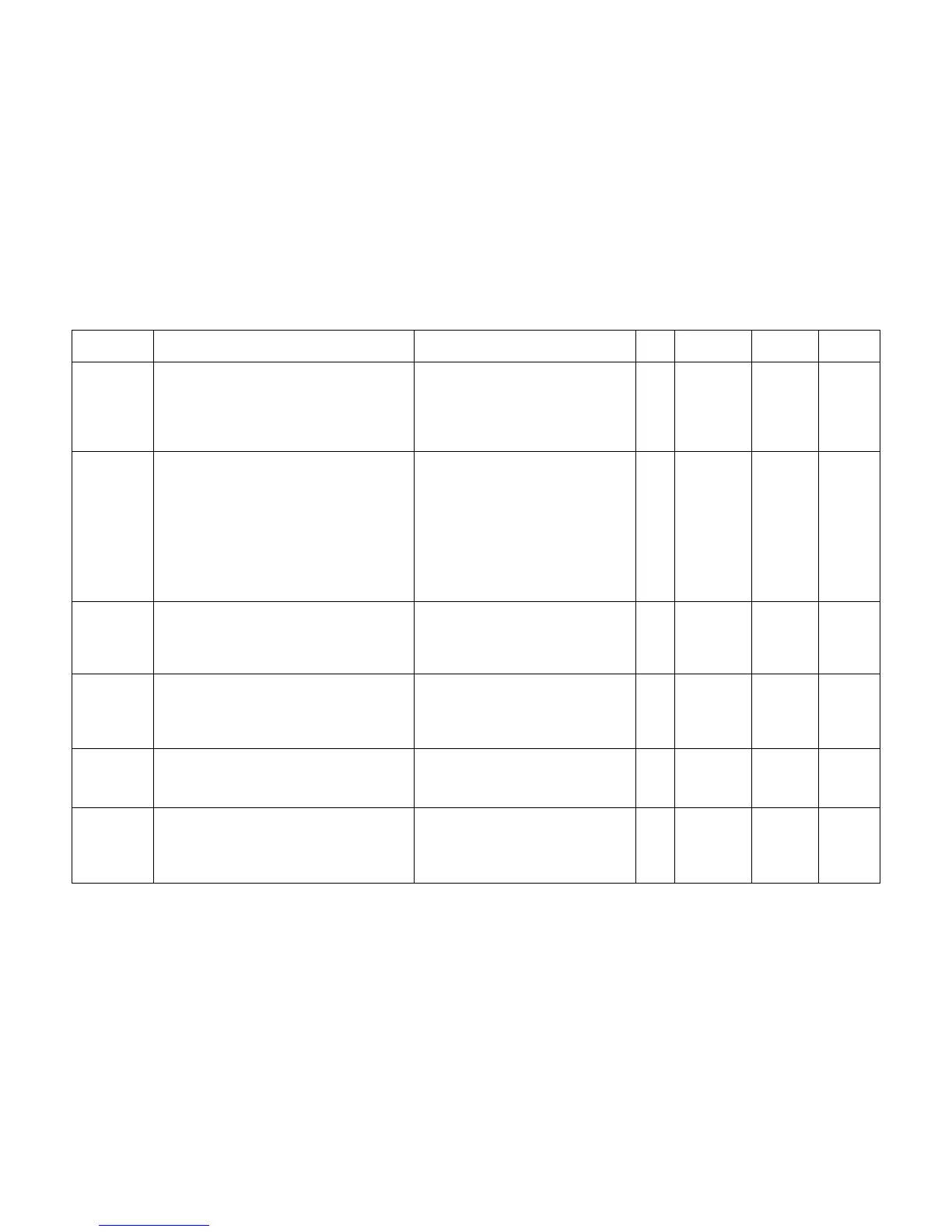Status Code Entry Chart (cont.)
Status
Code
C1-59
C2-59
C3-59
C4-24
C4-34
C4-49
E2-01
E2-09
Description
This is a Firmware problem
This is a firmware problem. Press power off
(0) then power on (1). If problem persists,
replace the firmware.
Registration sensor error
The cut sheet does not reach the media
registration sensor in time.
Sheet feed sensor error
The sheet feed sensor deactuated too early
while making a print. The operator may have
removed the cut sheet media.
This is a Firmware problem
This is a firmware problem. Press power off
(0) then power on (1). If problem persists,
replace the firmware.
Media registration sensor error
The media trail edge jammed in the media
registration sensor area.
This Is a Firmware problem
This is a firmware problem. Press power off
(0) then power on (1). If problem persists,
replace the firmware.
Components
Media registration sensor (A21Q1)
Main PWB (A3)
Registration Rolls
Transport Drive Motor
Transport Motor Driver PWB
Cut Sheet Feed Clutch / Rolls
Driver PWB
Sheet feed sensor (Q2)
Main PWB (A3)
Media registration sensor (A21Q1)
Main PWB (A3)
RAP
NO
NO
NO
NO
NO
NO
Comp
Code
[0801]
[0801]
[0803]
BSD Ref
8.1
8.1
8.1
PL
Ref
PL 8.4
PL 1.3
PL 8.4
PL 1.3
PL 8.2
PL 1.3
8830
1/98
1-9
Status Code Entry Chart
