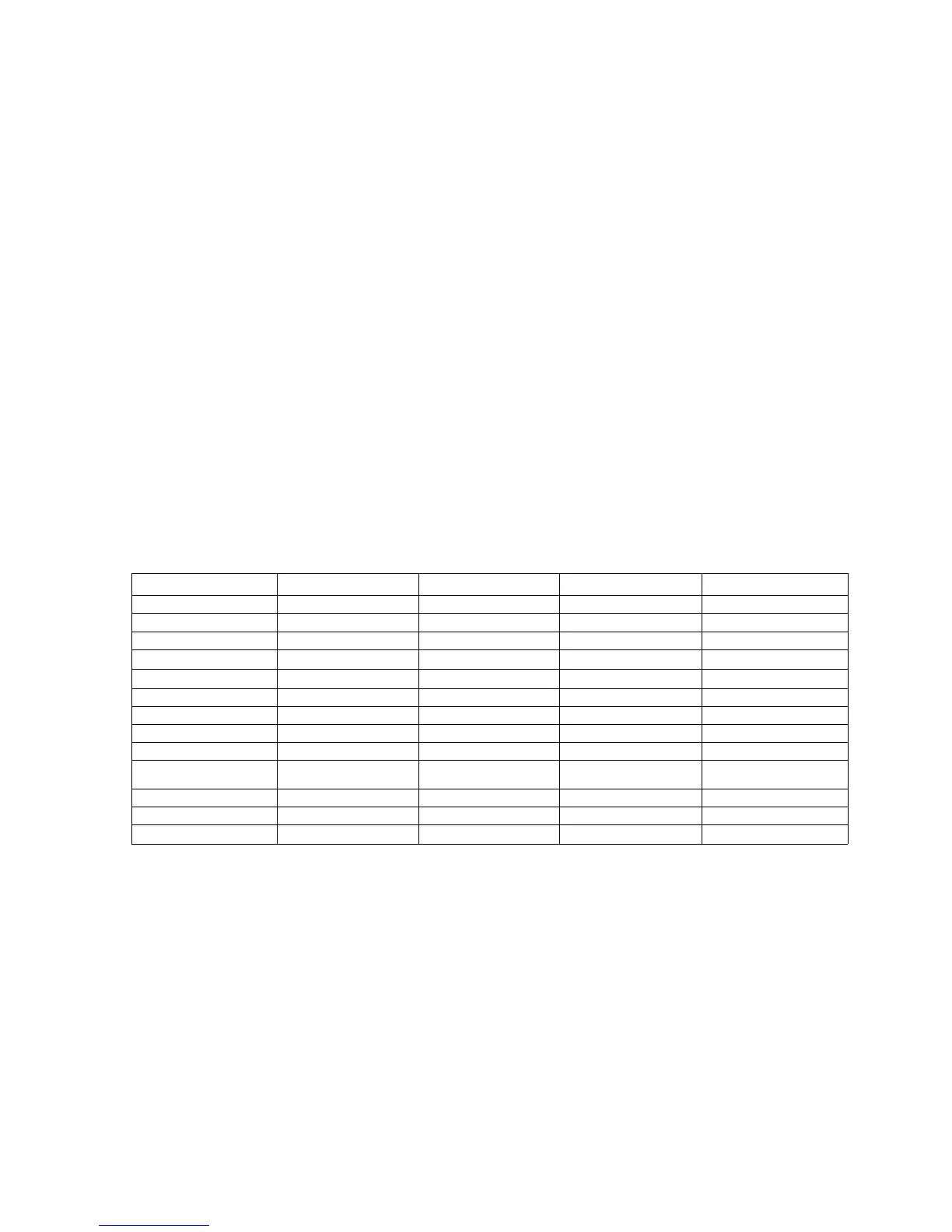8830 DDS Installation
NOTE: Prior to beginning this Installation, It will be necessary to determine whether or not this
product will be Installed on a network. If it is a network installation, provide the Administrator
with a copy of the Network Administrator Guide, the Client Software Manual, and the available
software. If it is not a network installation, provide the Administrator with only the Client Soft-
ware Manual and the available software. Explain the importance of these manuals, and the
customer's responsibilities. Also be sure to reference the XES GOLD configuration sheet and
its Implementation. Leave the rest of the materials with the customer for future use.
NOTE: Check the scanner serial number on the Tag Matrix (located under the scanner Top
Cover). Scanners with serial numbers D8W024215 and above are built with Tags 6 and 6
which enables them to be retrofitted to the 8830 DDS configuration. Scanners without Tags 6
and 6 will require retrofit kits 600K64670 Top Cover Kit (Scanner Tag 6) and 600K64680 Feed
Shell Kit (Scanner Tag 6). These kits are required to Install the 8830 DDS Control Panel and
Document Catch Tray.
8830 DDS Installation Checklist
Listed below are the items required to Install a new 8830 DOS Printing System or upgrade an
existing 8830 Printer System to a 8830 DDS configuration. An X in the box Indicates that the
item is required for the install. The items are listed in their recommended sequence of
Installation.
Table 1 Items Required For Installation
1
These kits may not be on site if the 8830 Controller is already equipped with a hard drive and
additional memory.
2
The Network Interface Card will only be available if the customer requires network connectlv-
8830 DDS
3/98
6-19
General Procedures
8830 DOS Installation
Item
7356 Scanner
Document Handling Kit
Nationalization Kit
8830 DOS Control Panel Kit
8830 Printer
IOT Firmware Kit
Language EPROM Kit
Hard Drive 2 GB Kit
1
SDRAM Memory Kit
1
8830 DOS Controller Upgrade
Kit
8830 Controller Software Kit
8830 Controller (Version 2.0)
Network Interface Card (NIC)
2
New Installation
X
X
X
X
X
X
X
X
X
X
X
Optional
8830 With 1.0 8830 Controller
X
X
X
X
X
X
X
X
X
Optional
8830 With 2.0 8830 Controller
X
X
X
X
X
X
X
X
x
Optional
8830 With no Controller
X
X
X
X
x
X
X
X
X
X
Optional