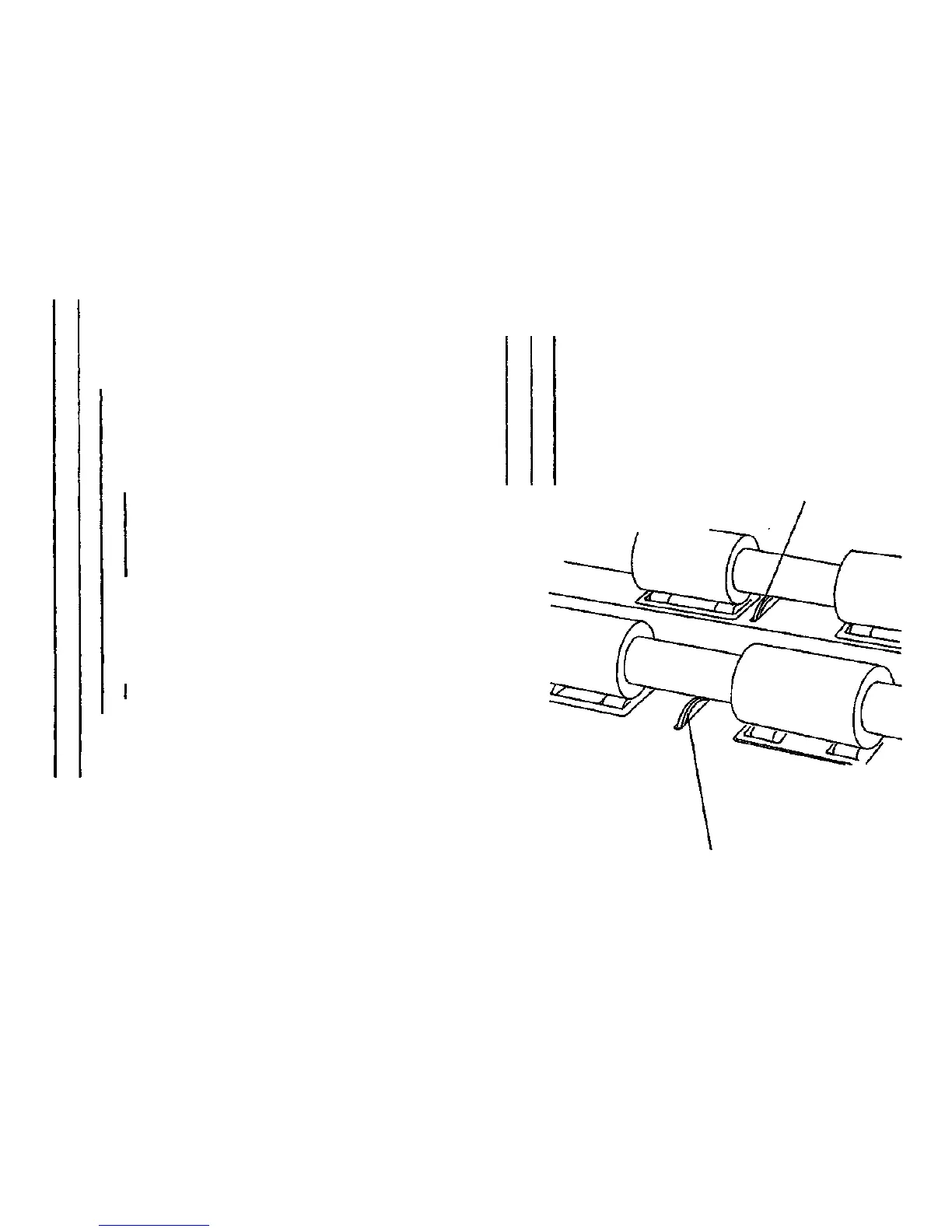E F G H
I J K
Replace the Edge Present Sensor.
If the problem still exists, replace the Control PWB.
When the document was Inserted, the document moved
forward, then stopped. The document failed to reverse.
Y N
Press the FORWARD Switch several times and then press
the REVERSE Switch several times. Observe the direction
of rotation for the Document Drive Rolls.
The direction of rotation of the Document Drive Rolls
was correct and consistent.
Y N
Remove the Left Side Cover. (REP 4.1.1). Check the
Main Drive Belt and the Tachometer Drive Belt for
breakage and tension.
If the problem still exists, go to the Sensors and
Forward/Reverse Switch RAP, and check that the
sensors and switch operate correctly.
Measure the voltage on ail pins of Connector J3 (Figure 2)
while commanding the Motor to operate.
The voltage is between 18.0 and 19.0 VDC when the
motor is commanded to operate, and less than 1.5 VDC
when the motor is not commanded to operate.
Y N
Replace the Power Distribution PWB (REP 4.1.16).
Replace the Motor Assembly (REP 4.1.12).
Configure the Scanner for diagnostic operation (Section 6). Start
the diagnostic software.
Manually actuate the Edge Registered Sensor, and observe the
diagnostic screen.
K
M N
The signal goes low.
Y N
Go to 5.1 Document Transport/Registration BSD
(Section 7). Disconnect Connector P6 from the Control
PWB. Connect J6-2 to J6-4, and observe the diagnostic
screen.
The signal goes low.
Y N
I Replace the Control PWB (REP 4.1.10).
Replace the Edge Registered Sensor and cable
(REP 4.1.7).
Edge
Registered
Sensor
000UH5A-COB
Edge Present
Sensor
Figure 3. Edge Sensors - Front View
7356 Scanner
2/98
2-17
1.4 Document Drive RAP