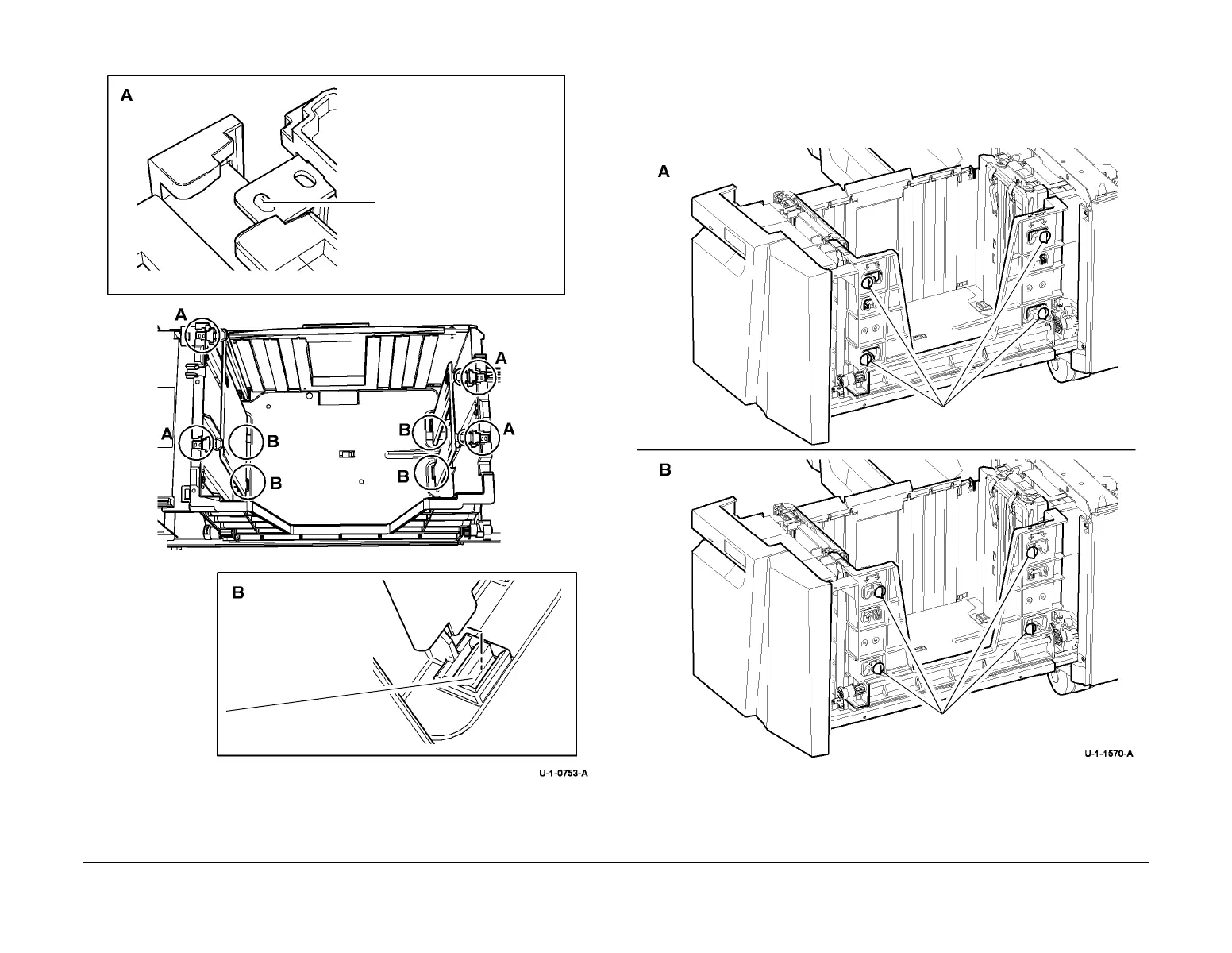February 2013
4-420
ColorQube® 9303 Family
ADJ 73.1
Repairs/Adjustments
Figure 3 8.5 x 11 size
4. To lock the paper tray guide in position, push the retaining clips in the reverse direction as
shown in Figure 1.
5. To reset the right side paper tray guides, Figure 4:
• (A) to set the paper tray guides to A4 paper size.
• (B) to set the paper tray guides to letter size.
Figure 4 Right side paper tray guides
Locate tab in correct position
Locate paper guide in
correct slot
Use the handles to move the paper
guides to A4 paper size.
Use the handles to move the paper
guides to letter size.
