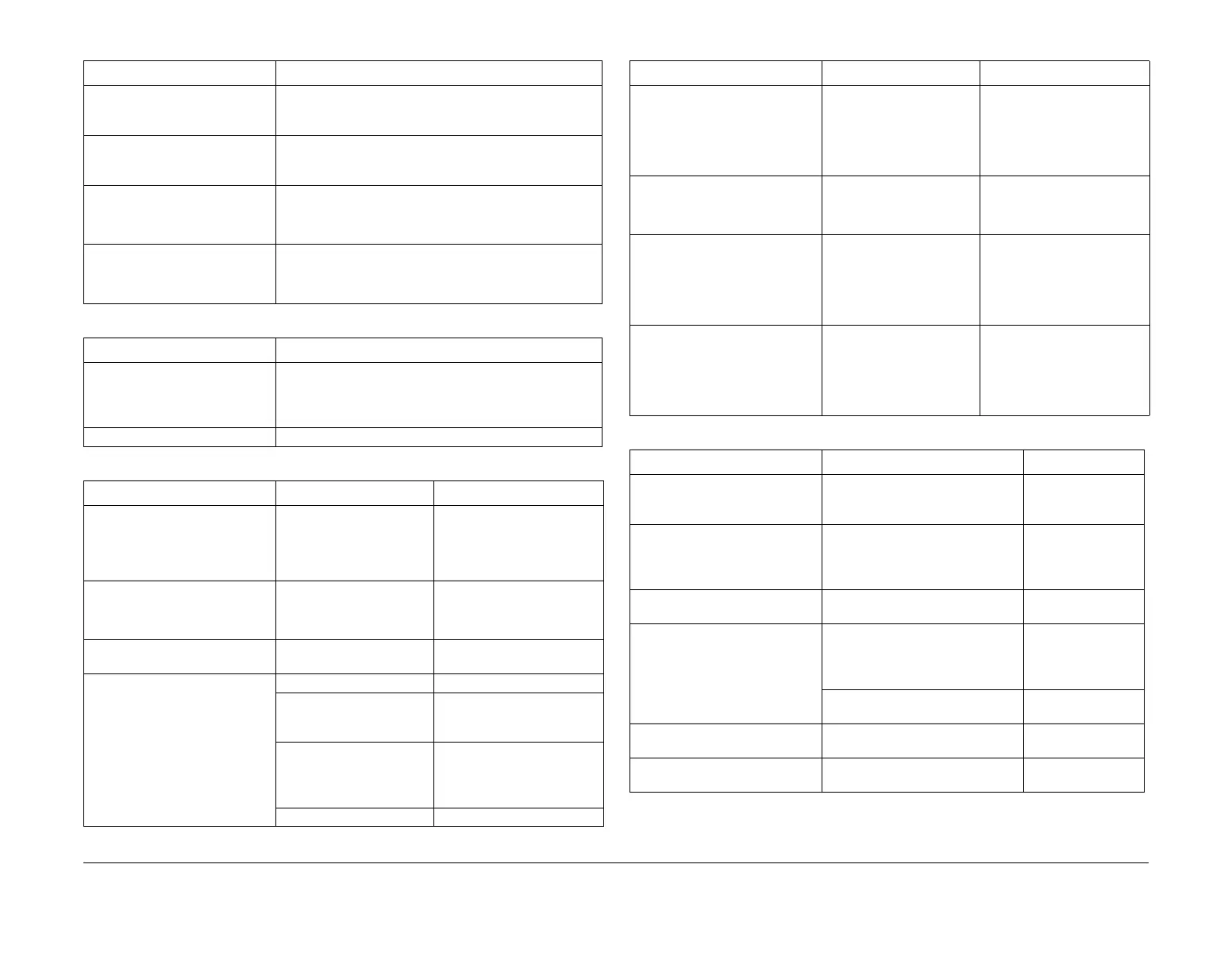February 2013
6-15
ColorQube® 9303 Family
GP 5
General Procedures/Information
Advanced Settings Ethernet Physical Media
HTTP Settings
802.1x
Network Logs Basic
Enhanced
Download Basic Log File
USB Settings Software Tools
Direct Printing using the Driver
NOTE: Software version 071.XXX.XXX.XXX only
Display Network Settings Current Wired Status
Current Wireless Status
NOTE: Software version 071.XXX.XXX.XXX only
Table 4 Accounting Settings
Feature Feature Options
Accounting Mode None
Auxiliary Access
Xerox Standard Accounting
Network Accounting
Copy Activitty Report Enable / Disable
Table 5 Security Settings
Feature Feature Options Selection
USB Port Security Rear USB Port (Pair)
Front USB Port
NOTE: Software version
071.XXX.XXX.XXX only
Disableed / Enabled
Audit Log Down Load Log
NOTE: Software version
071.XXX.XXX.XXX only
-
Authorization Job Deletion All Users
System Administrator Only
Image Overwrite Security Immediate Job Overwrite Disable / Enable
On Demand Overwrite Standard
Full
Overwrite Now
Valid Recipients Allow any valid E-mail
Address
Limit to Address Book entries
only
IP Sec Disable IP Sec
Table 3 Network Settings
Feature Feature Options
Change Admin Password User Name / Old Password
/ New Password / Retype
New Password
NOTE: Software version
071.XXX.XXX.XXX only
-
IPsec Disable / Enable
NOTE: Software version
071.XXX.XXX.XXX only
-
Valid Recipients Allow any valid Email
Address / Limit to Address
Book entries only
NOTE: Software version
071.XXX.XXX.XXX only
Cancel / Save
Display Network Settings Show IPv4 Address / Show
Host Name / Hide Network
Information
NOTE: Software version
071.XXX.XXX.XXX only
-
Table 6 Troubleshooting
Feature Feature options Selection
Support Pages Troubleshooting Print Quality Page
Jet Test Pages
Print
-
Fix Image Quality Fix Options:
Light Lines
Smears
Advanced
Print Test Pages
Automatic Light Lines Fix Quick Fix
Full Fix
On / Off
Eco / Always / Off
Resets Software Reset All Software
Network Software
Copy Software
Reset
Supply Counter Reset Document Feeder
Feed Roller
Network Echo Test Protocol
Start Test
Fax Fax Protocol Report Protocol Report
Print Now
Table 5 Security Settings
Feature Feature Options Selection
