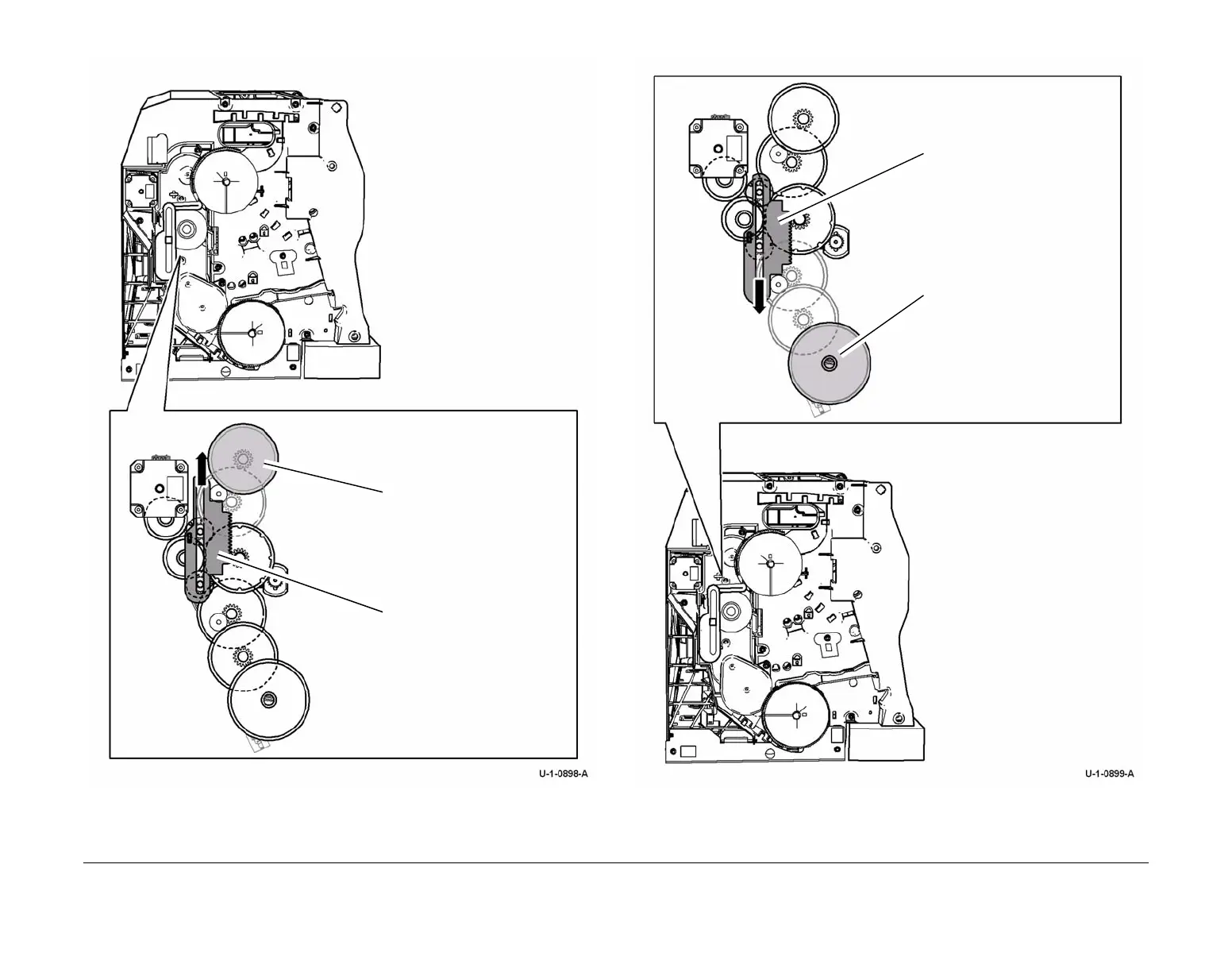February 2013
6-19
ColorQube® 9303 Family
GP 6
General Procedures/Information
Figure 4 How to park the upper carriage
2. Move the lower carriage to the parked position, Figure 5.
Figure 5 How to park the lower carriage
2
Rotate the upper carriage
drive gear clockwise to
move the upper carriage to
the parked position.
1
Move the gear selector to
the top of the slot to select
the upper gears.
2
Rotate the lower carriage drive
gear counterclockwise to move
the lower carriage to the parked
position.
1
Move the gear selector to
the bottom of the slot to
select the lower gears.
