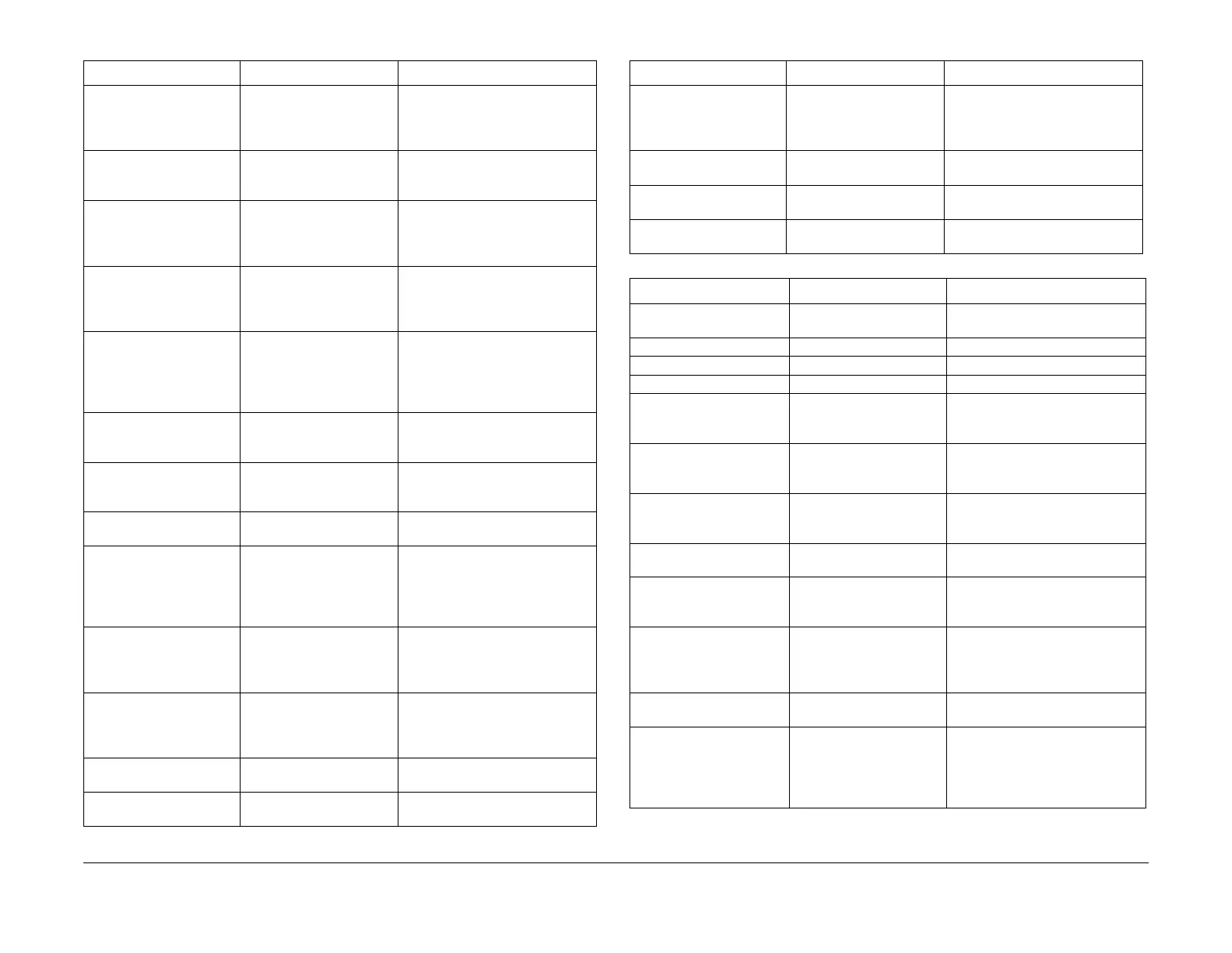February 2013
6-35
ColorQube® 9303 Family
GP 8, GP 9
General Procedures/Information
Color Presets Lively
Bright
Warm
Cool
Color Balance Normal
Basic Color
Advanced Color
Layout Adjustment Original Orientation Upright Images
Sideways Images
Portrait Originals
Landscape Originals
Original Size Auto Detect
Preset Scan Areas
Custom Scan Area
Mixed Size Originals
Book Copying Both Pages
Left Page Only
Right Page Only
Binding Edge Erase
Reading Order (optional)
Image Shift Auto Center
Margin Shift
Presets
Edge Erase All Edges
Individual Edges
Presets
Invert Image Mirror Image
Negative Image
Output Format Booklet Creation Off / On
Reading Order (optional)
Fold and Staple (optional)
Original Input
Special Pages Covers
Chapter Starts
Inserts
Exceptions
Annotations Page Numbers
Comment
Date
Bates Stamp
Transparency Separators -
Page Layout Pages Per Slide
Repeat Image
Table 1 Copy features
Feature Feature options Selection
Job Assembly Build Job Off / On
Sample Job Off / On
Save Current Settings Setting name
Retrieve Saved Settings Load / Delete setting
Table 2 FAX features
Feature Feature options Selection
Fax Fax Number and Recipient
List
Speed Dial
Recipient List
Dialing Characters Character List
Address Book Individuals
Cover Sheet Off / On
2-Sided Scanning 1-Sided
2-Sided
2-Sided, Rotate Side 2
Original Type Photo and Text
Photo
Text
Resolution Standard (200x100 dpi)
Fine (200 dpi)
Super Fine (600 dpi)
Image Quality Image Options Lighten/Darken
Sharpness
Image Enhancement Background Suppression
Manual Contrast
Auto Contrast
Layout Adjustment Original Size Auto Detect
Preset Scan Areas
Custom Scan Area
Mixed Size Originals
Reduce / Split Reduce to Fit
Split Across Pages
Book Faxing Both Pages
Left Page Only
Right Page Only
Binding Edge Erase
Reading Order (optional)
Table 1 Copy features
Feature Feature options Selection
