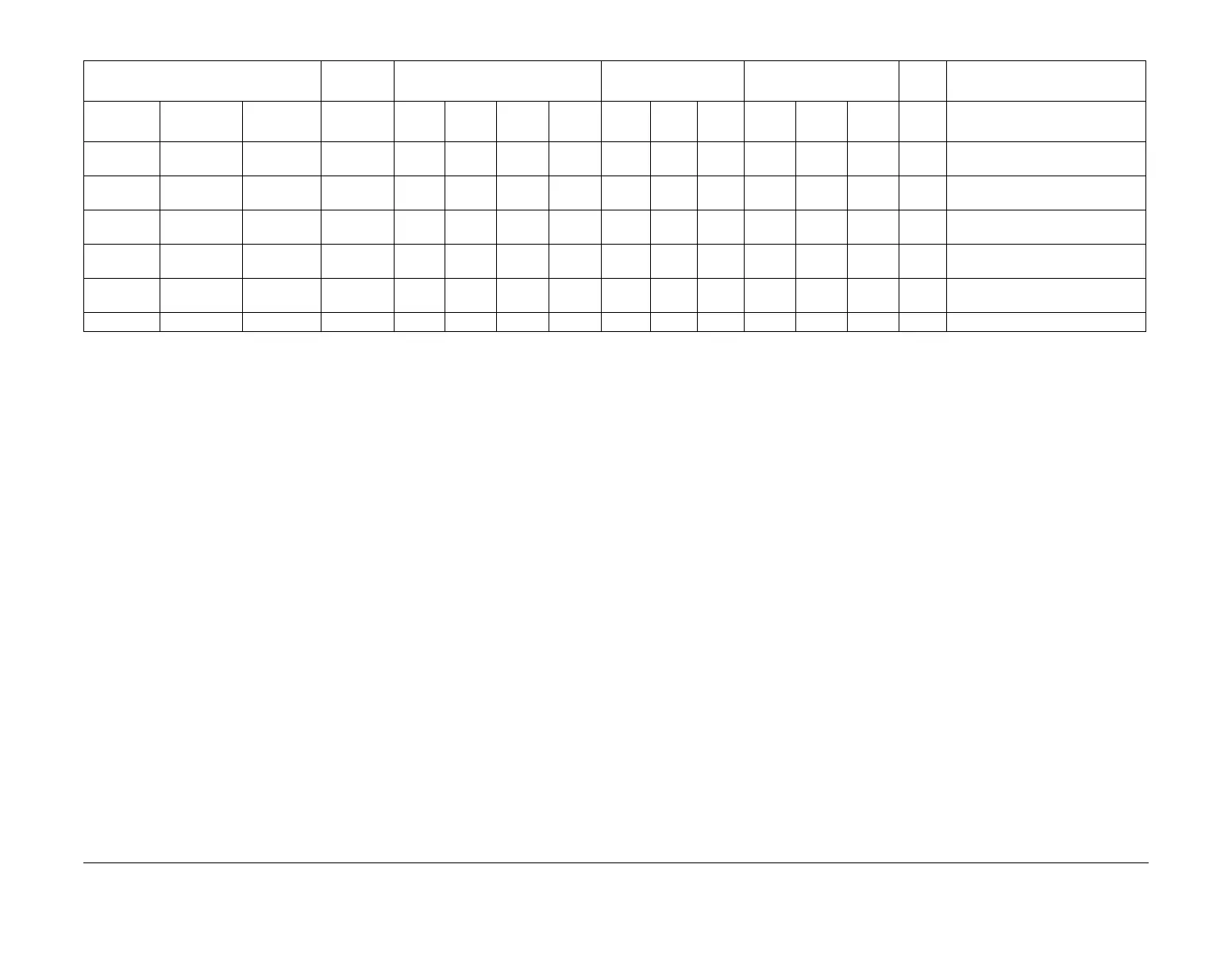February 2013
6-63
ColorQube® 9303 Family
GP 20
General Procedures/Information
1. For paper sizes designated Y, no user action will be required beyond correct positioning of
the paper in the input device and confirmation of size loaded on the GUI.
2. For paper sizes designated U, the user will be able to select the size from a pre-pro-
grammed list on the UI.
3. For paper sizes designated C, the user will have to enter the paper dimensions at the UI.
6 x 9 Enve-
lopes
6.00 x 9.00 152 x 229 SEF U M N N N N N N N N Y
DL Enve-
lopes
4.33 x 8.27 110 x 210 SEF U M N N N N N N N N Y
C5 Enve-
lopes
6.34 x 9.00 162 x 229 SEF U M N N N N N N N N Y
C4 Enve-
lopes
9.00 x 12.76 229 x 324 SEF U M N N N N N N N N Y
9 x 12 Enve-
lopes
9.00 x 12.00 152 x 305 SEF U M N N N N N N N N Y
Table 4 Input / output Paper sizes
Paper size Orientation Paper tray size sensing DADH size sensing
Document glass size
sensing
Output
device Notes
Common
Name
Inch (W x L)
+/-1/32 inch
mm (W x L)
+/-1 mm LEF / SEF
Tray 1
and 2
Bypass
tray Tray 3 Tray 5 NASG
Eur /
Asia Latin NASG
Eur /
Asia Latin OCT -
