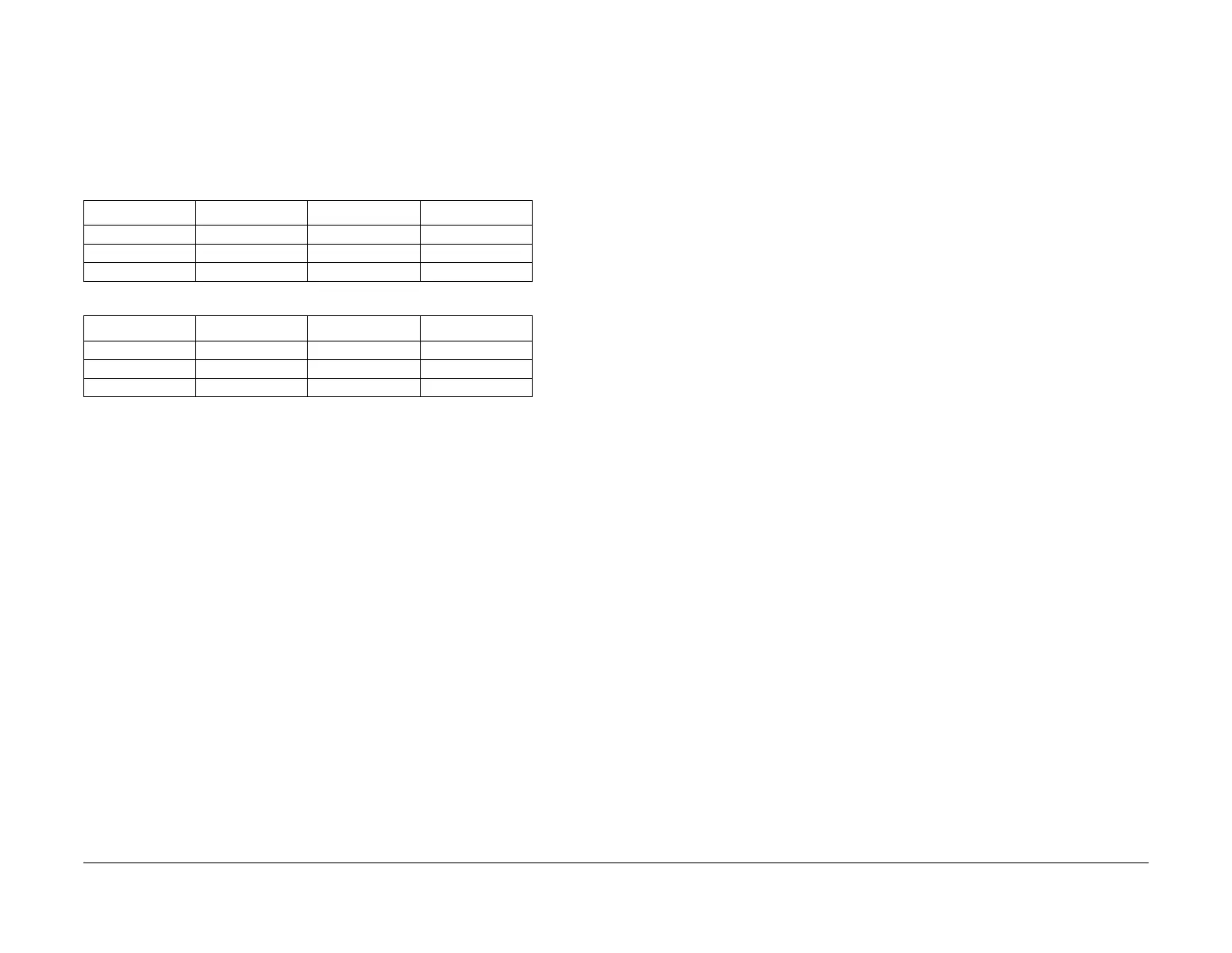February 2013
6-76
ColorQube® 9303 Family
GP 23, GP 24
General Procedures/Information
GP 23 Environmental Data
Operating
• Temperature range: 10 to 32 degrees C (50 to 89 degrees F)
• Humidity: 15% to 85% RH.
•Noise:
NOTE: Blue Angel criteria measured in accordance with ISO 7779
• Altitude: 0 to 1829 metres (0 to 6000 feet)
Storage
• Temperature and humidity range:
– 60 degrees C (140 degrees F) 85% RH max.
– -30 degrees C (-22 degrees F) 15% RH max.
• Altitude: 0 to 3048 metres (0 to 10000 feet).
GP 24 Hardware Kit Contents
Purpose
To list the contents of the hardware kit, PL 31.11 Item 23.
Kit Contents
• Screw M4x12. Delta point. Torx head. Yellow zinc - 5 off.
• Screw M3.5x10. Taptite. Cross head - 5 off.
• Screw M4x25. Delta point. Torx head. Yellow zinc - 2 off.
• Screw M4x20. Taptite. Torx head. Zinc chromate - 2 off.
• Screw M6x15. Machine. Button head - 2 off.
• Screw M4x12. Machine. Captive washer - 2 off.
• Screw M4x10. Taptite. Torx head - 5 off.
• KL-clip M5 - 5 off.
• KL-clip M8 - 2 off.
• E-clip M4 - 5 off.
• E-clip M5 - 5 off.
• Bushing M6 - 2 off.
• Carriage drive bushing. Refer to PL 91.10 Item 19.
• Thrust washer - 1 off. Refer to PL 94.10 Item 7.
• Latch spring - 2 off. Refer to PL 70.30 Item 20.
• Latch clip - 2 off. Refer to PL 70.30 Item 21.
Table 1 Maximum noise limits (dBA), basic machine
PPM Standby Run continuous Run impulse
38/50 ppm 40 58 63
45/55 ppm 40 58 63
55/60 ppm 40 58 63
Table 2 Maximum noise limits (dBA), all configurations
PPM Standby Run continuous Run impulse
38/50 ppm 40 65 70
45/55 ppm 40 65 70
55/60 ppm 40 65 70
