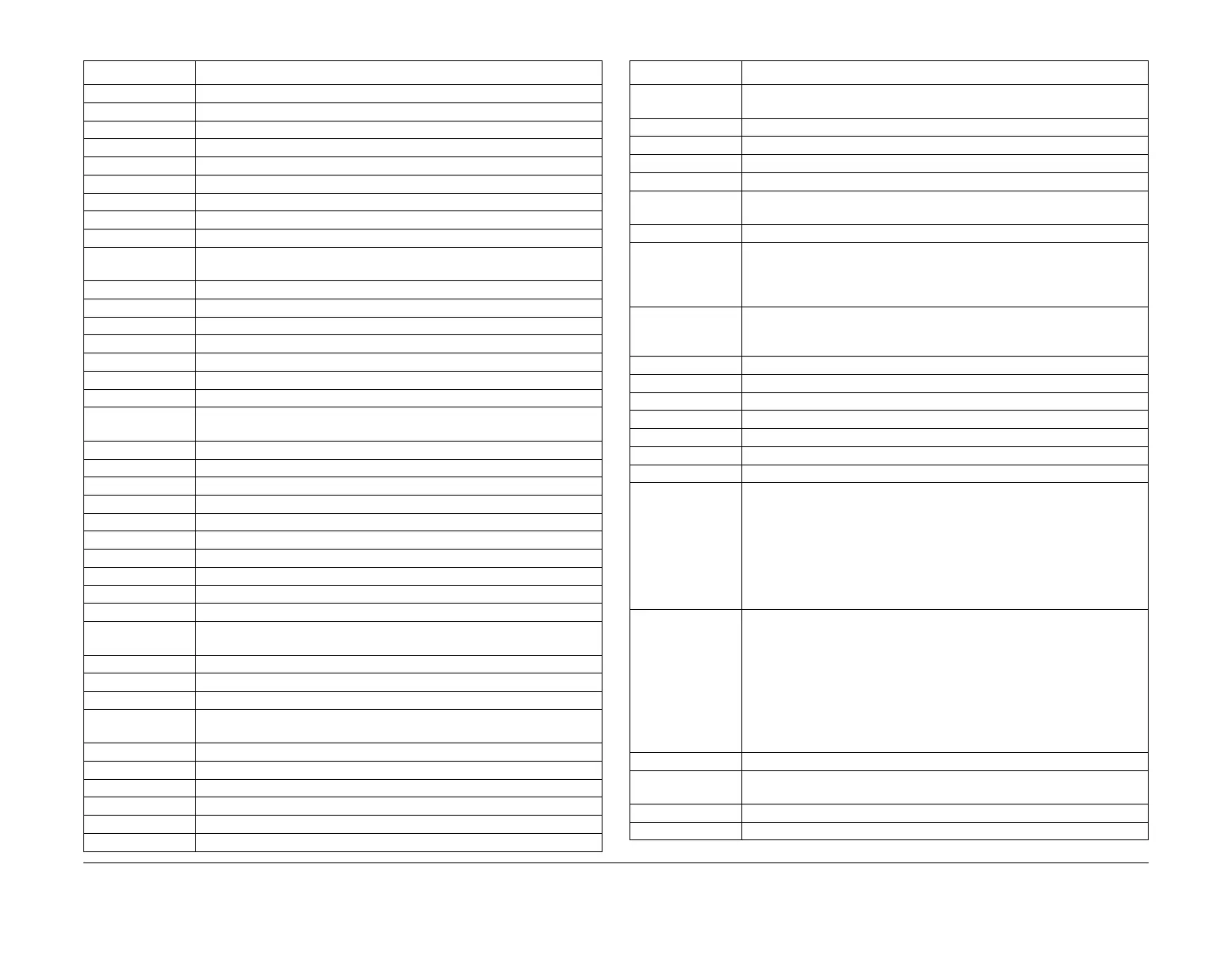February 2013
6-111
ColorQube® 9303 Family
GP 40
General Procedures/Information
Nm Newton metre
NOHAD Noise, Ozone, Heat, Airflow and Dust
Normalization Term the refers to PHs being fully calibrated for drop mass, intensity etc.
NP Printer configuration
NRSB No response to start button
NS Normal Sharpness. Copy sharpness setting
NSC Non-Standard Facilities Command
NSF Non-Standard Facilities
NSS Non-Standard Set-Up
NSSD Network. The SESS and CentreWare development team based in Roch-
ester NY. This group is now named CDDU.
NVM Non-Volatile Memory
NXI Non Xerox Ink
OA Open Architecture
OB or O/B Out Board
OCT Offsetting Catch Tray
ODIO On Demand Image Overwrite
OEM Original Equipment Manufacturer
Offsetting Ink or coloured regions transferred to the backside of a print during or
after duplex printing.
OGM On Going Maintenance
OHP Over Head Projection media (transparency)
OOM Out Of Media
OOP Out Of Paper
OpCo Operating Company
OSA Online support Assistant
OSCG Office Systems Component Group
PABX Private Automatic Branch Exchange
PC Personal Computer
PC Fax Personal Computer Fax
PCI Peripheral Component Interconnect - Internal BUS used for communica-
tions between components and boards within CBC
PCI Personal Computer Interface
PCL Printer Control Language
PCMCIA Personal Computer Memory Card International Association
PCS Profile Connection Space - converts colour data as it moves from one
device to the next to stay within the devices colour space
PCT Product Certification Test, manufacturing line term
PD Process Direction
PDB Power Distribution Board
PDF Adobe Acrobat Portable Document Format
PDL Page Description Language
Pels Picture Data (Pixel)
Table 1 Terms, Acronyms and Abbreviations
Term Description
PEST Print Engine Self Test, monitors for shorts and opens via current load
parameters
PFM Paper Feed Module
PFP Paper Feed Platform
PIN Procedural Interrupt Negative
PIN Personal Identification Number
ping Packet InterNet Groper. Tool to test connections between nodes by send-
ing and returning test data.
PIP Procedural Interrupt Positive
Pixel Picking The ability to the transfixing system to transfer pixels from the drum to
the media. Variables that affect pixel picking are ink properties, image
topography, paper porosity, temperature, nip pressure and adequate
release agent on the drum.
Pixel Sharing or
Pixel Borrowing
Method used to hide missing jets by ‘borrowing’ pixels from nearest jet-
basically try to fill the void with neighboring jets without doing jet substitu
-
tion which requires an additional pass.
PLD Programmable Logic Device
PJL Printed Job Language. Hewlett Packard page description language.
PMC Programme Management Committee
POPO Power Off Power On
POO or P of O Principles of Operation
POST Power On Self Test
PPC Power PC. A EPROM manufacturer
PPD Postscript Printer Description. A PPD file is a simple formatted text file
that contains a description of the printers features and the corresponding
PostScript ‘code’ needed to activate each feature. Apple LaserWrite driv
-
ers and application programs such as Adobe PageMaker can use PPD
files. With a OOD file, many of the printing features of a network printer
can be made available to users. However advanced features such as
LAN Fax, Accounting and Exception Page Programming cannot be pro
-
vided.
PPD Minidrivers PPD minidrivers are available in Windows operating systems (from Win-
dows 95 onwards). With these, a Xerox - supplied PPD file is used in
conjunction with an operating system supplied driver ton create a Post
-
Script driver tailored for a specific device. In windows 95/98, a driver pro-
vided by this method has lamentations and not all devices features can
be made available to the user. With Windows NT 4 and Windows 2000, it
is possible to make more features available by using a user interface ren
-
dering plug - in. In this document, if the driver is to be provided with If no
plug-ins are provided, then it is called a standard minidriver.
PPHI Problems Per Hundred Installs
PPI Post Process Inserter - capable of inserting sheets (i.e. cover stock or
coloured sheets to mark boundaries within the output set)
PPM Prints per minute / Parts Per Million
PPR Partial page Request
Table 1 Terms, Acronyms and Abbreviations
Term Description
