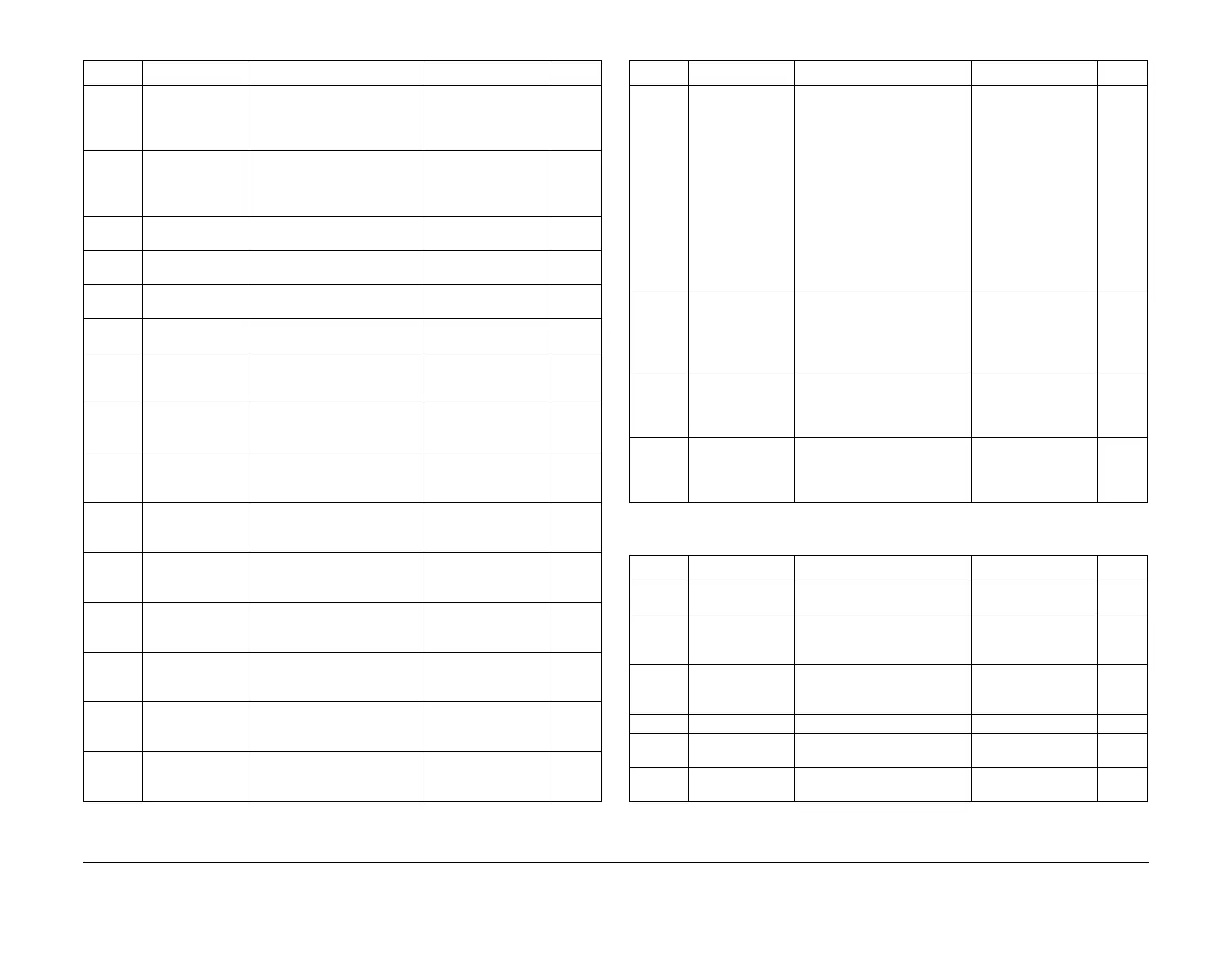February 2013
6-252
ColorQube® 9303 Family
dC131
General Procedures/Information
658-061 day9ScanFeedVo
lume
ADSFV Day 9: Number of
impressions made in day 9 of
the adsfv duration (ADSFV
Day Counter Index 8)
Range = 0 to 10000 100
658-062 day10ScanFeedV
olume
ADSFV Day 10: Number of
impressions made in day 10 of
the adsfv duration (ADSFV
Day Counter Index 9)
Range = 0 to 10000 100
658-063 Not displayed Current K Toner Cartridge
Total Area Coverage
Range = 0 to 10000 0
658-064 Not displayed Current C Toner Cartridge
Total Area Coverage
658-065 Not displayed Current M Toner Cartridge
Total Area Coverage
658-066 Not displayed Current Y Toner Cartridge
Total Area Coverage
658-067 APPC ink level
lower limit
Solid Ink - Average pages per
chute - ink level lower limit for
tracking algorithm
Range = 0 to 100 20
658-068 APPC Ink level
upper limit
Solid Ink - Average pages per
chute - ink level upper limit for
tracking algorithm
Range = 0 to 100 70
658-069 APPC pages
lower limit
Solid Ink - Average pages per
chute - pages lower limit for
tracking algorithm
Range = 0 to 20000 20
658-070 APPC pages
upper limit
Solid Ink - Average pages per
chute - pages upper limit for
tracking algorithm
Range 0 to 20000 10000
658-071 APPC chute con-
stant
Solid Ink - Average pages per
chute - chute constant for
tracking algorithm (tenths)
Range 10 to 200 50
658-072 APPC Cyan ink
life expectancy
Solid Ink - Average pages per
chute - Cyan ink life expect
-
ancy
Range = 0 to
4294967295
46400
658-073 APPC Magenta
ink life expect
-
ancy
Solid Ink - Average pages per
chute - Magenta ink life
expectancy
Range = 0 to
4294967295
46400
658-074 APPC Yellow ink
life expectancy
Solid Ink - Average pages per
chute - Yellow ink life expect
-
ancy
Range = 0 to
4294967295
46400
658-075 APPC Black ink
life expectancy
Solid Ink - Average pages per
chute - Black ink life expect
-
ancy
Range = 0 to
4294967295
47700
Table 37 CCS NVM ID 658-xxx
NVM ID NVM Name NVM Description Settings Default
658-076 Hide Cleaning
Unit Re-order
Msg
Flag to indicate if the user cho-
sen to acknowledge and tem-
porarily suppress the Cleaning
Unit Re-order message (dis
-
played at the local UI).
Intended to allow user to
acknowledge the message
and remove (from the local UI)
temporarily. Reset when new
Cleaning Unit is
installed.FALSE => Msg Dis
-
played (Default) TRUE => Msg
suppressed
Range 0 to 1 0
658-083 Latch Cleaning
Unit Re-order
Msg
Latch for the re-order message
on the cleaning unit (DMU).
FALSE = Re-order
not raised (Default)
TRUE = Re-order has
been raised
Range = 0 to 1
0
658-084 Previous DMU
Life Remaining
Previous cleaning unit has %
remaining
0 - 100% of life
remaining at last
power off
Range = 0 to 100
100
658-085 New DMU
Threshold
% threshold for new cleaning
unit detection
0 - 100% of life
remaining at last
power off
Range = 0 to 100
100
Table 38 CCS NVM ID 665-xxx
NVM ID NVM Name NVM Description Settings Default
665-001 Out Of Resource
Policy
Specify what JBA should do
when it runs out of space.
Range = 0 to 1 0
665-002 Comm Failed Pol-
icy
Specify what JBA should do if
it can't communicate with the
ESS.
Range = 0 to 2 0
665-003 EAS Validation
Enable
Specify if JBA should Autho-
rize logins and submit jobs
with the ESS.
Range = 0 to 1 1
665-004 Not displayed JBA Data-JBA Database Range = 0 to 0 0
665-005 Not displayed JBA User Data-Default JBA
User
Range = 0 to 0 0
665-006 Not displayed JBA Account Data-Default JBA
Account
Range = 0 to 0 0
Table 37 CCS NVM ID 658-xxx
NVM ID NVM Name NVM Description Settings Default
