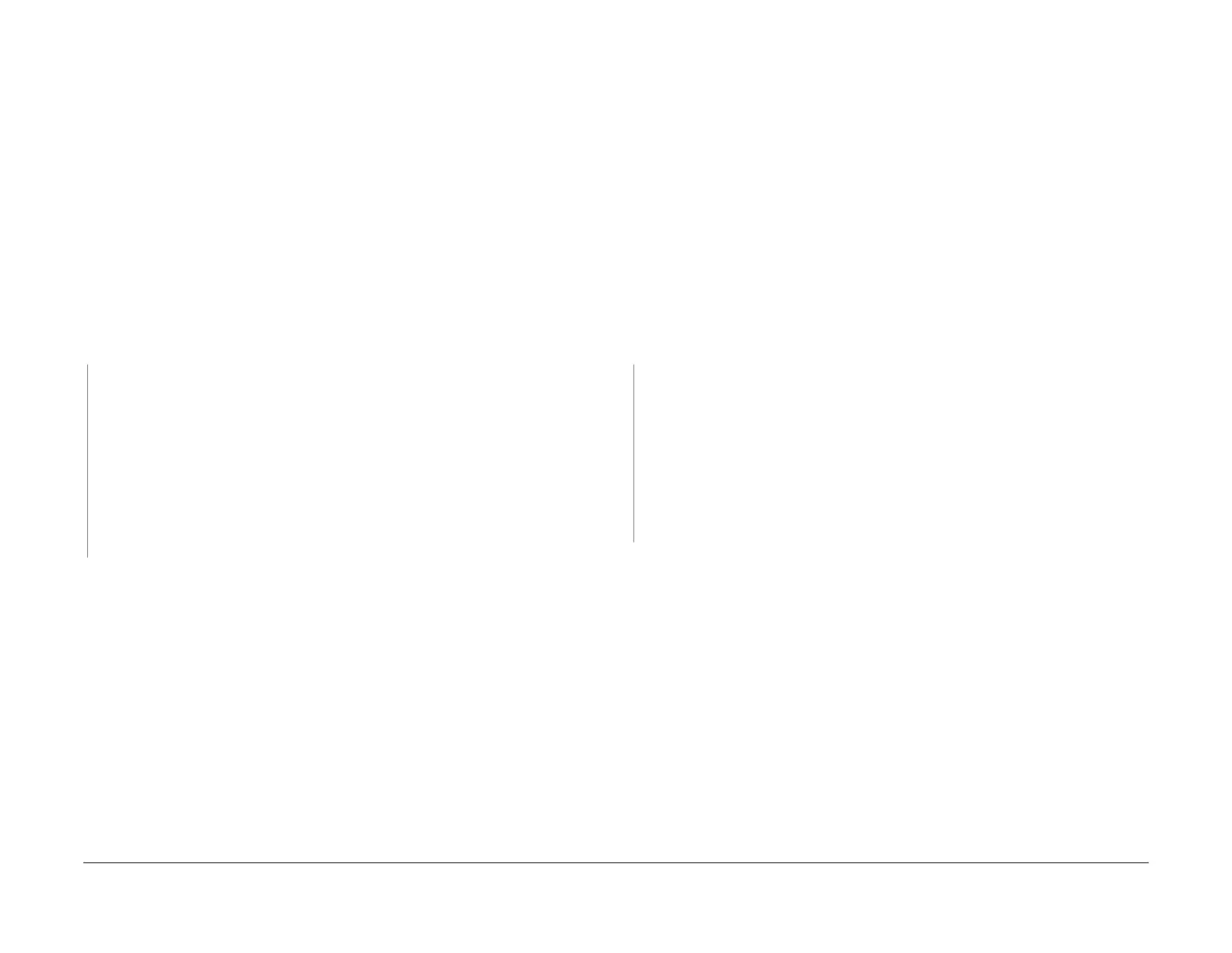February 2013
2-9
ColorQube® 9303 Family
01-505-00, 01-506-00
Status Indicator RAPs
01-505-00 Mid Left Door Open RAP
01-505-00 The mid door interlock switch detects that the mid left door is open.
Initial Actions
WARNING
Ensure that the electricity to the machine is switched off while performing tasks that do
not need electricity. Refer to GP 14. Disconnect the power cord. Electricity can cause
death or injury. Moving parts can cause injury.
• Check the actuator on the mid left door assembly, PL 70.30 Item 16. If the actuator is
damaged, install a new mid left door assembly, PL 70.30 Item 16.
• Make sure the latch springs on the mid left door are installed correctly. Make sure that the
mid left door closes correctly. If necessary, install a new mid left door assembly, PL 70.30
Item 16.
Procedure
Enter dC330 code 01-101 to check the mid door interlock switch, S01-101, PL 82.10 Item 10.
Actuate S01-101.
The display changes.
YN
Go to WD 8.1. Check S01-101.
References:
• GP 13 How to Check a Switch.
•PJ104, Media Path Driver PWB.
• 01C +3.3V Distribution RAP.
• 01L 0V Distribution RAP
Install new components as necessary:
• Mid door interlock switch, PL 82.10 Item 10.
• Media path driver PWB, PL 1.15 Item 5. PL 1.15 PL 1.15 Item 4 01-505-00 01-506-
00
Check that S01-101 is installed correctly.
01-506-00 Upper Left Door Open RAP
01-506-00 The upper door interlock switch detects that the upper left door is open.
Initial Actions
WARNING
Ensure that the electricity to the machine is switched off while performing tasks that do
not need electricity. Refer to GP 14. Disconnect the power cord. Electricity can cause
death or injury. Moving parts can cause injury.
• Check the actuator on the upper left door assembly, PL 70.30 Item 18. If the actuator is
damaged, install a new upper left door assembly, PL 70.30 Item 18.
• Make sure the latch springs, PL 70.30 Item 20 on the upper left door are installed cor-
rectly. Make sure that the middle left door closes correctly. If necessary, install a new
upper left door assembly, PL 70.30 Item 18.
Procedure
Enter dC330 code 01-100 to check the upper door interlock switch, S01-100, PL 82.10 Item
10. Actuate S01-100.
The display changes.
YN
Go to WD 8.1. Check S01-100.
References:
• GP 13 How to Check a Switch.
• PJ104, Media Path Driver PWB.
• 01C +3.3V Distribution RAP.
• 01L 0V Distribution RAP
Install new components as necessary:
• Upper door interlock switch, PL 82.10 Item 10.
• Media path driver PWB, PL 1.15 Item 5.
Check that S01-100 is installed correctly.
