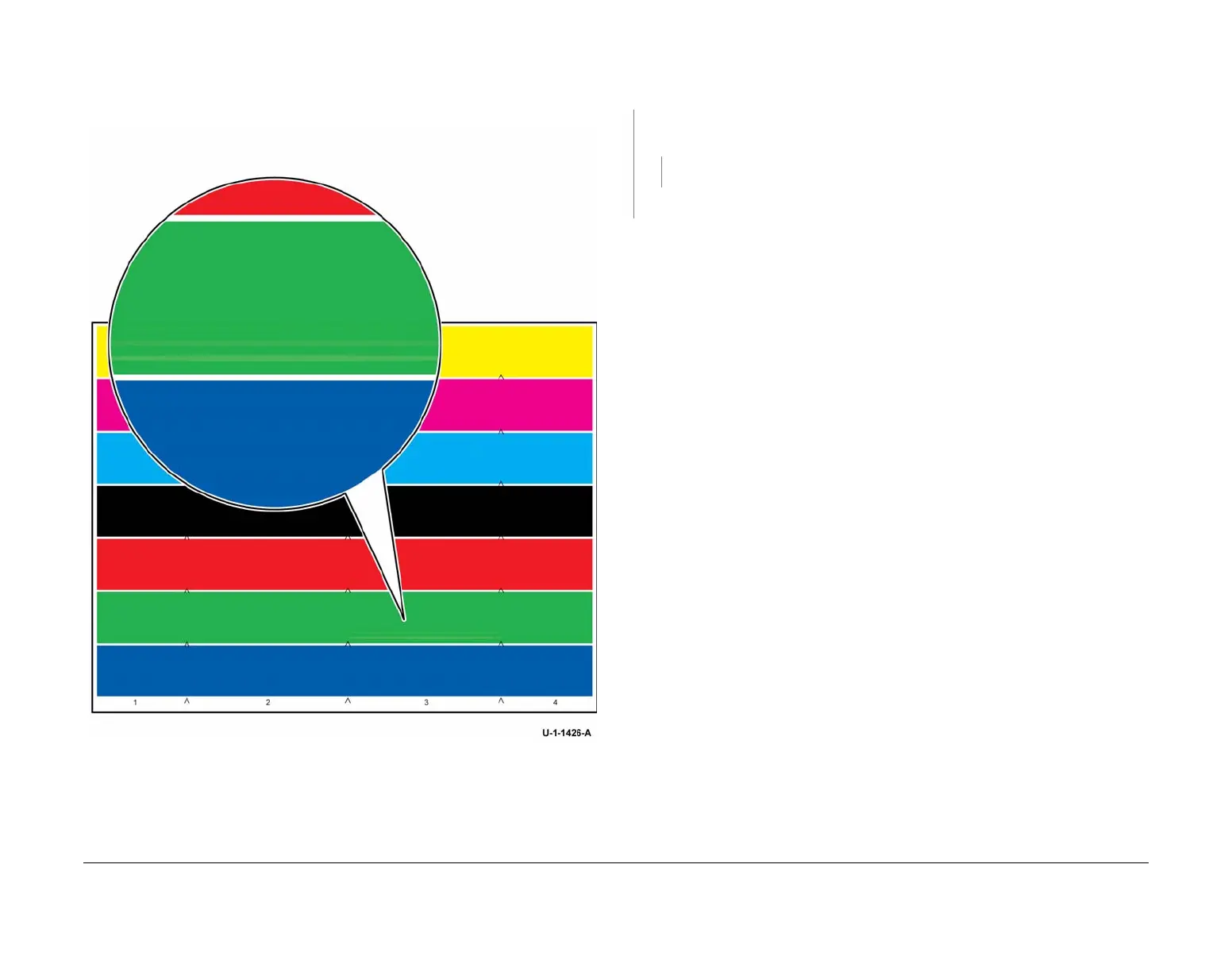February 2013
3-52
ColorQube® 9303 Family
IQ 13
Image Quality
Ringing Checkout
Refer to Figure 6. This example is LEF in the process direction. Ringing is both pattern and
image orientation dependent.
Figure 6 Ringing defect
Procedure
If printing on A4 or 8.5 x 11 inch paper, change the media orientation in the tray. Reprint the
customer job.
The print is good.
YN
The printer may be printing within specification. The defect is consistent printhead to
printhead.
YN
Install a new printhead, PL 91.20 Item 2 or PL 91.25 Item 2.
No service action required. The defect is within specification.
Re-define the image quality defect, refer to IQ 1 Image Quality Entry RAP.
