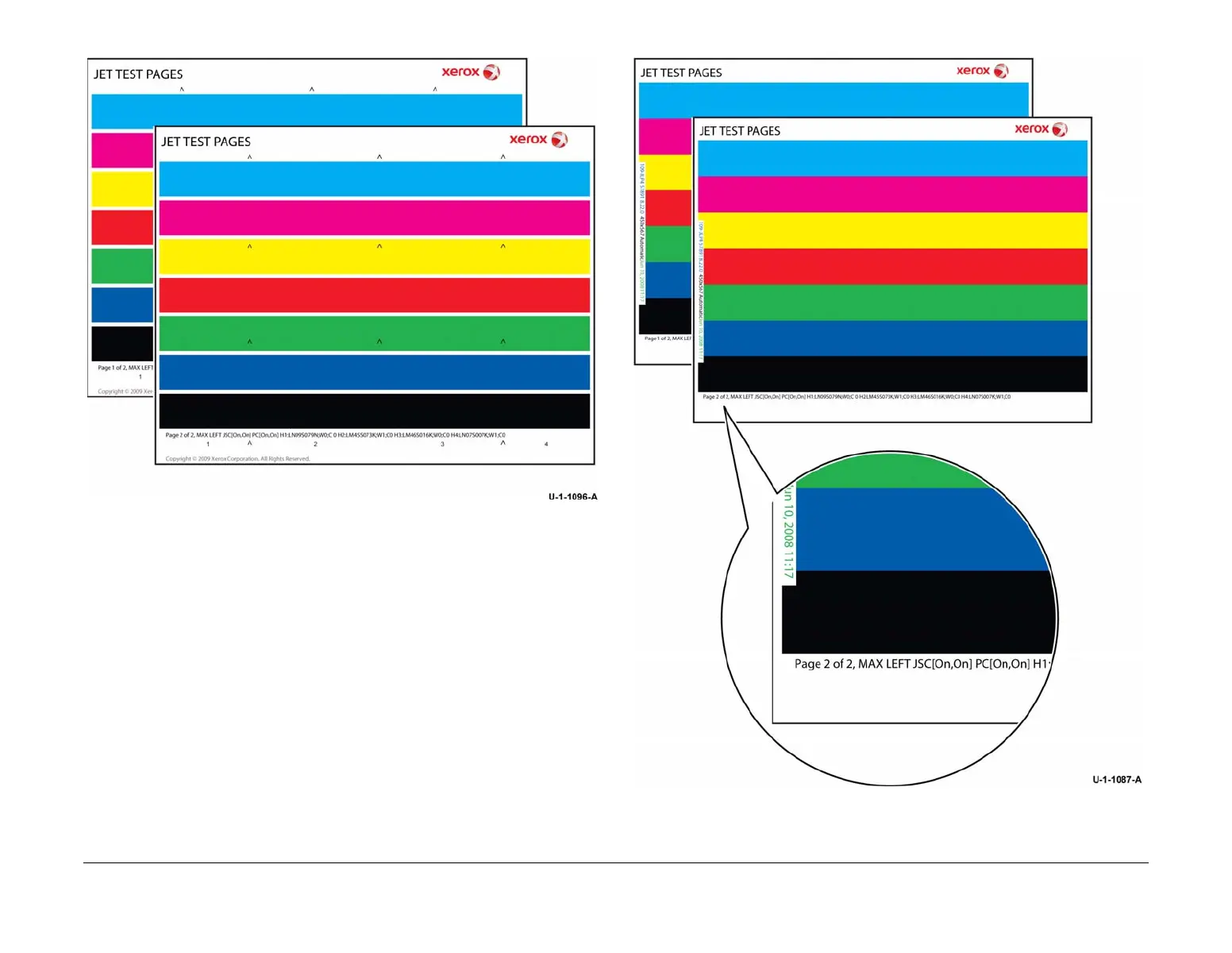February 2013
3-99
ColorQube® 9303 Family
TP 21
Image Quality
Figure 6 Customer version of the jet test pages
Figure 7 shows the customer version of the jet test page. This version also prints long-edge
feed with the default source being tray 3. The image portion of the print is intended to show the
customer effective print quality with current jet substitution settings. The IOD can miss weak
jets, that is why the customer needs this print to provide a tool when the machine has not self
corrected. If the customer is not happy with these defects the light lines options in Fix Image
Quality window provides tools to do both an align and a purge, which should fix the problems.
This page helps customer service (or a customer) correct issues the machine cannot.
Figure 7 Jet status information, customer page
