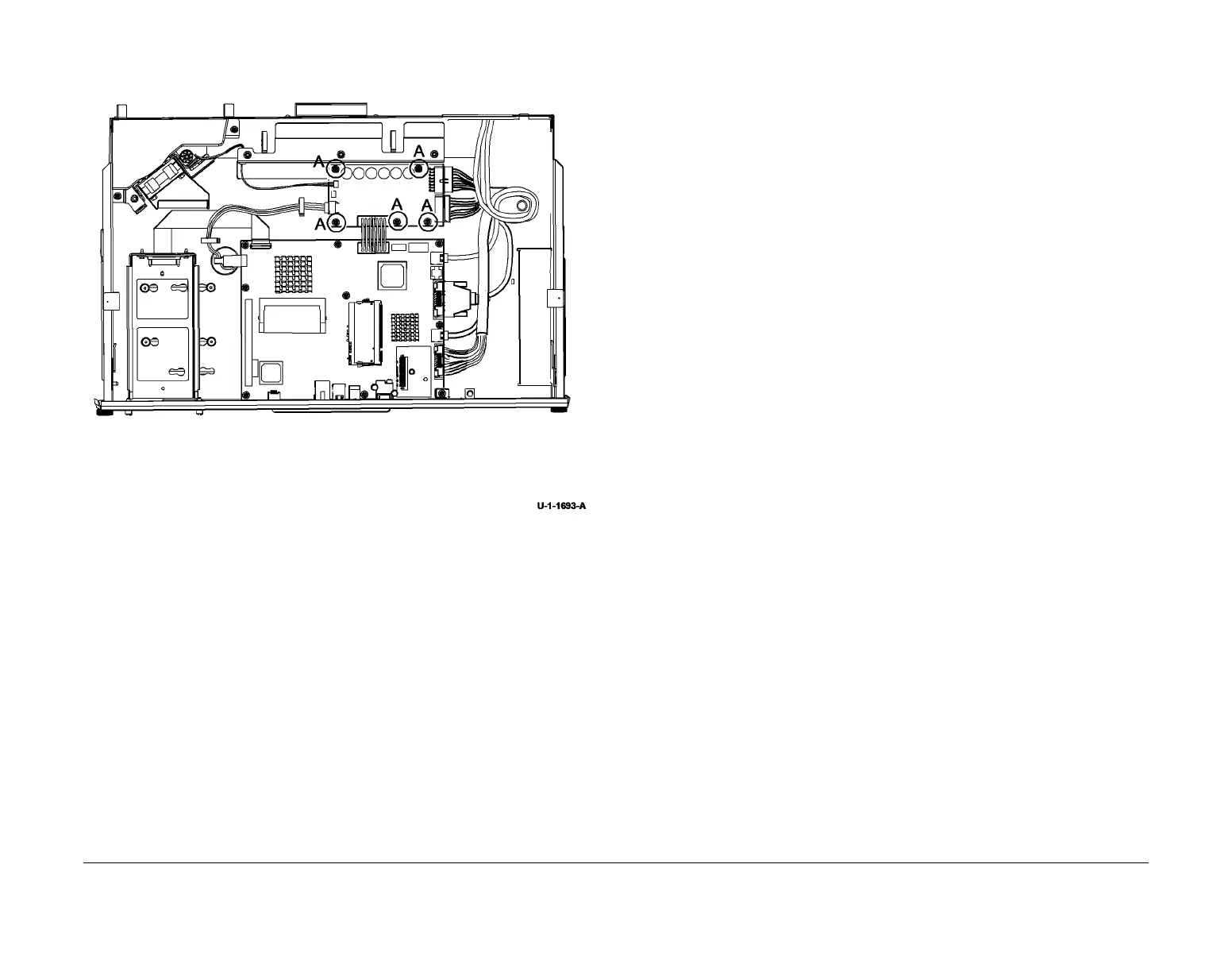February 2013
4-35
ColorQube® 9303 Family
REP 3.10
Repairs/Adjustments
3. Remove the power distribution PWB, Figure 2.
Figure 2 Removal
Replacement
CAUTION
When installing the PWB cover, PL 3.11 Item 11, ensure that the PJ222 connector for the hard
disk drive/single board controller PWB harness is not unlatched.
1. Replacement is the reverse of the removal procedure.
1
Remove 5 screws marked A.
2
Remove the power distribution PWB.
