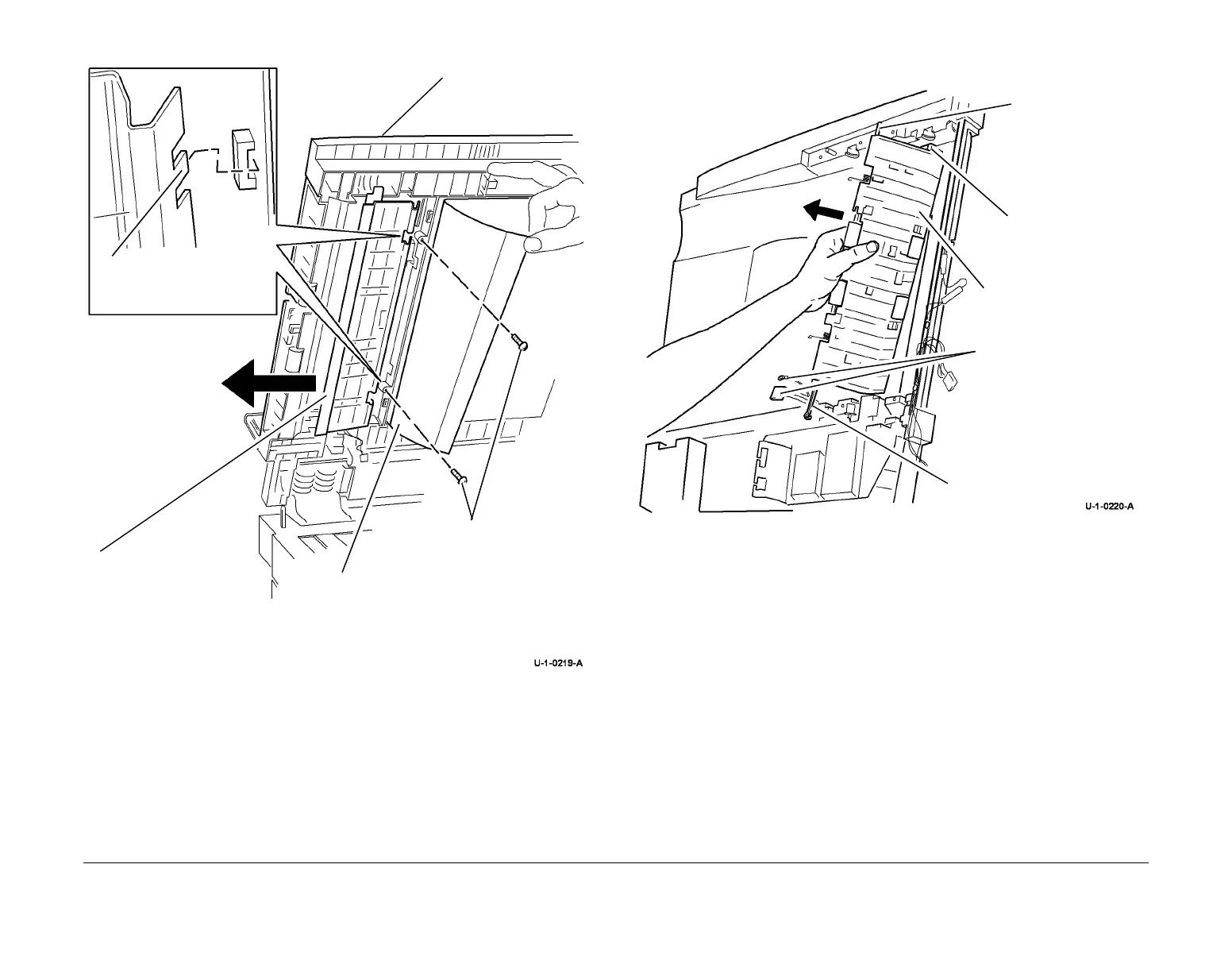February 2013
4-42
ColorQube® 9303 Family
REP 5.5
Repairs/Adjustments
Figure 2 Lower cover movement
9. Disconnect PJ196 from the exit sensor and remove the exit sensor, REP 5.11.
CAUTION
Take care removing the baffle assembly, do not damage the solenoid link arm.
10. Remove the baffle assembly, Figure 3.
Figure 3 Baffle assembly
1
Carefully remove the left hand
end of the document pad from the
baffle assembly.
2
Remove 2 screws.
DADH frame.
4
To help the removal of the
baffle assembly, slide the
lower cover approximately 40
mm (1.5 inches) away from
the document pad.
3
Disengage the lugs in the
lower cover.
2
Disengage the hinge
pin.
4
Remove the baffle
assembly.
Solenoid link arm.
1
Feed the harness and
ground harness through the
frame.
3
Slide the tab through
slot in DADH frame.
